
Modify Header Value (HTTP Headers) Chrome 插件, crx 扩展下载



Add, modify or remove a header for any request on desired domains.
Modify Header Value (HTTP Headers) is an extension that can add, modify or remove an HTTP-request-header for all requests on a desired website or URL. This Addon is very useful if you are an App developer, website designer, or if you want to test a particular header for a request on a website.
Key features:
1. Easily add, modify or remove a header for any request on desired domains.
2. For a complete list of HTTP headers, please take a look at the list of all HTTP Header Fields on the Wikipedia page (https://en.wikipedia.org/wiki/List_of_HTTP_header_fields).
3. Clicking on the Toolbar icon opens a UI to quickly switch the Addon ON or OFF, or open the options page.
4. Each header item has several options to adjust (see add-on's Options page for details)
5. You can add several header items and active or inactive them separately.
6. An example in the options page shows a tutorial on "How to add a custom header".
Note: to report bugs, please visit addon's homepage (https://mybrowseraddon.com/modify-header-value.html) and fill out the bug report form.
| 分类 | 💻开发者工具 |
| 插件标识 | cbdibdfhahmknbkkojljfncpnhmacdek |
| 平台 | Chrome |
| 评分 |
★★★★☆
4.3
|
| 评分人数 | 1230 |
| 插件主页 | https://chromewebstore.google.com/detail/modify-header-value-http/cbdibdfhahmknbkkojljfncpnhmacdek |
| 版本号 | 0.1.9 |
| 大小 | 94.33KiB |
| 官网下载次数 | 40000 |
| 下载地址 | |
| 更新时间 | 2024-02-19 00:00:00 |
CRX扩展文件安装方法
第1步: 打开Chrome浏览器的扩展程序
第2步:
在地址栏输入: chrome://extensions/
第3步: 开启右上角的【开发者模式】
第4步: 重启Chrome浏览器 (重要操作)
第5步: 重新打开扩展程序管理界面
第6步: 将下载的crx文件直接拖入页面完成安装
注意:请确保使用最新版本的Chrome浏览器
同类插件推荐

Header自定义工具
一个可以自定义HTTP Header信息的Chrome插件,包括Referer访问来源、随机UA信息

Header Inject
Inject and override HTTP request headers. Simply.H

HTTP Headers
Displays the current tab’s HTTP request and respon

HTTP Headers
Quickly view HTTP headers for the current page.Dis

simple-modify-headers
Simple Modify headersThe extension rewrite the hea
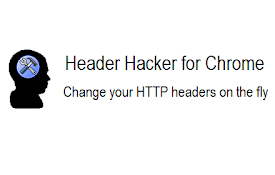
Header Hacker
Modifies HTTP headers on the fly.Header Hacker is

Header Editor
管理浏览器请求,包括修改请求头和响应头、重定向请求、取消请求修改请求头、响应头、重定向请求、取消请求

Postman Interceptor
Capture requests from any website and send them to

Modify Header Value (HTTP Headers)
Add, modify or remove a header for any request on

HTTP间谍
HTTP Header Spy使您可以在页面加载后立即检查请求 - 响应头和Cookie,无需额外的

ModHeader - Modify HTTP headers
Modify HTTP request headers, response headers, and

Requestly - Free API Testing & Mocking Tool
Open-Source API Client & HTTP Interceptor. API

Tamper Chrome (extension)
Allows the user to modify requests as they happen.