
Calendly: Meeting Scheduling Software Chrome 插件, crx 扩展下载






Schedule meetings without the hassle. Never get double booked. Calendly works with your calendar to automate appointment scheduling.
With any Calendly account (free or paid plans), you can use Calendly’s extension for Chrome to:
- Access Calendly in one click from anywhere on the web
- Find and share your scheduling links
- View and manage your meetings
- Keep track of your contacts and meeting history
- Book meetings in real time, including follow-ups and handoffs
- Add available time slots directly into your emails
- Create one-off meetings, single-use links, and group meeting polls
- Integrate with Gmail, LinkedIn, Google Calendar, and more
ABOUT CALENDLY
Calendly simplifies personal and professional scheduling for more than 20 million users worldwide. Calendly delivers a robust and intuitive scheduling platform that helps our customers close deals, land candidates, build relationships, and grow their business—faster.
| 分类 | 📝工作流程与规划 |
| 插件标识 | cbhilkcodigmigfbnphipnnmamjfkipp |
| 平台 | Chrome |
| 评分 |
★★★☆☆
3.9
|
| 评分人数 | 173 |
| 插件主页 | https://chromewebstore.google.com/detail/calendly-meeting-scheduli/cbhilkcodigmigfbnphipnnmamjfkipp |
| 版本号 | 4.9.1.0 |
| 大小 | 3.8MiB |
| 官网下载次数 | 700000 |
| 下载地址 | |
| 更新时间 | 2025-02-26 00:00:00 |
CRX扩展文件安装方法
第1步: 打开Chrome浏览器的扩展程序
第2步:
在地址栏输入: chrome://extensions/
第3步: 开启右上角的【开发者模式】
第4步: 重启Chrome浏览器 (重要操作)
第5步: 重新打开扩展程序管理界面
第6步: 将下载的crx文件直接拖入页面完成安装
注意:请确保使用最新版本的Chrome浏览器
同类插件推荐

DocSend Extension
Quickly insert links to any of your DocSend docume

ActiveCampaign
View ActiveCampaign contact information from anywh

Meeting Scheduler for Gmail™ by cloudHQ
直接从 Gmail™ 轻松安排会议和会议邀请Scheduling appointments and

Salesforce
Work with Salesforce records directly in your brow

Seamless.AI
Find perfect emails, phone numbers and insights fo

ClickUp: Tasks, Screenshots, Email, Time
ClickUp is a productivity platform that makes your

Fathom AI Note Taker for Google Meet
Records, transcribes & summarizes meetings FRE

Lavender
Easily write more thoughtful and effective e-mails
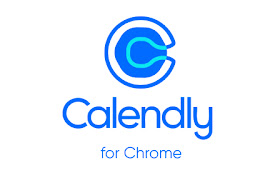
Calendly: Meeting Scheduling Software
Schedule meetings without the hassle. Never get do

HubSpot Sales
Email tracking, CRM for Gmail, and sales productiv

Dux-Soup for LinkedIn Automation
Get fresh, qualified LinkedIn leads every day with

Taplio X
Supercharge your LinkedIn experience: find post in

folkX
folkX lets you add contacts to your folk from anyw