
Fathom AI Note Taker for Google Meet Chrome 插件, crx 扩展下载





Records, transcribes & summarizes meetings FREE
Install this Fathom for Google Meet Chrome extension to unlock:
* Ability to use Fathom on any Google Meet - without it you have to make sure to join the meeting from the Fathom desktop app
* No more looking for the desktop app - Fathom recording controls embedded directly in Google Meet
ABOUT FATHOM
Fathom records, transcribes, and summarizes your Zoom, Google Meet, or Microsoft Teams meetings so you can focus on the conversation instead of taking notes!
? Fathom is completely FREE to use! Get setup in a matter of minutes.
? #1 Rated AI Meeting Assistant on G2 with a perfect 5/5 rating. Read our reviews: https://www.g2.com/categories/ai-meeting-assistants
KEY FEATURES:
? Instant Access to Fully Transcribed & Highlighted Recordings
No more waiting after your calls for the recording! Jump directly to highlights & action items.
? Auto-Generated Call Summaries
Turn a 30 min call into a 1 min read! Copy your summaries into Google Doc, Notion, or Word with a single click.
? Updates Salesforce & Hubspot Automatically
No more post-call data entry! Fathom will log your call and its summary into your CRM.
? Easily Share Highlights
Show don't tell! Fathom makes it easy to share key passages of your customer calls or meetings with colleagues.
? Search Across Calls & Transcripts
Getting on a follow-up call and don’t remember where you left off? Boss asking you if anyone’s brought up a certain competitor recently? Fathom’s got you covered.
| 分类 | 💬沟通 |
| 插件标识 | nhocmlminaplaendbabmoemehbpgdemn |
| 平台 | Chrome |
| 评分 |
★★★★☆
4.3
|
| 评分人数 | 17 |
| 插件主页 | https://chromewebstore.google.com/detail/fathom-ai-note-taker-for/nhocmlminaplaendbabmoemehbpgdemn |
| 版本号 | 0.0.35 |
| 大小 | 203KiB |
| 官网下载次数 | 200000 |
| 下载地址 | |
| 更新时间 | 2024-12-19 00:00:00 |
CRX扩展文件安装方法
第1步: 打开Chrome浏览器的扩展程序
第2步:
在地址栏输入: chrome://extensions/
第3步: 开启右上角的【开发者模式】
第4步: 重启Chrome浏览器 (重要操作)
第5步: 重新打开扩展程序管理界面
第6步: 将下载的crx文件直接拖入页面完成安装
注意:请确保使用最新版本的Chrome浏览器
同类插件推荐

Scribe: AI Documentation, SOPs & Screenshots
Auto-generate step-by-step guides, just by clickin

Read AI for Gmail and Meeting Summaries
Upgrade your productivity with Read AI’s latest Gm

ClickUp: Tasks, Screenshots, Email, Time
ClickUp is a productivity platform that makes your

Otter.ai: Record and transcribe meetings
Get a meeting assistant that records audio, writes

Record, Transcribe & ChatGPT for Google Meet
Automatically record & transcribe Google Meet

Supernormal: AI Meeting Notes
Call notes loved by extraordinary teamsSupernormal

Fathom AI Note Taker for Google Meet
Records, transcribes & summarizes meetings FRE
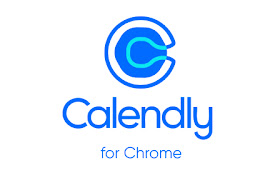
Calendly: Meeting Scheduling Software
Schedule meetings without the hassle. Never get do

lemlist
Scrape LinkedIn & Sales Navigator profiles, fi

EasyGen - Intelligent LinkedIn content, made easy.
Turn your thoughts into viral LinkedIn posts with

Attio
Bring relationship insights into Attio from Linked

Kleo
Kleo is the browser extension that helps you disco

Clay for Chrome
Turn the entire internet into a data source and pu