
Netflix AutoSkip Chrome 插件, crx 扩展下载
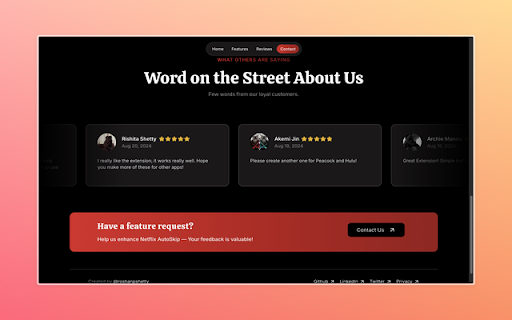
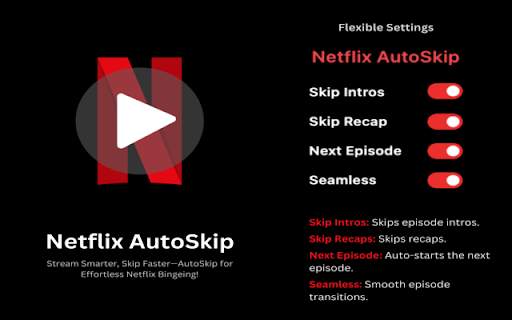

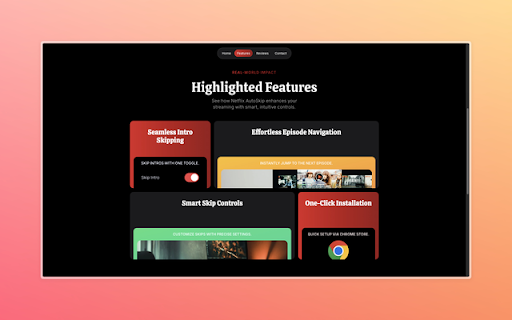
Automatically skip intros, recaps, 'Are you still watching?' and next episode on Netflix
Tired of clicking "Skip Intro" or waiting for the next episode to start while binge-watching? AutoSkip streamlines your streaming experience by automatically skipping intros and jumping to the next episode with just a simple toggle.
✨ Key Features:
Automatic Intro Skipping: AutoSkip detects and bypasses intros, letting you dive straight into the action.
Seamless Transitions: Enjoy uninterrupted viewing with automatic episode skipping.
Simple Interface: Easy toggles for intro and episode skipping, customizable to your preferences.
Lightweight & Private: Optimized for performance without slowing down your browser. No data is collected.
? How It Works:
Install AutoSkip from the Chrome Web Store.
Open your streaming service and toggle your preferences.
Enjoy uninterrupted streaming.
? Perfect For:
Binge-Watchers: Stay immersed in your favorite shows without interruptions.
Multitaskers: Let AutoSkip handle the skipping.
? Get Started:
Install AutoSkip today and enhance your streaming experience.
❗Disclaimer: AutoSkip is not affiliated with any third-party companies.
| 分类 | 🎬娱乐 |
| 插件标识 | ccneeceepbhmgaonnhcbhbmhfomnpnfh |
| 平台 | Chrome |
| 评分 |
★★★☆☆
3.4
|
| 评分人数 | 59 |
| 插件主页 | https://chromewebstore.google.com/detail/netflix-autoskip/ccneeceepbhmgaonnhcbhbmhfomnpnfh |
| 版本号 | 1.0 |
| 大小 | 375KiB |
| 官网下载次数 | 345 |
| 下载地址 | |
| 更新时间 | 2024-08-23 00:00:00 |
CRX扩展文件安装方法
第1步: 打开Chrome浏览器的扩展程序
第2步:
在地址栏输入: chrome://extensions/
第3步: 开启右上角的【开发者模式】
第4步: 重启Chrome浏览器 (重要操作)
第5步: 重新打开扩展程序管理界面
第6步: 将下载的crx文件直接拖入页面完成安装
注意:请确保使用最新版本的Chrome浏览器
同类插件推荐

Aniskip
An extension which gives the option to skip anime

Netflix AutoSkip
Automatically skip intros, recaps, 'Are you st

Neflix Auto Skip Intro Button
Automatically presses skip button on Netflix on an

Netflix AutoSkip
Autoclicker for Netflix intros, recaps, credits an

Netflix Skipper
Automatically skip Netflix intros, recaps, and nex

Crunchyroll Intro Skipper
Allows intros to be skipped through a skip button

Netflix Skipper: skip intros, recaps & more
Automatically skip intros, recaps, 'Are you st

Netflix Auto Skip Intro
Automatically skip Netflix intros.Do you think you
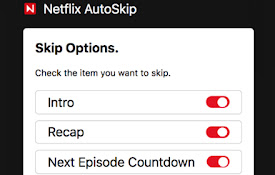
Netflix AutoSkip: Skip intro and outro
In Netflix, Automatically skip the intro & Pla

Prime Video Skipper: skip intros & recaps
Automatically skip intros, recaps, and click next

Never Ending Netflix
Automatically play next episode, skip title sequen

Netflix™ Extended
Extension for Netflix™ to skip intros, recaps, sta

Disney+ Skipper
Automatically skip ads, intros, recaps, and click