
Viaplay SubStyler: Customize subtitles Chrome 插件, crx 扩展下载
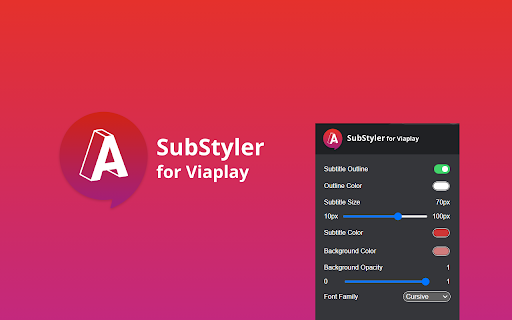
Extension to customize captions and subtitles on Viaplay. Change text size, font, color and add background.
Wake up your inner artist and express your creativity by customizing Viaplay subtitle style.
Even though you usually don't use movie captions, you may consider starting after checking out all the settings this extension has to offer.
✅Now you're able to:
1️⃣Choose custom text color,?
2️⃣Adjust text size,?
3️⃣Add text outline and choose its color,?
4️⃣Add text background, choose its color and adjust the opacity?
5️⃣Choose font family?
♾️Feeling artistic? Here's another bonus: all the colors can be chosen either from a built-in color picker or by entering RGB value, creating almost endless style possibilities.
Take the subtitle customization to the next level with Viaplay SubStyler and let your imagination run wild!!?
Too many options? Worry not! Check out some basic settings, such as text size and background.
All you need to do is add Viaplay SubStyler extension to your browser, manage available options in the control panel and adjust subtitles to your own preferences. It's as simple as that!?
⚠️ ❗**Disclaimer: All product and company names are trademarks or registered trademarks of their respective holders. This extension holds no association or affiliation with them or any third-party companies.**❗⚠️
| 分类 | 🎉趣味休闲 |
| 插件标识 | cdjhmacbaboanklmipffbcmepeodjked |
| 平台 | Chrome |
| 评分 |
☆☆☆☆☆
0
|
| 评分人数 | 4 |
| 插件主页 | https://chromewebstore.google.com/detail/viaplay-substyler-customi/cdjhmacbaboanklmipffbcmepeodjked |
| 版本号 | 0.0.4 |
| 大小 | 34.52KiB |
| 官网下载次数 | 23 |
| 下载地址 | |
| 更新时间 | 2025-02-21 00:00:00 |
CRX扩展文件安装方法
第1步: 打开Chrome浏览器的扩展程序
第2步:
在地址栏输入: chrome://extensions/
第3步: 开启右上角的【开发者模式】
第4步: 重启Chrome浏览器 (重要操作)
第5步: 重新打开扩展程序管理界面
第6步: 将下载的crx文件直接拖入页面完成安装
注意:请确保使用最新版本的Chrome浏览器
同类插件推荐

Viaplay Keyboard Shortcuts
Adds keyboard shortcuts to the Viaplay streaming s
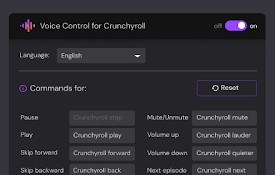
Voice Control for Crunchyroll
?Voice Control for Crunchyroll ? Play, pause, fast

Rakuten TV Picture In Picture
Extension to watch Rakuten TV in Picture in Pictur

Rakuten TV SubStyler : customize subtitles
Extension to customize captions and subtitles on R
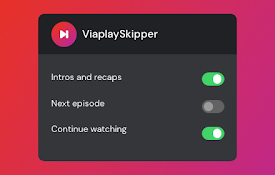
Viaplay Skipper: skip recaps, intros & more
Automatically skip intros, recaps and go to next e

Viaplay SubStyler: Customize subtitles
Extension to customize captions and subtitles on V
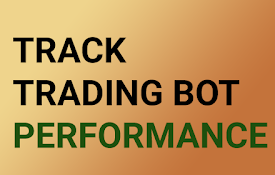
Bybit Tracker
Bybit Tracker: Optimize Your Trading Bot Performan

Cloudmark - Collaborative Bookmark Manager
Cloudmark is a collaborative bookmark manager that

Meta-Press.es
Decentralized press meta-search engineExplore the

Image to Icon Toolkit
Convert multiple images at the same time into high

B2B Sunshine Coast
Boost your LinkedIn outreach with this tool. Initi

HUB Network Connector
Find the right connections, at the right time, and