
Quizwiz - Ace Your HW & Exams, Now With AI Chrome 插件, crx 扩展下载





Ask ChatGPT and rapidly search those last-minute homework and exam questions!
Updates
v2.0.0:
• ?? Massive upgrade to the extension ??
• ChatGPT AI so you can ask more nuanced questions! ?
• Enhanced rapid fire mode → search 100+ questions at once⚡
• Hugely improved search algorithm to find every answer out there?
• Pin the extension popup on the page, no more going back and forth between your homework and the extension ?
• Dark mode so you can save your eyes during those late-night study sessions?
• Parallel searching for when you're under a time crunch!⏱️
• ?Rebrand from Quizlit to Quizwiz?
v2.0.2: Fixed bug with popup not opening
v2.0.3: Fixed searching due to external changes :)
v2.0.4: Update to prepare for advanced searching + enhanced AI coming soon. Also added status updates directly in extension and our affiliate program link! ?
v2.0.7: Make searching better + fix highlight-search and AI :)
v2.0.9: Fuzzy search now has our NEW Confidence Level to maximize answers ?
★★★★★★★★★★★★★★★★★★★★★★★★★★★★★★★★★★★★★★★★★★★
Hey there! ?
Quizwiz is an extension to help you snag those last-minute homework and exam questions..
We've got loads of features included to make your assignments easy as ?!
★ Manual mode:
• Highlight a question on the page, right-click, and press Search.
or
• Type / copy-paste your question into the search box.
★ Rapid Fire mode:
Click (⚡).
• If the CSS selector option isn't filled, you'll be prompted to click a question on the page.
• Otherwise, the specified CSS selector will be used.
This mode will get all questions on the page and search them!
★ Ask the AI:
After searching a question, you'll have the option to get more advanced, nuanced answers with the help of modern AI. Click the button labeled "Ask the AI, powered by ChatGPT" and watch the magic unfold.
★ Open popup!
If this button is clicked, the popup will appear on your current page with ability to search questions and see answers directly without needing to click the extension.
★ Options:
Clear list: If enabled, will clear answer list before each search.
Show bubbles: If enabled, will show search button next to each question on page (make sure the CSS selector option is filled).
CSS selector: Click the target to select a question on the page or type the CSS selector of a question.
Search style:
• Most answers, but slower: gets all possible answers, but is the slowest.
• More answers, mid speed: a good balance between # of answers and speed.
• Fewer answers, but fastest: gets the fewest answers, but is the fastest.
Match style: Will match questions where your question:
• Equal: exactly equals questions found.
• Substring: is contained within questions found.
• Superstring: contains questions found.
• Fuzzy: is somewhat like questions found.
Results limit: Specifies max number of flashcard sets to search.
★ Extras:
Omnibox: You can also search for questions using the omnibox in the address bar. Type quizwiz, then press space or tab, and finally type / copy-paste your question!
Keybinds: Want to go even faster? Built-in keybinds let you rapidly open the extension popup or search a question! Change keybinds by navigating to chrome://extensions/shortcuts. Default keybinds are:
• Activate the extension: Ctrl+Q
• Search highlighted question: Ctrl+Shift+Q
Legal
This software is intended strictly for use as a study tool to aid student comprehension. It is strictly disallowed to use this software as a tool to facilitate cheating of any kind whatsoever on materials including but not limited to homework, quizzes, tests, exams, and alike.
| 分类 | 📚教育 |
| 插件标识 | cjpmpjddogcacgckmamjhmjlflfjikdh |
| 平台 | Chrome |
| 评分 |
★★★★☆
4.7
|
| 评分人数 | 498 |
| 插件主页 | https://chromewebstore.google.com/detail/quizwiz-ace-your-hw-exams/cjpmpjddogcacgckmamjhmjlflfjikdh |
| 版本号 | 2.0.20 |
| 大小 | 1.28MiB |
| 官网下载次数 | 10000 |
| 下载地址 | |
| 更新时间 | 2024-11-27 00:00:00 |
CRX扩展文件安装方法
第1步: 打开Chrome浏览器的扩展程序
第2步:
在地址栏输入: chrome://extensions/
第3步: 开启右上角的【开发者模式】
第4步: 重启Chrome浏览器 (重要操作)
第5步: 重新打开扩展程序管理界面
第6步: 将下载的crx文件直接拖入页面完成安装
注意:请确保使用最新版本的Chrome浏览器
同类插件推荐

GeePeeTee - OpenAi ChatGPT + Image assistant
Create text completions/edits, and generate images

Studied AI
Online education assistance tool. Answers at your

Chegg Search
Right click highlighted text to quickly search Che

Quizlet++
Extension that modifies Quizlet for more "fea

Quizlet Rocks
A chrome extension that highlights the correct ans

Transcript - AI Homework Helper
Streamline your study experience with AI: Instant

Homework Helper
Right Click on highlighted text, to automatically
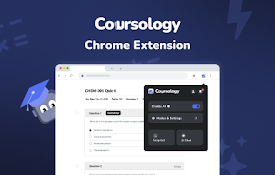
Coursology
Introducing your “Know-it-all” Study Sidekick! Div

Quizzard
Quick and easy tool to rapidly search for homework

Quizwiz - Ace Your HW & Exams, Now With AI
Ask ChatGPT and rapidly search those last-minute h

Homework Solver by College Tools
Homework Solver that integrates with any website,

PhotoSolve - Scan & Solve Any Question
The most efficient way to finish assignments. Scan

Quiz Solver
Quiz Solver is Your AI-Powered Study Companion.Wel