
HTML Tables to XLSX Spreadsheets Chrome 插件, crx 扩展下载
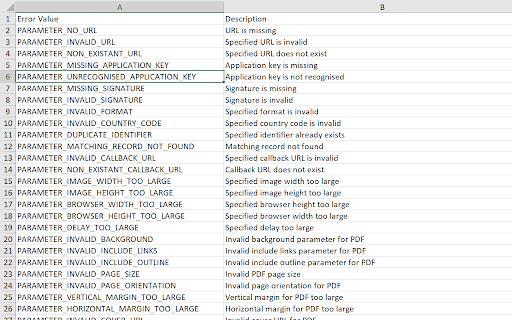
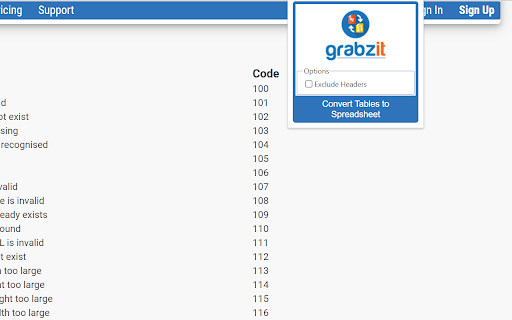
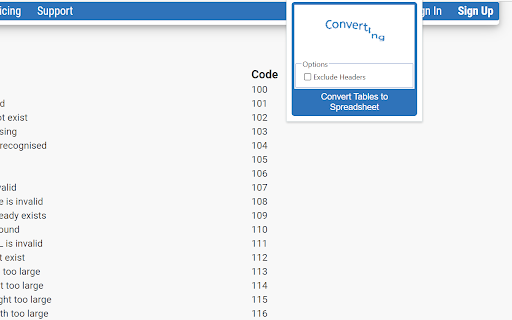
Convert all HTML tables in a web page to a XLSX spreadsheet, with each table placed on a seperate tab.
Automatically extract HTML tables from web pages and turn them into spreadsheets.
Once you have installed your extension just follow the instructions in the extension popup to sign up and get converting!
When you create an account the free trial includes seven days of complete functionality afterwards some cell values will be replaced with upgrade text.
| 分类 | 📝工作流程与规划 |
| 插件标识 | clolencblkcmgcalmcpfebbcgecddapn |
| 平台 | Chrome |
| 评分 |
☆☆☆☆☆
0
|
| 评分人数 | 2 |
| 插件主页 | https://chromewebstore.google.com/detail/html-tables-to-xlsx-sprea/clolencblkcmgcalmcpfebbcgecddapn |
| 版本号 | 1.0.9 |
| 大小 | 70.59KiB |
| 官网下载次数 | 164 |
| 下载地址 | |
| 更新时间 | 2024-12-29 00:00:00 |
CRX扩展文件安装方法
第1步: 打开Chrome浏览器的扩展程序
第2步:
在地址栏输入: chrome://extensions/
第3步: 开启右上角的【开发者模式】
第4步: 重启Chrome浏览器 (重要操作)
第5步: 重新打开扩展程序管理界面
第6步: 将下载的crx文件直接拖入页面完成安装
注意:请确保使用最新版本的Chrome浏览器
同类插件推荐

Table To Text
One click table to CSV, JSON or other formats.Enab

Export Mode Tables
Allows you to export mode tables to a csvThis exte

HTML Tables to XLSX Spreadsheets
Convert all HTML tables in a web page to a XLSX sp

Mr. Table (by TYO lab)
Export table(s) in the web pages into downloadable

Table Extractor
Export all table content on a webpage to json or c

Table as CSV - Table Capture
Allows to copy, select, export HTML tables to Micr

Table2Excel
Communicates the Excel export capabilityTable2Exce

Table Download
Download HTML Tables from pages in spreadsheet for

Powerful Table Capture
Copies HTML tables to the clipboard or exports the
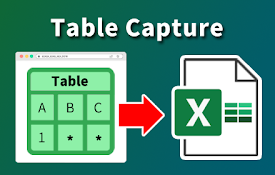
表捕获 - 表格数据到电子表格
捕获网站上的表格数据。 导出到 Microsoft Excel、Google Sheets、CSV

IKiPop by IKiBlast
IKiPop by IKiBlast brings a touch of IkimerIA into

Zendesk Link Collector
Summarize links and attachmentsThis is a browser e

GoldDust
Ask a question about a company or a person. If the