
Vimium Chrome 插件, crx 扩展下载

The Hacker's Browser. Vimium provides keyboard shortcuts for navigation and control in the spirit of Vim.
*NOTE* Google does not allow Vimium to run on this Chrome Web Store page and the Chrome New Tab page, by design. Sorry about that!
*NOTE* Chrome has some alarmist messaging around the permissions that Vimium needs to run. Really all it's asking for is that Vimium's javascript be loaded into every page. Don't be alarmed. Vimium never talks to any servers and does absolutely nothing with your data. Read the open source code if you're curious.
For more information about rebinding your keys and how to use many of Vimium's features, see here: https://github.com/philc/vimium/blob/master/README.md
Modifier keys are specified as <c-x>, <m-x>, <a-x> for ctrl+x, meta+x, and alt+x respectively.
Navigating the current page:
? show the help dialog for a list of all available keys
h scroll left
j scroll down
k scroll up
l scroll right
gg scroll to top of the page
G scroll to bottom of the page
d scroll down half a page
u scroll up half a page
f open a link in the current tab
F open a link in a new tab
r reload
gs view source
i enter insert mode -- all commands will be ignored until you hit esc to exit
yy copy the current url to the clipboard
yf copy a link url to the clipboard
gf cycle forward to the next frame
Navigating to new pages:
o Open URL, bookmark, or history entry
O Open URL, bookmark, history entry in a new tab
b Open bookmark
B Open bookmark in a new tab
Using find:
/ enter find mode -- type your search query and hit enter to search or esc to cancel
n cycle forward to the next find match
N cycle backward to the previous find match
Navigating your history:
H go back in history
L go forward in history
Manipulating tabs:
J, gT go one tab left
K, gt go one tab right
g0 go to the first tab
g$ go to the last tab
t create tab
x close current tab
X restore closed tab (i.e. unwind the 'x' command)
T search through your open tabs
Additional advanced browsing commands:
]] Follow the link labeled 'next' or '>'. Helpful for browsing paginated sites.
[[ Follow the link labeled 'previous' or '<'. Helpful for browsing paginated sites.
<a-f> open multiple links in a new tab
gi focus the first (or n-th) text input box on the page
gu go up one level in the URL hierarchy
Vimium supports command repetition so, for example, hitting '5t' will open 5 tabs in rapid succession. ESC (or <c-[>) will clear any partial commands in the queue and will also exit insert and find modes.
Release notes, see:
- https://github.com/philc/vimium/blob/master/CHANGELOG.md
| 分类 | 🛠️工具 |
| 插件标识 | dbepggeogbaibhgnhhndojpepiihcmeb |
| 平台 | Chrome |
| 评分 |
★★★★☆
4.8
|
| 评分人数 | 142 |
| 插件主页 | https://chromewebstore.google.com/detail/vimium/dbepggeogbaibhgnhhndojpepiihcmeb |
| 版本号 | 2.1.2 |
| 大小 | 272KiB |
| 官网下载次数 | 500000 |
| 下载地址 | |
| 更新时间 | 2024-04-04 00:00:00 |
CRX扩展文件安装方法
第1步: 打开Chrome浏览器的扩展程序
第2步:
在地址栏输入: chrome://extensions/
第3步: 开启右上角的【开发者模式】
第4步: 重启Chrome浏览器 (重要操作)
第5步: 重新打开扩展程序管理界面
第6步: 将下载的crx文件直接拖入页面完成安装
注意:请确保使用最新版本的Chrome浏览器
同类插件推荐

Markdown Here
用Markdown写一封漂亮的电子邮件。Markdown Here允许你在发送电子邮件之前用Mark

wasavi
vi editor for any web page.wasavi is a clone of vi
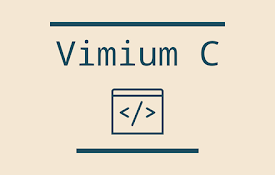
Vimium C - 全键盘操作浏览器
一款支持全键盘操作浏览器的辅助工具,只用键盘即可点击任意链接、切换标签页和快速搜索任意内容,支持自定

Firenvim
Turn your browser into a Neovim GUI.This Chrome ex

Vimium
The Hacker's Browser. Vimium provides keyboard

Surfingkeys
Rich shortcuts to click links/switch tabs/scroll,

Omni - Bookmark, History, & Tab Manager
Supercharge Chrome with commands, shortcuts, and m

Refined GitHub
Simplifies the GitHub interface and adds useful fe
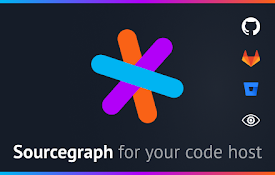
Sourcegraph
Adds code intelligence to GitHub, GitLab, and othe

Octotree - GitHub code tree
GitHub on steroidsBrowser extension that enhances

稀土掘金
为程序员、设计师、产品经理每日发现优质内容。在新标签页展示聚合内容,包含前端、Android、iOS
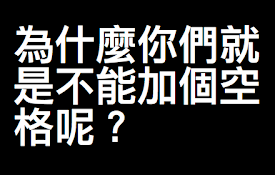
为什么你们就是不能加个空格呢?
自动在网页中所有的中文字和半形的英文、数字、符号之间插入空白。(摊手)没办法,我大处女座都有强迫症。

简悦 - SimpRead
让你瞬间进入沉浸式阅读的 Chrome 扩展,类似 Safari 的阅读模式。❖❖❖ 【Price