
ao3 saver Chrome 插件, crx 扩展下载
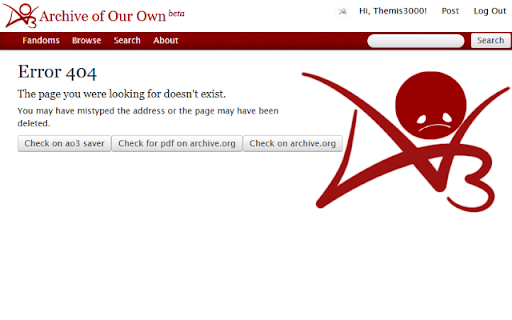


automatically backup ao3 works so you never lose what you're reading again
Automatically backup ao3 works so you never lose what you're reading again. When you start reading an ao3 work, ao3 saver servers will automatically back up the work you're reading. If the story ever goes down, the 404 page you're met with will have a button to take you right to the backup stored on the ao3 saver server.
The ao3 menu assists in finding lost works by keeping a history of each work you've visited. You can search and find a deleted work your previously viewed with this extension with ease.
No data on what you view is kept on anything but your local device. Nothing the server stores is attached to you.
Please let me know if you have any issues or suggestions for this extension. You can contact me at [email protected]
I'm planning on keeping the servers up for this extension and continue support for it for years into the future.
| 分类 | 👥社交 |
| 插件标识 | dcfdbpbcfhlgnbcbidkbnbbjnpbnaojm |
| 平台 | Chrome |
| 评分 |
★★★★★
5.00
|
| 评分人数 | 2 |
| 插件主页 | https://chromewebstore.google.com/detail/ao3-saver/dcfdbpbcfhlgnbcbidkbnbbjnpbnaojm |
| 版本号 | 0.7.2 |
| 大小 | 60.96KiB |
| 官网下载次数 | 951 |
| 下载地址 | |
| 更新时间 | 2024-07-19 00:00:00 |
CRX扩展文件安装方法
第1步: 打开Chrome浏览器的扩展程序
第2步:
在地址栏输入: chrome://extensions/
第3步: 开启右上角的【开发者模式】
第4步: 重启Chrome浏览器 (重要操作)
第5步: 重新打开扩展程序管理界面
第6步: 将下载的crx文件直接拖入页面完成安装
注意:请确保使用最新版本的Chrome浏览器
同类插件推荐

AO3 Podfic Posting Helper
Autofill metadata to match a work you were inspire

AO3 Kudos-Hits Calculator
Extension to add kudos-per-hits ratio to ArchiveOf

AO3 Enhancement Suite
An extension that aims to improve upon the already

AO3 First Tag Search
Allows searching AO3 for a primary ship tag, remov

AO3 Progress Bookmark
Bookmarks Archive of Our Own (AO3)'s works pre

ao3lter
advanced filter on archiveofourown.orgyou can make

AO3 Random Fanfic
Open a random fanfic from the search results on AO

ao3 saver
automatically backup ao3 works so you never lose w

AO3 tag downloader
Allows archiving the contents of a tag from archiv

AO3 Enhancements
Various tweaks and enhancements for ArchiveOfOurOw

AO3 Prompt Scanner
Tool to easily search through all prompts in an AO

Headcanon
Extension allowing downloading AO3 and Fanfiction.

Fanfiction Bookshelf
Save your liked stories on AO3 and Fanfiction.netM