
TabPort Chrome 插件, crx 扩展下载

Managing your tabs has never been easier. Easily download your tabs into your system and load them instantly with a single click !
Your Browser tabs are important to you! Do you feel the need to store your tabs for later use but at the same time recover them instantly without compromising your privacy?
TabPort makes it easy for you to download your tabs into your local system and recover them later with the ease of just a single button click. After downloading the tabs into the local system, users can safely close them. That helps them to reduce their battery consumption. One can also easily share their tabs with colleagues and team members by simply sharing the downloaded tabs file. You can either download all tabs from the browser window or deselect the tabs that you wish to not download.
FEATURES
Easy to Use.
Download and Upload Tabs with a Single Button Click!
Easily Share Tabs with Others.
PRIVACY
Your data is in your control! Not only your bowsing data but also tabs do not leave your system. TabPort extension will fetch the webpage title and URL of all tabs from the current browser window. These details get stored in your local system only.
If you face any issues or have any suggestions please let me know. Your constructive feedback is appreciated.
| 分类 | 📝工作流程与规划 |
| 插件标识 | dhkmlpcfghaaiiomhfdndoeghjmimafn |
| 平台 | Chrome |
| 评分 |
★★★★☆
4.2
|
| 评分人数 | 10 |
| 插件主页 | https://chromewebstore.google.com/detail/tabport/dhkmlpcfghaaiiomhfdndoeghjmimafn |
| 版本号 | 0.0.0.4 |
| 大小 | 175KiB |
| 官网下载次数 | 53 |
| 下载地址 | |
| 更新时间 | 2022-04-05 00:00:00 |
CRX扩展文件安装方法
第1步: 打开Chrome浏览器的扩展程序
第2步:
在地址栏输入: chrome://extensions/
第3步: 开启右上角的【开发者模式】
第4步: 重启Chrome浏览器 (重要操作)
第5步: 重新打开扩展程序管理界面
第6步: 将下载的crx文件直接拖入页面完成安装
注意:请确保使用最新版本的Chrome浏览器
同类插件推荐

Tabsets
Stores sets of tabs for later viewing.# Tabsets T

TabPort
Managing your tabs has never been easier. Easily d

Tab Manager
Quickly and conveniently manage your open tabsMani
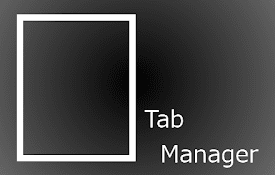
Tab Manager (by shimomire)
This is a tool to manage tab that is currently ope

Tabius - Automatic Tab Grouping Assistant
An Automatic Tab Grouping Extension for Your Brows

tabWindow - multi window vertical tabs
Multi-window vertical tab manager. save and restor

TabSpace - The Robust Tab Manager
TabSpace is an easy to use, robust tab manager tha

Tab Control
The holy grail of tab managersTab Control - The ho

Bookmark Manager per Domain and Page
A Bookmark Manager to list all bookmarks for the d
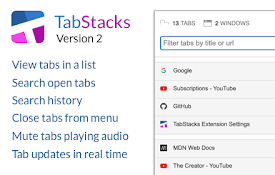
TabStacks: tab and history search
View and search through open tabs and browser hist

Vaux Tab
Vaux Tab Manager and Window OrganizerVaux is an in

The Great Grouper
Flooded with tabs? Store them easily into groups,
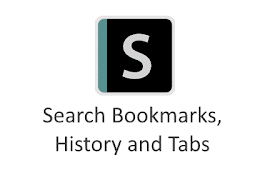
Search Bookmarks, History and Tabs
Browser extension to (fuzzy) search and navigate b