
FlixSpeed Chrome 插件, crx 扩展下载
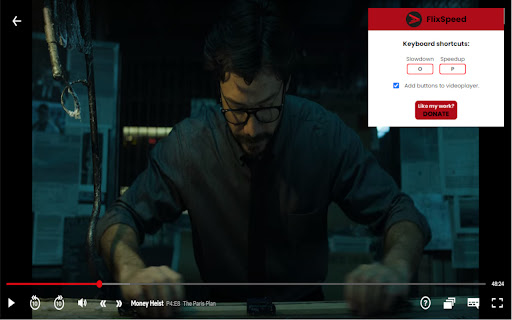

Speed up or slow down Netflix's video playback!
FlixSpeed
This browser extension allows you the choose your desired Netflix video speed.
Ever wanted to watch Netflix a little faster or slower?
Video speed at 1.2x so you can bingewatch more or handle slow-pacing storylines?
FlixSpeed gives you full control via videoplayer buttons and/or customizable keyboard shortcuts!
Includes visual feedback when changing speed in the center of the video (your current speed).
Use the extensions icon in the upper right corner of your browser to open the FlixSpeed settings.
Set your own preferred keyboard shortcuts or disable/enable the on-screen videoplayer buttons.
There are other extensions like this, why this one?
- I developed this because similar extensions are tracking your privacy or adding affiliate (marketing) links when you go to webshops. I don't like any of that, neither do you probably.
- I'm a web developer and wanted to learn about chrome extension development.
This will always remain free.
If you like this, you can always buy me a coffee:
https://www.paypal.com/paypalme/arneameye
Changelog on Github:
https://github.com/ArneAmeye/FlixSpeed
| 分类 | 🎬娱乐 |
| 插件标识 | dhmjedamffenjohlfhokdgifhidgelpa |
| 平台 | Chrome |
| 评分 |
★★★☆☆
3.6
|
| 评分人数 | 50 |
| 插件主页 | https://chromewebstore.google.com/detail/flixspeed/dhmjedamffenjohlfhokdgifhidgelpa |
| 版本号 | 1.0.11 |
| 大小 | 39.32KiB |
| 官网下载次数 | 19 |
| 下载地址 | |
| 更新时间 | 2024-01-10 00:00:00 |
CRX扩展文件安装方法
第1步: 打开Chrome浏览器的扩展程序
第2步:
在地址栏输入: chrome://extensions/
第3步: 开启右上角的【开发者模式】
第4步: 重启Chrome浏览器 (重要操作)
第5步: 重新打开扩展程序管理界面
第6步: 将下载的crx文件直接拖入页面完成安装
注意:请确保使用最新版本的Chrome浏览器
同类插件推荐

Netflix改进了免费!
自由!自动播放下一集,速度控制,跳过标题序列并搜索3000多种类型!以您想要的方式观看Netflix

re:Invent Video Speed Controls
Gives you more control over the speed of your re:I

Ultimate Video Playback Controller
An Ultimate Controller manipulating Video Playback

VideoScan
Adjust playback speed of video in the browser.Spee

FlixSpeed
Speed up or slow down Netflix's video playback

Video Speed Controls
Speed controller for all video players. Simply spe

Video Speed Controller
Control HTML video speed.Control Youtube video spe

Netflix Speedup - watch videos faster
Watch Netflix videos faster and save your precious

SpeedUp: Netflix, Prime videos
Controls the speed for online streaming for Netfli

Easy Speed Drag Netflix
Click & drag left or right on Netflix videos t

Seudev's Video Speed Controller
A simple and customizable Google Chrome Extension

YouTube Default Playback Speed
Set the default playback speed for YouTube videos!

Video Dominator
Hover over any video, hold the right mouse button