
Adobe Content Authenticity Chrome 插件, crx 扩展下载
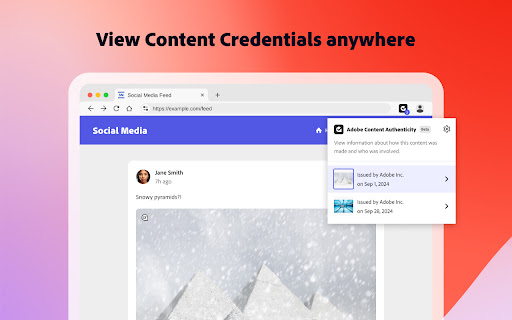

Inspect Content Credentials anywhere on the web
The Adobe Content Authenticity browser extension allows you to view Content Credentials on any website — even those that don’t yet display Content Credentials. By viewing Content Credentials associated with content you consume online, and depending on what the content producer chose to include, you can learn:
Who produced the content — which may include information like name, social media profiles, and websites.
The tools and editing methods used to produce the content, including whether generative AI was used in the process.
Device information, including cameras or editing software used to create and edit the content.
Make sure to pin the extension to your browser's toolbar to keep it visible as you visit different websites.
======================================
FEATURES
⭐︎ Reliably view Content Credentials (when available) on any website.
⭐︎ Customize Content Credential display preferences.
⭐︎ The browser extension can read both embedded Content Credentials and invisible watermark information.
======================================
ABOUT
Content Credentials are a new kind of tamper-evident metadata that serves as a “nutrition label” for digital content. Content Credentials can help you learn more about the content you consume online and provide you with information that can help you decide how to interpret it, whether you trust it, and how to stay more informed about it.
Content Credentials are powered by an open standard developed and maintained by the Coalition for Content Provenance and Authenticity (C2PA) and the Content Authenticity Initiative — the cross-industry community building open-source tools for Content Credentials to create a more open and transparent internet.
======================================
NOTES
Support: For help with questions, suggestions, or problems, visit https://www.adobe.com/go/helpx-contentauth-extension
| 分类 | ⚙️功能性 |
| 插件标识 | dmfbmenkapmaoldfgacgkoaoiblkimel |
| 平台 | Chrome |
| 评分 |
☆☆☆☆☆
0
|
| 评分人数 | 10 |
| 插件主页 | https://chromewebstore.google.com/detail/adobe-content-authenticit/dmfbmenkapmaoldfgacgkoaoiblkimel |
| 版本号 | 0.4.11.0 |
| 大小 | 49.05MiB |
| 官网下载次数 | 1000 |
| 下载地址 | |
| 更新时间 | 2025-01-31 00:00:00 |
CRX扩展文件安装方法
第1步: 打开Chrome浏览器的扩展程序
第2步:
在地址栏输入: chrome://extensions/
第3步: 开启右上角的【开发者模式】
第4步: 重启Chrome浏览器 (重要操作)
第5步: 重新打开扩展程序管理界面
第6步: 将下载的crx文件直接拖入页面完成安装
注意:请确保使用最新版本的Chrome浏览器
同类插件推荐

ContentLens C2PA Validator
Detect images and videos embedded with C2PA conten

C2PA Content Credentials
Verify and display manifests for images, audio and

Spawning
The Spawning Extension makes it simple for users t

Adobe Content Authenticity
Inspect Content Credentials anywhere on the webThe

AEM Sidekick
AEM Sidekick 可使 AEM 网站的作者轻松预览和发布内容。使用 AEM Sidekick

Adobe Experience Cloud Visual Editing Helper
The Visual Editing Helper extension allows users t

Adobe Live on Behance
Google Chrome extension for displaying when Adobe

Adobe Creative Cloud
Capture colors, patterns, shapes and gradients to

mymind — An extension for your mind
Add images, bookmarks, notes, quotes or text highl

Matter
Save articles to your Matter accountMatter: Save,

IPTC Photo Metadata inspector
Right-click on any image and select "View IPT

Hive AI Detector
Check if text, images, audio or videos are AI gene