
Shopify Assistant Chrome 插件, crx 扩展下载
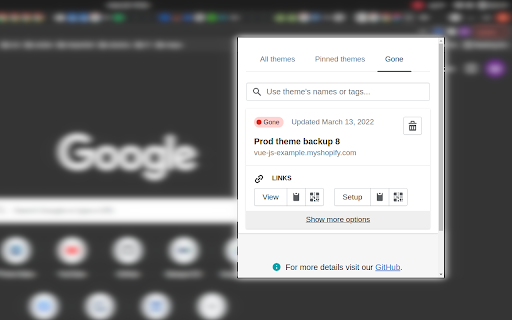
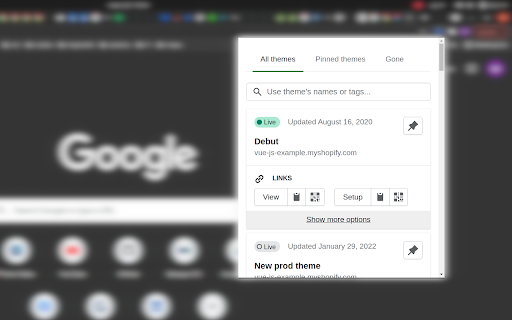


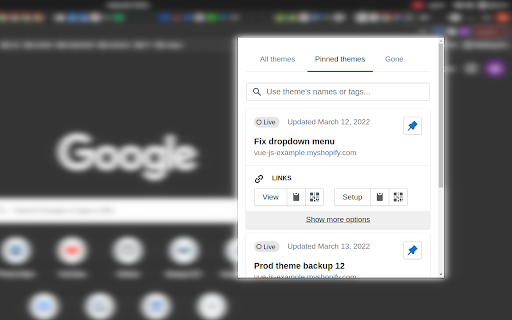
Shopify theme manager
Shopify Assistant is a tool for shop administrators, managers, developers and any other personnel that works with store's back office on a daily basis.
It automatically creates and keeps updated a catalog of themes for all stores you regularly work with. Once a theme is available in the catalog, you can search for it, tag it, pin it and open any associated link in the browser or on your mobile device via a QR code link.
Why you should give it a try:
- easy access to all themes including the temporary ones, created with shopify CLI;
- themes from multiple shops in one place;
- QR codes to quickly open themes on your mobile;
- pin or tag themes for a quick access;
- search themes by name, url or tag;
- the catalog is being automatically updated whenever you access shop's back office.
Shopify Assistant is absolutely free, it does not show ads, does not collect or send user's data anywhere. It is an open-source project and you are more then welcome to give your feedback or share your ideas on how to improve it: https://github.com/md604/shopify-assistant
Recent updates:
v0.2.1
- (bugfix) show a valid theme's state on tab change.
v0.2.0
- (feature) add infinite scroll that helps the popup to load faster;
- (feature) add storage tests;
- (feature) show theme's counter in the tab menu;
- (feature) add dummy themes generator for testing needs.
| 分类 | 📝工作流程与规划 |
| 插件标识 | dojndceiekjaaegeeaecemcgfaomcdjm |
| 平台 | Chrome |
| 评分 |
★★★★☆
4
|
| 评分人数 | 31 |
| 插件主页 | https://chromewebstore.google.com/detail/shopify-assistant/dojndceiekjaaegeeaecemcgfaomcdjm |
| 版本号 | 0.2.1 |
| 大小 | 643KiB |
| 官网下载次数 | 33 |
| 下载地址 | |
| 更新时间 | 2022-06-07 00:00:00 |
CRX扩展文件安装方法
第1步: 打开Chrome浏览器的扩展程序
第2步:
在地址栏输入: chrome://extensions/
第3步: 开启右上角的【开发者模式】
第4步: 重启Chrome浏览器 (重要操作)
第5步: 重新打开扩展程序管理界面
第6步: 将下载的crx文件直接拖入页面完成安装
注意:请确保使用最新版本的Chrome浏览器
同类插件推荐

Shopify Themes
Interface for Shopify developers to have quick acc

Shopify reSKU
Makes SKU required in Shopify ProductsMakes the SK

Shopify Theme helper
Capture Shopify Theme Preview linkJust browse on a

Shopify theme search (Fast)
Search for files FAST inside your Shopify theme.

Shopify Assistant
Shopify theme managerShopify Assistant is a tool f
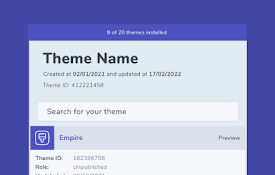
Theme Explorer for Shopify
Theme Explorer allows you to view important inform
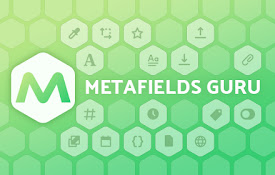
Metafields Guru
Bring metafields management to a new levelWhat you

Shopify Website Audit
Shopify Table Explorer + Products, Collections, Pa

Shopify Theme Detector
Are you Shopify users? Have you ever seen a really

Shopify Theme Inspector for Chrome
Profile and debug Liquid templates on your Shopify
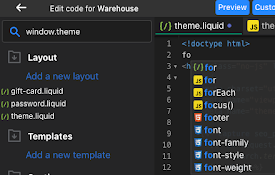
Liquify - Shopify Code Search & Editor
Code Search / Themes / Editor EnhancementsLiquify

Shopify Theme File Search by EZFY
Search for text inside the files of your Shopify t

ShopifyHunt - Shopify & Aliexpress Spy and Dropship Tool
针对Shopify店铺和速卖通产品进行了全方面分析,包括店铺产品、广告流量、销售情况等, 以便您快速