
TaskUp for ClickUp Chrome 插件, crx 扩展下载
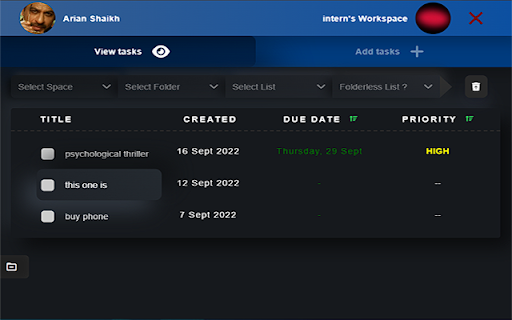
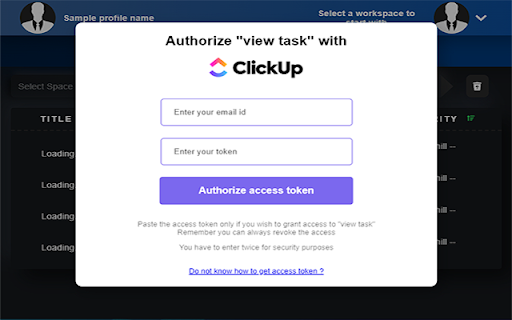
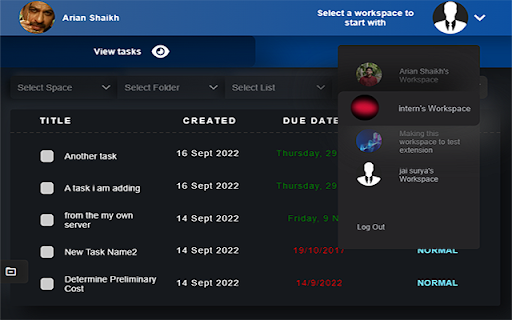
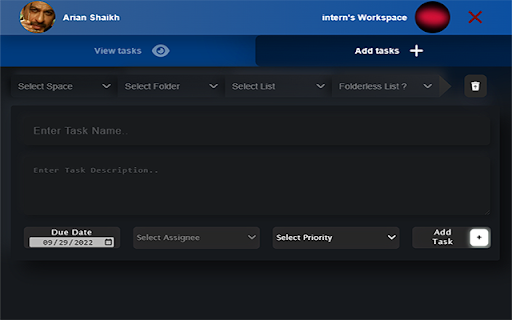
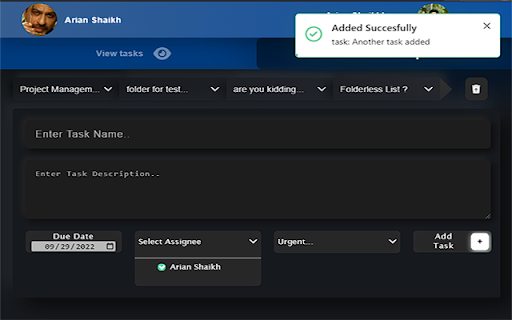
View from and add tasks to all of your ClickUp workspaces in just one place in one click.
This extension safe, simple and yet so useful for the click Up users, the way clickUp takes out user's pressure to manage too many productivity apps and lets one work in more organized and well structured manner. This extension is build upon CLickUp official API and maintaing all the purpose the ClickUp should serve. The TaskUp for ClickUp extension extends the productivity and usefullness of the ClickUp app. How ?
- say, if you want to take a quick glance at your pending tasks, now you don't have to got to ClickUp.com and look where the task is, with the help of TaskUp you can just do it by one click on the extension and you can continue surfing the browser.
- A task is completed ? you can simply delete it from here.
- Can look upto all the workspaces > spaces > folders > lists > tasks you have and also the folderless lists as well
- say, you remembered something that you need to add as a task to your clickUp well no worries you can just do it from the extension.
- Also you can view the available tasks in sorted manner, by priority and by due date.
*This extension is in its starting phases, any feedbacks will be welcomed and considered
| 分类 | 📝工作流程与规划 |
| 插件标识 | dphgbgdjhfjccmmopjhbgfejaipbbgbo |
| 平台 | Chrome |
| 评分 |
★★★☆☆
3.7
|
| 评分人数 | 3 |
| 插件主页 | https://chromewebstore.google.com/detail/taskup-for-clickup/dphgbgdjhfjccmmopjhbgfejaipbbgbo |
| 版本号 | 0.0.2 |
| 大小 | 1.33MiB |
| 官网下载次数 | 49 |
| 下载地址 | |
| 更新时间 | 2022-11-30 00:00:00 |
CRX扩展文件安装方法
第1步: 打开Chrome浏览器的扩展程序
第2步:
在地址栏输入: chrome://extensions/
第3步: 开启右上角的【开发者模式】
第4步: 重启Chrome浏览器 (重要操作)
第5步: 重新打开扩展程序管理界面
第6步: 将下载的crx文件直接拖入页面完成安装
注意:请确保使用最新版本的Chrome浏览器
同类插件推荐

Save Links to ClickUp
Save Links to ClickUp helps to manage all your hyp
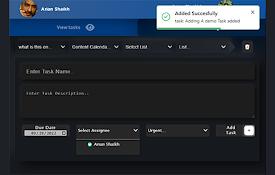
TaskUp for ClickUp
View from and add tasks to all of your ClickUp wor

Productivity Tracker - ClickUp
Productivity Tracker for ClickUpProductivity Track

Task Manager for ClickUp
Task Manager for ClickUpAn easy task management to

Clickup Custom Shortcuts
Add ability to set keyboard hotkeys for task actio

ClickUp DIY version
Add task ID to board view. Unofficial enhancements

CrecenTech Utilities
CrecenTech UtilitiesIt's a simple chrome exten

BPM RunWalkYou Ext
BPM running (walking) on YouTube video----------

Congree Web Interface
Write according to your company's Style GuideT

Clickup File Manager
A simple Extension that allows you to manage files

YouTube Bookmarker
Bookmark your YouTube video timestampsKeep track o

Michael's Upgrade for TrakED
Upgraded features for TrakED in the THS. (This ext
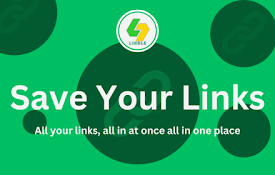
Lindle: Save, Manage Web Links
Say goodbye to scattered links and hello to stream