
GitHub Repository Explorer Chrome 插件, crx 扩展下载


Access the github repositories you've visited in the past (browser history) using Chrome Omnibox.
A simple Chrome/Edge Extension…
Access the github repositories you've visited in the past (browser history) using Chrome Omnibox.
A simple Chrome/Edge Extension for launching Recent GitHub Repositories, or searching on GitHub, inspired by VS Code Launcher by Microsoft (VS Code Team).
Features
- Type repo into your browser’s search bar to activate the omnibox and launch your recent GitHub repositories
- If the repository is not in your browser history our extension help you to will search it from GitHub.
-If you click the icon of the extension itself, it will take you to the GitHub home page.
| 分类 | ♿无障碍访问 |
| 插件标识 | eahjlihgcopjpngnogijleocdjegledp |
| 平台 | Chrome |
| 评分 |
★★★★★
5
|
| 评分人数 | 5 |
| 插件主页 | https://chromewebstore.google.com/detail/github-repository-explore/eahjlihgcopjpngnogijleocdjegledp |
| 版本号 | 1.0.0 |
| 大小 | 16.38KiB |
| 官网下载次数 | 437 |
| 下载地址 | |
| 更新时间 | 2023-08-22 00:00:00 |
CRX扩展文件安装方法
第1步: 打开Chrome浏览器的扩展程序
第2步:
在地址栏输入: chrome://extensions/
第3步: 开启右上角的【开发者模式】
第4步: 重启Chrome浏览器 (重要操作)
第5步: 重新打开扩展程序管理界面
第6步: 将下载的crx文件直接拖入页面完成安装
注意:请确保使用最新版本的Chrome浏览器
同类插件推荐

Github Download Button
Adds a download button on Github filesWhen you ins

GitHub Browser Extension
Make GitHub more usable for project managementBrow

Github Sidebar
Make shortcuts to repositories you frequently use
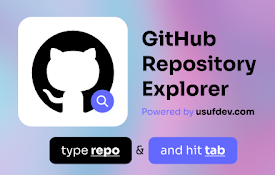
GitHub Repository Explorer
Access the github repositories you've visited

Repositree
Browser Extension that helps to explore Github rep

Github Active Forks
Adds an active forks section on a Github PageOpen

Github to vscode
Quickly open github repos with vscode.dev or clone

GitHub similar repository suggestions
It shows the similar repositories to the one which

Git Help
Git Help: Steps and processes for various scenario

GitRec
A recommender system for GitHub repositories based

GL Git Clone
Adds 'git clone' to the ssh/https clone ur

GitHub Web IDE
Open GitHub repositories in online web IDEStreamli

GitHub Recommender
Get similar repositories on GitHub pageGet recomme