
Kami for Google Chrome™ Chrome 插件, crx 扩展下载


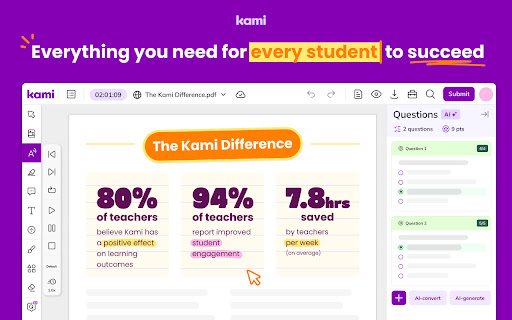


Kami is an interactive learning platform empowering students and enhancing the way teachers teach, feedback, and assess.
✨Everything you need for every student to succeed
From PDF annotation to AI-powered assessment, deliver accessible learning for all
Make any resource interactive, engaging, and accessible
Markup any file with a stack of accessible and engaging tools.
Draw shapes and measure with the ruler or protractor.
Add Media content from your device, drive, Google Image, or YouTube.
Differentiate and individualize instruction while promoting Student Voice and Choice
Aligned with WCAG 2.1AA requirements to support all learners.
Packed with accessibility tools including Read Aloud, Voice Typing, and Captions.
Create assessments at different DOK and difficulty levels.
Manage and distribute assignments
Seamless integration with Google Classroom.
Facilitate collaboration and peer-based learning
Annotate together and feedback in real-time.
Share research and resources on a Kami whiteboard.
Unlimited collaborators.
AI-powered and auto-grading assessments
Convert or Generate auto grading assessments in a flash
Answer keys allow assessments to grade themselves
Choose the tools you want students to use with Feature Control - including copy and paste.
Real-time Monitoring for timely intervention
Track all students in one view with Class View.
Edit and update assignments while students are working on them
Provide personalized instruction and feedback with multimedia Comments.
Gain Class and Individual Performance Insights
Identify potential problem areas early with live dashboards
Summaries of class performance including average, top, median and lowest scores
⚡️Works with Google Classroom, Good Drive, more LMS platforms.
? Make any file accessible and interactive, including:
PDF (.pdf)
Documents (Google Docs, Microsoft Word, RTF)
Presentations (Google Slides, Microsoft PowerPoint)
Spreadsheets (Google Sheets, Microsoft Excel)
Image Files (.jpg, .jpeg, .png, .gif)
“Kami has made teaching and learning more effective! I can add my voice or videos to just about anything. I love that the students can leave me a message too! From books to websites, and pictures; Kami can do it all!” — Lisa Brown, educator.
Try Kami for free at www.kamiapp.com.
No credit card required.
| 分类 | 📚教育 |
| 插件标识 | ecnphlgnajanjnkcmbpancdjoidceilk |
| 平台 | Chrome |
| 评分 |
★★☆☆☆
2.1
|
| 评分人数 | 15 |
| 插件主页 | https://chromewebstore.google.com/detail/kami-for-google-chrome/ecnphlgnajanjnkcmbpancdjoidceilk |
| 版本号 | 2.0.20029 |
| 大小 | 233KiB |
| 官网下载次数 | 22000000 |
| 下载地址 | |
| 更新时间 | 2025-02-21 00:00:00 |
CRX扩展文件安装方法
第1步: 打开Chrome浏览器的扩展程序
第2步:
在地址栏输入: chrome://extensions/
第3步: 开启右上角的【开发者模式】
第4步: 重启Chrome浏览器 (重要操作)
第5步: 重新打开扩展程序管理界面
第6步: 将下载的crx文件直接拖入页面完成安装
注意:请确保使用最新版本的Chrome浏览器
同类插件推荐

Destiny Discover
It’s easier than ever to locate your Destiny® reso

定格动画师
通过网络摄像头定格这是使用网络摄像机创建定格动画序列的简单工具。 如果要制作定格动画视频,则应安装我

Nearpod for Classroom
Access your Nearpod Library and assign Live and St

Annotate: Web Annotations with Screen Sharing
Annotate web pages, PDFs, Google Slides, and Googl

Schoology Plus
Schoology Plus enhances your Schoology experience

Screencastify - Screen Video Recorder
The leading screen recorder for Chrome. Capture, e

Brisk Teaching – AI Assistant for Teachers
教学是不可替代的。对于其余的工作量,有 Brisk。 作为教育工作者,您的时间和努力是无价的。这就

Tab Glue
This extension glues windows together.This simple

Alice Keeler Classroom Split
Have your students install this extension to allow

Kami for Google Chrome™
Kami is an interactive learning platform empowerin

CraftyText
This extension allows the user's text to be di
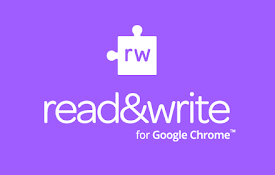
Read&Write for Google Chrome™
Boost reading and writing confidence across all ty

Revision History
Built for teachers - show students' history of