
Summme - Add Voice Chat to ChatGPT (TTS & STT) Chrome 插件, crx 扩展下载



Voice chat with any chatbot in 1-click. Supports ChatGPT, Claude.ai, Copilot, Poe and many more.
✦ What is Summme? ✦
Summme lets you instantly add voice chat to any chatbot. Seamlessly integrate text-to-speech (TTS) and speech-to-text (STT) features with your favorite chatbots to make interactions more accessible, productive, and personal.
✦ Key Features: ✦
??Talk & Listen to Chatbots:
✅Built-in TTS and STT tested on hundreds of chatbots.
✅Multiple languages supported
✅Keyboard shortcuts (Pause/Play, Go to Next/Previous line).
✅Voice speed controls ( up to 2X speeds).
✅Auto highlights sentence being read (on/off)
✅Auto scrolls page to line being read (on/off)
??Built-in Chat backup and Chat Search:
✅Auto save and manual save to control what chats to save.
✅Search chats by keywords.
✅Filter chats by specific websites.
✅View full chats and sessions in sidebar.
✅Favorite chats list.
✦ What makes Summme unique? ✦
Summme lets you chat with any number of AI chatbots effortlessly by using a smart algorithm that reads AI responses directly from the page, without relying on the site's layout. So even if the site design changes, Summme keeps working seamlessly!
✦ How to use Voice chat ✦
1. Go to any chat site you like to use. (ChatGPT.com, Claude.ai, Mistral.ai etc..)
2. Right-click on the chat box text field and select "Add voice chat"
3. Allow microphone permissions.
✨⋆? Start chatting! ?⁺₊✧
(use the global keyboard shortcut Ctrl+space to stop/play TTS at anytime or set your own shortcut. Open sidebar > Go to settings)
Note: Support available only for Chrome and Edge browsers
| 分类 | ♿无障碍访问 |
| 插件标识 | ehefcdakfbkmpeimjcnhdlhjhinhkhpn |
| 平台 | Chrome |
| 评分 |
☆☆☆☆☆
0
|
| 评分人数 | 9 |
| 插件主页 | https://chromewebstore.google.com/detail/summme-add-voice-chat-to/ehefcdakfbkmpeimjcnhdlhjhinhkhpn |
| 版本号 | 1.0.7 |
| 大小 | 465KiB |
| 官网下载次数 | 520 |
| 下载地址 | |
| 更新时间 | 2024-10-23 00:00:00 |
CRX扩展文件安装方法
第1步: 打开Chrome浏览器的扩展程序
第2步:
在地址栏输入: chrome://extensions/
第3步: 开启右上角的【开发者模式】
第4步: 重启Chrome浏览器 (重要操作)
第5步: 重新打开扩展程序管理界面
第6步: 将下载的crx文件直接拖入页面完成安装
注意:请确保使用最新版本的Chrome浏览器
同类插件推荐

AI Voice
Empower AI with voice capabilities- Get real-time

Summme - Add Voice Chat to ChatGPT (TTS & STT)
Voice chat with any chatbot in 1-click. Supports C

Talking ChatGPT
Convert your speech into text so you can have a re

Two Way Voice for ChatGPT
This extension for ChatGPT allows you to ask using

Voice-to-ChatGPT
Enjoy chatting with ChatGPT using your voice.Voice
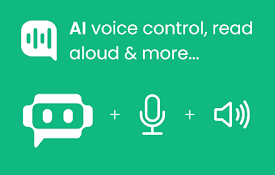
Voice Mode for AI Chatbots: Talk to ChatGPT, DeepSeek & More
Activate voice mode in AI chatbots (ChatGPT, DeepS

ChatGPT Tool Voice
Desarrollado por Juan Camilo PabonLa extensión pro
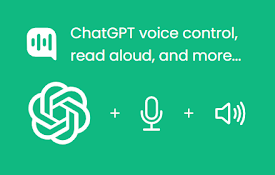
VoiceWave: Voice mode for ChatGPT, DeepSeek, and other AI chatbots
Have voice chat with DeepSeek, ChatGPT, and other

DialogusAI - Learn Language by talking to AI
This is Language speaking and learing chrom extens

ChatGPT, Bing & Bard For Chrome: Kursor
Ask KursorDiscover an unparalleled web browsing ex

Speech my text
Text to voice converter is a professional Chrome e

ReadX Text To Speech
Text to speech ExtensionText to speech app. Reads

AI Voice Generator - Text to Speech (Read Aloud)
Read aloud any tex to lifelike speech using OpenAI