
DivCat Chrome 插件, crx 扩展下载
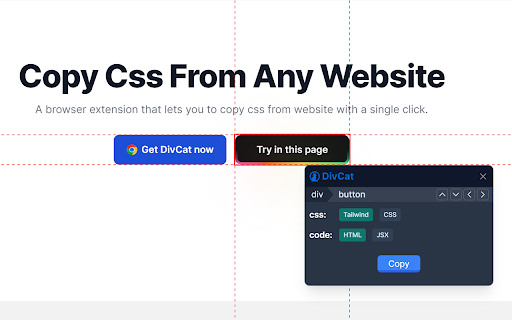
Copy css and html code from any website.
DivCat - Effortlessly Copy CSS and HTML from Any Webpage
DivCat is a powerful browser extension that revolutionizes web development by allowing you to easily copy CSS and HTML from any element on a webpage. With a single click, you can extract code snippets and convert them into formats compatible with popular frameworks like React, Vue, and Tailwind CSS.
Key Features:
Copy CSS: Instantly copy CSS styles from any element on a webpage.
Copy HTML: Extract the HTML structure of any element with ease.
Framework Compatibility: Convert copied code into formats compatible with React, Vue, and Tailwind CSS.
Streamlined Workflow: Simplify the process of inspecting elements and copying CSS styles.
Enhanced Productivity: Boost your web development efficiency and save valuable time.
Note: DivCat is a paid product, but you can enjoy a free one-day trial to experience its capabilities firsthand. Alternatively, you can explore DivCat's features on our website before making a purchase.
Download DivCat now and revolutionize the way you copy CSS and HTML from webpages. Simplify your web development process and boost your productivity with this essential browser extension.
| 分类 | 💻开发者工具 |
| 插件标识 | ehhncanidbpcegofphlphjoillfjoadl |
| 平台 | Chrome |
| 评分 |
★★★☆☆
3.6
|
| 评分人数 | 66 |
| 插件主页 | https://chromewebstore.google.com/detail/divcat/ehhncanidbpcegofphlphjoillfjoadl |
| 版本号 | 1.1.2 |
| 大小 | 765KiB |
| 官网下载次数 | 75 |
| 下载地址 | |
| 更新时间 | 2025-02-10 00:00:00 |
CRX扩展文件安装方法
第1步: 打开Chrome浏览器的扩展程序
第2步:
在地址栏输入: chrome://extensions/
第3步: 开启右上角的【开发者模式】
第4步: 重启Chrome浏览器 (重要操作)
第5步: 重新打开扩展程序管理界面
第6步: 将下载的crx文件直接拖入页面完成安装
注意:请确保使用最新版本的Chrome浏览器
同类插件推荐
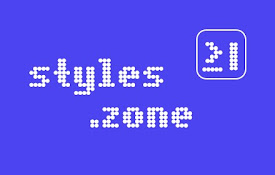
Styles.Zone
Get {{ Web Page Styles }} and {{ Neat Code }} with

Design CSS To Tailwind
设计搞上的css代码转tailwindcss可以将蓝湖,figma,mastergo设计稿上的css

DivCat
Copy css and html code from any website.DivCat - E

Website To React - By CodeParrot.ai
Why Website to React? The fastest way to select a
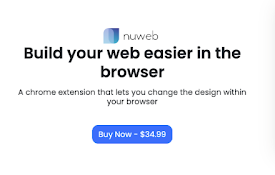
Nuweb - Build your web easier in the browser
A chrome extension that lets you change the design

cssPicker - copy css from website
copy html and css from any websiteCSSPicker ? - c

Element Extractor
Extracts all elements from the current page.The &q

SnipCSS
Extract the CSS/HTML for any element on any page,

Hoverify: All-in-one extension for web developers
Master web development with an all-in-one browser

Web Design Pirate
Fast and easy way to copy web components, HTML wid

CopyCss - Copy css scan from any website.
Copy css scan from any website.Copy css design fro

Supertweak
Visual editor for Tailwind CSSSupertweak is visual

DivMagic - 复制样式
将任何网页中的元素复制为可重用的 Web 组件。获取 HTML、CSS、React、JSX 或 Ta