
Always active Window - Always Visible Chrome 插件, crx 扩展下载


Simulate all whitelisted browser windows as active by spoofing the visibility state event and more!
[Breaking Change] Version 0.4.0 and above.
The extension must now be enabled for each hostname individually. This adjustment enhances the extension's performance, as the always-active feature can disrupt websites. To activate it, open the page requiring the always-active feature in a browser tab and click the action button once. The page will refresh, and the action button will turn blue.
---
This extension protects against web pages tracking the activity state of the page. Some websites use this track to only offer services when the tab is active. By installing this extension a small script is injected into every webpage which overwrites the "document.visibilityState", and "document.hidden" properties to pretend the tab is always in the active state (document.visibilityState = 'visible' and document.hidden = false).
This is useful for the webpages that check your visibility state before loading resources like many music webpages. By installing this extension even if the page is opened in the background page, the player will start immediately like the page is loaded on an active tab.
Supported Trackings:
document.mozHidden (only on Firefox browser)
document.webkitHidden (only on Chromium browsers)
Supported Events:
1. visibilitychange
2. webkitvisibilitychange (only on Chromium browsers)
3. mozvisibilitychange (only on Firefox browser)
4. blur (some websites require the user to keep the tab focused)
5. mouseleave (some websites use this method to make sure the user pointer is inside the window)
| 分类 | 🛠️工具 |
| 插件标识 | ehllkhjndgnlokhomdlhgbineffifcbj |
| 平台 | Chrome |
| 评分 |
★★★★☆
4.3
|
| 评分人数 | 656 |
| 插件主页 | https://chromewebstore.google.com/detail/always-active-window-alwa/ehllkhjndgnlokhomdlhgbineffifcbj |
| 版本号 | 0.4.3 |
| 大小 | 53.47KiB |
| 官网下载次数 | 200000 |
| 下载地址 | |
| 更新时间 | 2024-12-18 00:00:00 |
CRX扩展文件安装方法
第1步: 打开Chrome浏览器的扩展程序
第2步:
在地址栏输入: chrome://extensions/
第3步: 开启右上角的【开发者模式】
第4步: 重启Chrome浏览器 (重要操作)
第5步: 重新打开扩展程序管理界面
第6步: 将下载的crx文件直接拖入页面完成安装
注意:请确保使用最新版本的Chrome浏览器
同类插件推荐

Allow Select And Copy
Allow selection and copy, right click and paste on

Active tabs
Shows total active tabs, shows a searchable list o

Disable Page Visibility API
Add-on to disable the Page Visibility API. This pr

Blend & Run: Enable copy and paste
Extension to copy & paste text on websites whi

Video Playback Speed (2x-4x-16x)
Base Level ExtensionThis is a simple playback spee

Don't F*** With Paste
Prevents the blocking of copying from & pastin

Absolute Enable Right Click & Copy
Force Enable Right Click & CopyGet The Best Br

Enable Copy Anywhere
Activate the ability to select/copy from restricte

Always active Window - Always Visible
Simulate all whitelisted browser windows as active

到处启用复制
允许右键单击以复制受限网页中的文本。在所有网站上启用复制 - 播放。Is it a headache
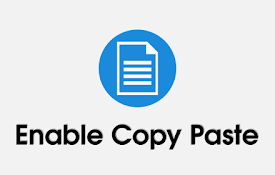
Enable Copy Paste - E.C.P
Enable copy paste on websites that have disabled c

HARPA AI | 自动化代理与 Claude 和 GPT-4
显示搜索引擎页面上的ChatGPT答案。总结、改写、提取和监测网页、价格和数据。将网页转换为API。