
到处启用复制 Chrome 插件, crx 扩展下载
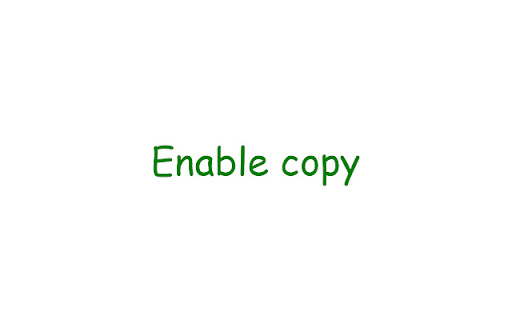
允许右键单击以复制受限网页中的文本。在所有网站上启用复制 - 播放。
Is it a headache to encounter web pages that restrict copy-paste and right-click? After installing this plugin, click the plugin button to solve it~
hint:
1. When the restriction needs to be lifted, click the Enable Copy icon, the icon will change from light gray to dark gray, and the current webpage and all webpages under the website will be unrestricted.
2. Click the icon again, it will turn back to light gray, and the restriction will not be automatically lifted when you open the web page of this website in the future.
3. If you encounter an invalid website, you can report it here:
| 分类 | 📝工作流程与规划 |
| 插件标识 | nahkcohcfljjjkhdcbfdphegdoiflbjd |
| 平台 | Chrome |
| 评分 |
★★★★☆
4.8
|
| 评分人数 | 543 |
| 插件主页 | https://chromewebstore.google.com/detail/到处启用复制/nahkcohcfljjjkhdcbfdphegdoiflbjd |
| 版本号 | 1.0.0 |
| 大小 | 523KiB |
| 官网下载次数 | 50000 |
| 下载地址 | |
| 更新时间 | 2025-01-22 00:00:00 |
CRX扩展文件安装方法
第1步: 打开Chrome浏览器的扩展程序
第2步:
在地址栏输入: chrome://extensions/
第3步: 开启右上角的【开发者模式】
第4步: 重启Chrome浏览器 (重要操作)
第5步: 重新打开扩展程序管理界面
第6步: 将下载的crx文件直接拖入页面完成安装
注意:请确保使用最新版本的Chrome浏览器
同类插件推荐

允许复制 +
允许复制。删除复制保护。免费,简单。启用文本复制、上下文菜单、鼠标右键。开启选择。? 如果您喜欢 &

OasCopy
Just click on the anywhere of the page and it will

NeoExamShield
Prevents malpractice by identifying and blocking t

Absolute Enable Right Click & Copy
Force Enable Right Click & CopyGet The Best Br

Allow Right-Click
Re-enable the possibility to use the context menu,

Enable Copy Anywhere
Activate the ability to select/copy from restricte

Enable Copy/Paste
Enable copy (CTRL+C or CMD+C) / paste (CTRL+P or C

Always active Window - Always Visible
Simulate all whitelisted browser windows as active

到处启用复制
允许右键单击以复制受限网页中的文本。在所有网站上启用复制 - 播放。Is it a headache
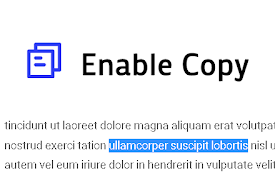
EnableCopy 启用复制
Enable Copy 启用复制,启用右键,启用选择,启用粘贴,破解复制,破解右键,破解选择,破解粘
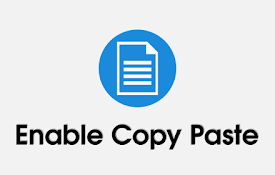
Enable Copy Paste - E.C.P
Enable copy paste on websites that have disabled c
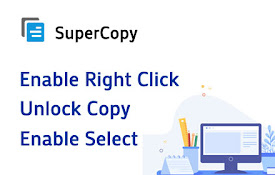
SuperCopy 超级复制
一键破解禁止右键、破解禁止选择、破解禁止复制、破解禁止粘贴,启用复制,启用右键,启用选择,启用粘贴。

Simple Allow Copy
Allow Copy on every websiteThis extension works by