
Kite by Zerodha CSV Support Chrome 插件, crx 扩展下载
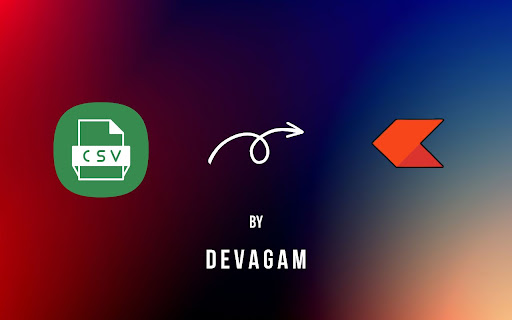

Add stock symbols from CSV in your Kite Watchlist
Kite by Zerodha CSV Support ?
Effortlessly add multiple stock symbols on kite.zerodha.com with just a single click of a button. This tool simplifies the process of adding a list of stock symbols, using a CSV. This feature has long been delayed by the Kite team, so it was about time I added support for it.
Key Features:
- Bulk Add ?: Paste a CSV list of stock symbols directly into the extension, click the add button, and it will automatically add each symbol to your Watchlist.
- Seamless Integration ?: The extension works with all my other extensions, Screener to TradingView and Chartink to TradingView.
- TradingView Limitation Bypass ??: This would also help increase the limit for people who cannot afford TradingView premium by technically increasing your limit to 100 stocks.
ccc
- Date Prefix Handling ?️: Automatically preprocesses input to remove any date prefixes that might be included in your CSV data (particularly for the text supplied by my extension Chartink to TradingView).
How It Works:
1. Copy ?: Copy your CSV list of stock symbols (e.g., NSE:JYOTICNC, NSE:ADANIENT).
2. Launch the Extension ?️: Click on the extension icon in your browser.
3. Paste and Add ➕: Paste the CSV list into the provided text area and click the add button. The extension will sequentially search each symbol in the Kite watchlist, saving you time and effort.
Did this extension save you time? If your answer is yes, feel free to buy me a ☕️ cutting chai below.
https://agamjot.ca/donate
Install Kite Zerodha CSV Search today and streamline your stock research process on kite.zerodha.com! ??
| 分类 | 📝工作流程与规划 |
| 插件标识 | eibcaajaoffddmffkpofblgfjomanffo |
| 平台 | Chrome |
| 评分 |
★★★★☆
4.7
|
| 评分人数 | 6 |
| 插件主页 | https://chromewebstore.google.com/detail/kite-by-zerodha-csv-suppo/eibcaajaoffddmffkpofblgfjomanffo |
| 版本号 | 1.0 |
| 大小 | 6.44KiB |
| 官网下载次数 | 700 |
| 下载地址 | |
| 更新时间 | 2024-07-10 00:00:00 |
CRX扩展文件安装方法
第1步: 打开Chrome浏览器的扩展程序
第2步:
在地址栏输入: chrome://extensions/
第3步: 开启右上角的【开发者模式】
第4步: 重启Chrome浏览器 (重要操作)
第5步: 重新打开扩展程序管理界面
第6步: 将下载的crx文件直接拖入页面完成安装
注意:请确保使用最新版本的Chrome浏览器
同类插件推荐

Trading Algo
Trading Algo PNL, Payoff, Consolidated F&O, In
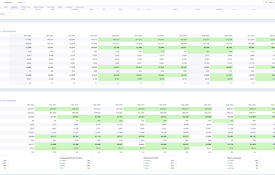
Screener.in Better Results Highlighter
Highlight quarterly results on Screener.in when th

Screener Smart Analyzer
Enhance stock analysis in Screener. Real-time data

Kite by Zerodha CSV Support
Add stock symbols from CSV in your Kite WatchlistK

KitePlus For Zerodha
Enhance the Zerodha Kite web platform experience w

Pulse by Zerodha
Pulse by Zerodha - Latest financial and market new

Zerodha Kite - FnO Enhancements
Option Chain and ATM Straddle at the click of a bu

Chartink To TradingView
Redirects Chartink Symbol Links to TradingView Cha

Jarvis - Zerodha Trading helper
Jarvis helps in managing your risk in Intraday Tra

Zerodha Scrip Plus
Zerodha fullscreen trading with brokerage calculat

Zerodha Kite Enhancements
Add unique features to enhance Zerodha kite platfo

Screener to TradingView
Copy screener results to TradingViewScreener.in to

Chartlink Dashboard to CSV
Extract stock symbols as CSV output and load it in