
KitePlus For Zerodha Chrome 插件, crx 扩展下载
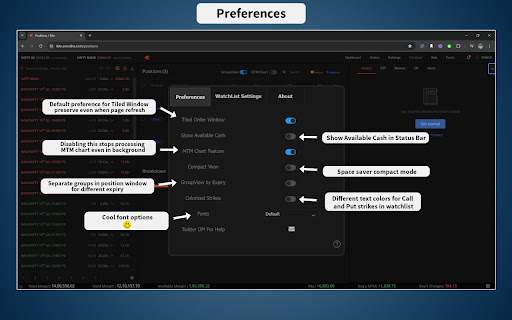

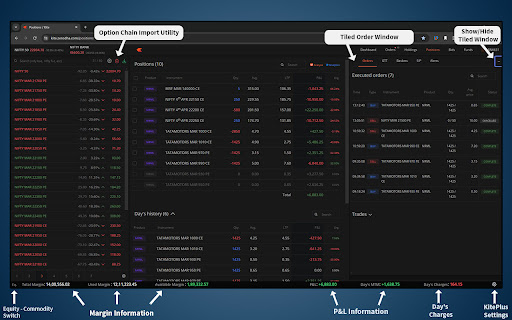
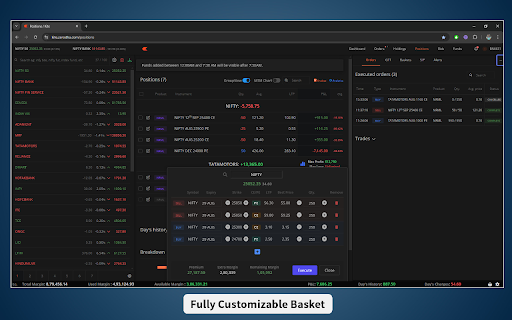
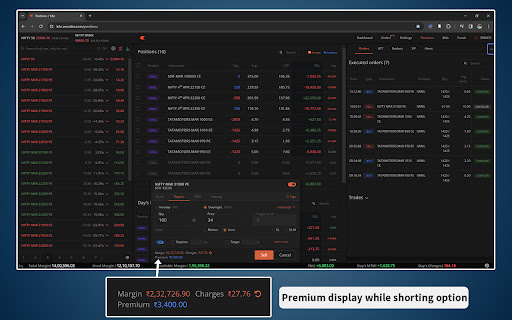
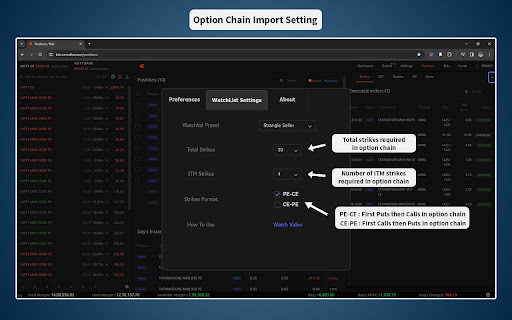
Enhance the Zerodha Kite web platform experience with KitePlus!
KitePlus is a Chrome extension for Zerodha. It adds some additional features to the already exceptional Zerodha web platform in order to make it even better. All the additional features run locally on user’s browser. Nothing runs on the server.
Features :
• Status Bar at the bottom of the screen that displays margin and P&L details.
• Fully Customizable Basket.
• Load Option Chain in watchlist.
• Group positions with same underlying instrument.
• Track maximum profit and maximum loss for grouped positions.
• Quick payoff graph for grouped positions.
• Daily MTM Chart.
• ATM IV and Straddle Chart.
• Quick Basket Order
• Realtime charges
• Receivable premium in order window when shorting option.
Release Notes
v2.37
• ATM Straddle and IV chart.
v2.22
• ATM Straddle Price, ATM IV, and Synthetic Future Price for any stock or indices.
v2.15
• Quick buttons for adding quantities and exit position in row without having to open the dropdown menu.
v2.0
• Added a fully customizable basket to quickly adjust positions, like moving strike leg to different strike.
• Fast loading of instruments in the watchlist.
• Reduced the amount of memory used by the extension drastically to improve overall performance.
v1.58
• Track maximum profit and maximum loss for grouped positions.
• Quick payoff graph to see profit and loss at different levels for grouped positions.
v1.55
• Added MTM Chart Feature
• Track MTM of the day by visualizing chart and option to download it as image or csv file.
v1.51
• Added Group View Option.
• Make Group of positions with same underlying instrument to track P&L individually.
| 分类 | 🛠️工具 |
| 插件标识 | jeomdaamgobhfeomjbbhgiileghbjidl |
| 平台 | Chrome |
| 评分 |
★★★★☆
4.6
|
| 评分人数 | 12 |
| 插件主页 | https://chromewebstore.google.com/detail/kiteplus-for-zerodha/jeomdaamgobhfeomjbbhgiileghbjidl |
| 版本号 | 2.54 |
| 大小 | 455KiB |
| 官网下载次数 | 399 |
| 下载地址 | |
| 更新时间 | 2025-02-27 00:00:00 |
CRX扩展文件安装方法
第1步: 打开Chrome浏览器的扩展程序
第2步:
在地址栏输入: chrome://extensions/
第3步: 开启右上角的【开发者模式】
第4步: 重启Chrome浏览器 (重要操作)
第5步: 重新打开扩展程序管理界面
第6步: 将下载的crx文件直接拖入页面完成安装
注意:请确保使用最新版本的Chrome浏览器
同类插件推荐

Kite Plus
An extension that adds some cool new features to K

AlgoTest
Daily Trades Analysis Chrome Extension by AlgoTest

SwitchBro - Save Broker Logins
Let's you seamlessly switch between different

Trading Algo
Trading Algo PNL, Payoff, Consolidated F&O, In

Watchlist Pro for Zerodha Kite
Advanced Watchlists for Zerodha KiteWatchlist Pro

Kite by Zerodha CSV Support
Add stock symbols from CSV in your Kite WatchlistK

KitePlus For Zerodha
Enhance the Zerodha Kite web platform experience w

Zerodha - Group Positions
Group the positions of your instruments with respe

Chartink To TradingView
Redirects Chartink Symbol Links to TradingView Cha

Zerodha Scrip Plus
Zerodha fullscreen trading with brokerage calculat

Zerodha Kite Enhancements
Add unique features to enhance Zerodha kite platfo

Zerodha Makeup
Make kite.zerodha.com to look more pleasing by upd