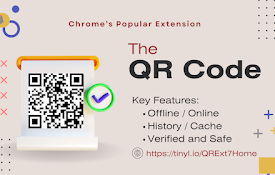QR Code Generator Chrome 插件, crx 扩展下载
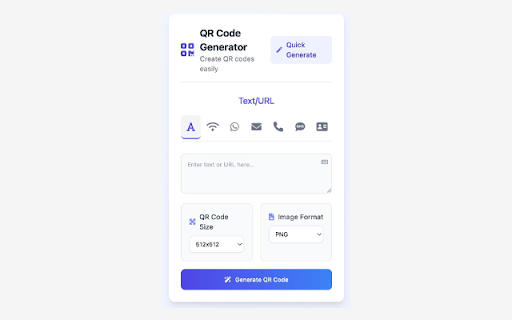
Generate QR codes from selected text with various size options
Generate QR codes instantly for various purposes with this lightweight and user-friendly extension. Create QR codes for text, URLs, WiFi credentials, contact information, and more - all within your browser!
Key Features:
• Multiple QR Types Support:
- Text/URL QR codes
- WiFi network credentials
- WhatsApp messages
- Email messages with subject and body
- Phone numbers with international format
- SMS messages with country codes
- VCard/Contact information
• Modern & Intuitive Interface:
- Clean, responsive design
- Easy-to-use tab navigation
- International country code support with flags
- Quick generate feature
• Customization Options:
- Adjustable QR code size (128x128 to 512x512)
- Error correction levels
- High-quality output
• Privacy Focused:
- No data collection
- No external server dependencies
- Your data stays in your browser
Perfect for:
• Business professionals sharing contact information
• Marketing materials with quick links
• Sharing WiFi credentials with guests
• Quick contact sharing via phone or WhatsApp
• Creating email templates with QR codes
• Digital business cards
This extension is completely free, contains no ads, and requires minimal permissions to function.
Download now and start creating professional QR codes in seconds!
| 分类 | 🛠️工具 |
| 插件标识 | eiopkgeeaokbolhdhfebipcneblkelcm |
| 平台 | Chrome |
| 评分 |
★★★★☆
4.9
|
| 评分人数 | 4820 |
| 插件主页 | https://chromewebstore.google.com/detail/qr-code-generator/eiopkgeeaokbolhdhfebipcneblkelcm |
| 版本号 | 2.0 |
| 大小 | 25.48KiB |
| 官网下载次数 | 1000 |
| 下载地址 | |
| 更新时间 | 2025-02-01 00:00:00 |
CRX扩展文件安装方法
第1步: 打开Chrome浏览器的扩展程序
第2步:
在地址栏输入: chrome://extensions/
第3步: 开启右上角的【开发者模式】
第4步: 重启Chrome浏览器 (重要操作)
第5步: 重新打开扩展程序管理界面
第6步: 将下载的crx文件直接拖入页面完成安装
注意:请确保使用最新版本的Chrome浏览器