
[cmd.ms] Chrome 插件, crx 扩展下载

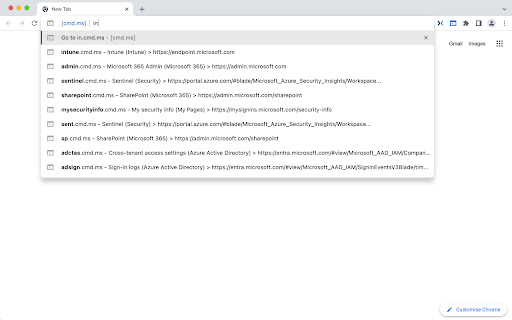
Type 'c' <spacebar> and then type in the [cmd.ms] command.
[cmd.ms] is your Microsoft Cloud command line!
? Use the power of your browser's address bar to quickly get to your favorite blade in Azure, Microsoft 365, Azure AD, Intune or any other Microsoft portal.
Installing this extension will add the 'c' keyword to your address bar and provide autocomplete suggestions for all the available [cmd.ms] commands as you type.
To navigate to a Microsoft portal or blade type 'c' <SPACE> <cmd.ms command>
Here are a few examples
c <SPACE> ad -> This will take you directly to the Azure Active Directory portal.
c <SPACE> ex -> This will take you directly to the Exchange Admin center.
If you press Enter without choosing a suggestion, the full list of available commands will be displayed. Alternatively you can also browse to https://cmd.ms for a full list of all the commands.
| 分类 | 🛠️工具 |
| 插件标识 | elbjjbmcngffncifaghboopbmegjnkbi |
| 平台 | Chrome |
| 评分 |
★★★★★
5
|
| 评分人数 | 6 |
| 插件主页 | https://chromewebstore.google.com/detail/cmdms/elbjjbmcngffncifaghboopbmegjnkbi |
| 版本号 | 0.4 |
| 大小 | 21.66KiB |
| 官网下载次数 | 2000 |
| 下载地址 | |
| 更新时间 | 2023-11-03 00:00:00 |
CRX扩展文件安装方法
第1步: 打开Chrome浏览器的扩展程序
第2步:
在地址栏输入: chrome://extensions/
第3步: 开启右上角的【开发者模式】
第4步: 重启Chrome浏览器 (重要操作)
第5步: 重新打开扩展程序管理界面
第6步: 将下载的crx文件直接拖入页面完成安装
注意:请确保使用最新版本的Chrome浏览器
同类插件推荐

Browser Commands
Manage your browser using word commands. Save time

Chrome Terminal
A command line interface for chrome.A "termin
![[cmd.ms]](https://www.chajianmi.com/images/npXmxL-Buu539jlJP4WW0wN64J4XtXLzLxpmtXEVwAn5zth9nvsCgn5Zd6Dg7yCW7v5IUv8VPu_KXsllCc7z1XAMAQ=s60)
[cmd.ms]
Type 'c' <spacebar> and then type in

Graph X-Ray
View Microsoft Graph API and Graph PowerShell info
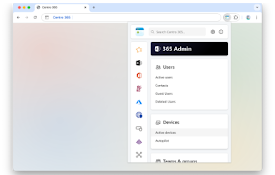
Centro 365
A better way to manage Microsoft 365Centro 365 is

Azure Favicons
Sets favicons to match the azure service you'r

WebTerminal
一个专为程序员打造的浏览器终端,可以用命令行来操控浏览器,它很小,而且很美。This termina
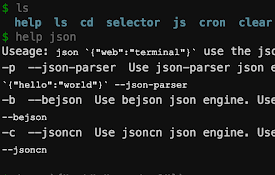
WebTerminal
一个专为程序员打造的浏览器终端,可以用命令行来操控浏览器,它很小,而且很美。This termina

SSHGate ssh 客户端和终端仿真器
使用终端仿真程序打开 ssh 客户端会话SSHGate是一个SSH客户端和基于Web的终端仿真器,它

Android Terminal
Access your USB-connected Android terminal without

Chrome Terminal
A Chrome Extension to execute customized commands

My Apps Secure Sign-in Extension
My Apps Secure Sign-in ExtensionThis extension is

Hack-Tools
The all in one Red team extension for web penteste