
SayAI Chrome 插件, crx 扩展下载
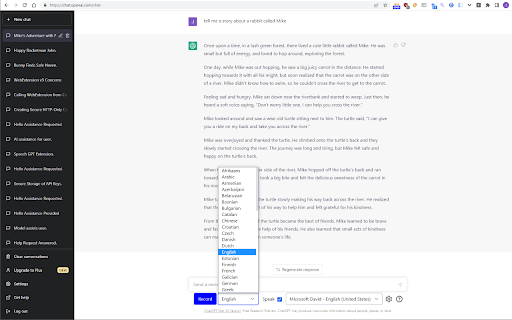
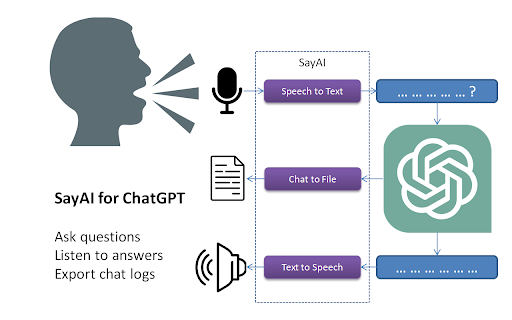
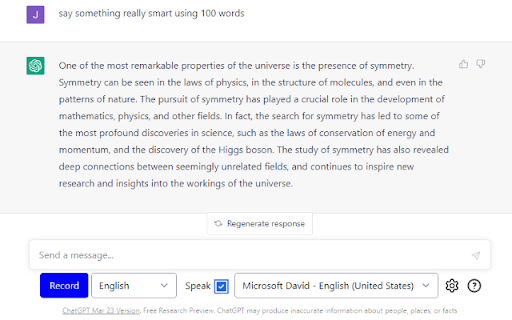
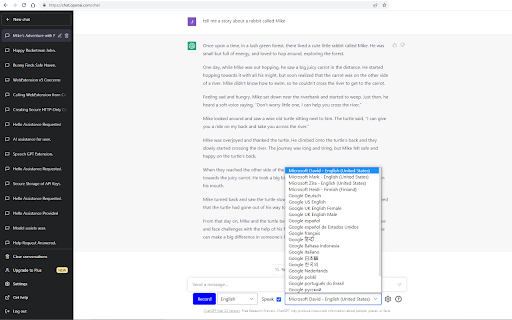
Adds voice recording and spoken answers to ChatGPT UI.
SayAI extends the ChatGPT browser interface by adding speech-to-text (ask questions using your own voice) and text-to-speech (ChatGPT speaks the answer aloud) functionality.
Benefits:
- Ask questions using less time - no need to type
- You can listen to the answer which removes the need to look at the screen
Features:
- Voice recording supports several languages enabled by the OpenAI Whisper API
- Text-to-speech utilizes speechSynthesis API and OS voice library
- Both voice recording and text-to-speech can be turned on/off in the UI
- You can ask the question using your voice but let ChatGPT just write the answer instead of speaking it aloud
- Free!
| 分类 | 🛠️工具 |
| 插件标识 | emchggmopcefohdhejkbekjpekbcfppf |
| 平台 | Chrome |
| 评分 |
★★★★☆
4
|
| 评分人数 | 233 |
| 插件主页 | https://chromewebstore.google.com/detail/sayai/emchggmopcefohdhejkbekjpekbcfppf |
| 版本号 | 1.0.20 |
| 大小 | 49.37KiB |
| 官网下载次数 | 110 |
| 下载地址 | |
| 更新时间 | 2024-11-30 00:00:00 |
CRX扩展文件安装方法
第1步: 打开Chrome浏览器的扩展程序
第2步:
在地址栏输入: chrome://extensions/
第3步: 开启右上角的【开发者模式】
第4步: 重启Chrome浏览器 (重要操作)
第5步: 重新打开扩展程序管理界面
第6步: 将下载的crx文件直接拖入页面完成安装
注意:请确保使用最新版本的Chrome浏览器
同类插件推荐

SayAI
Adds voice recording and spoken answers to ChatGPT

AI Chat
使用人工智能聊天应用程序向ChatGPT请求即时答案和创意。直接在浏览器中与AI Chat机器人在线

Voice Control for ChatGPT
Expands ChatGPT with voice control and read aloud.

ChatGPT for Google
Display ChatGPT response alongside search engine r