
Tiny Timer Chrome 插件, crx 扩展下载
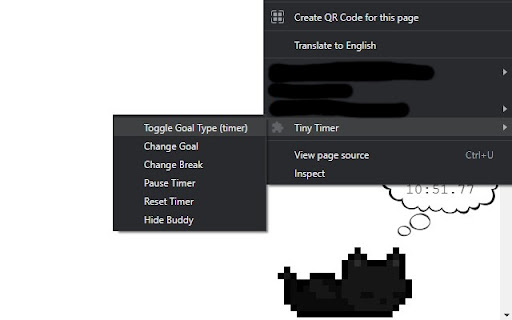
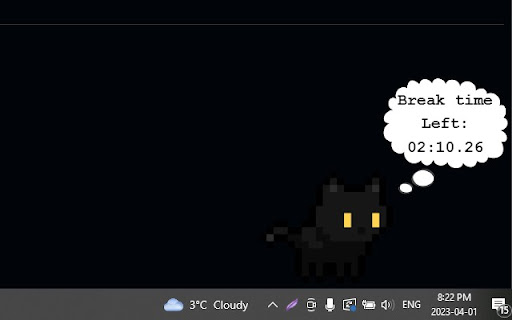
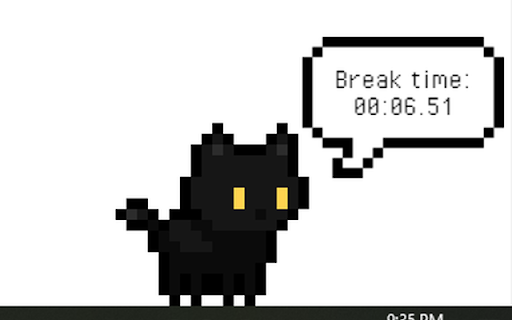

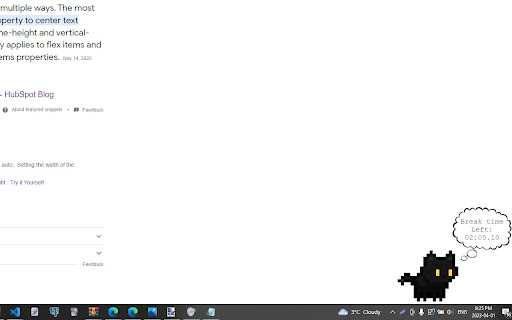
The Cutest Study Timer in the West
Tiny timer is a chrome extension that helps you stay focused while you get work done on your browser using the Pomodoro Technique.
Meet your new study buddy! This little guy will help you stay focused by only waking up when your Pomodoro timer goes off. Then, you can take a break together while your buddy keeps track of when you need to go back to work.
What is the Pomodoro study technique?
The Pomodoro Technique is a time management method that involves breaking down work into 25-minute intervals, called Pomodoros, followed by short breaks. It aims to improve focus, productivity, and efficiency by helping individuals avoid distractions and maintain energy.
As of now, the currently available study buddies include:
-Barry the Cat (Free)
Follow my twitter for updates and other news:
https://twitter.com/Codiacs
***Note that this chrome extension does NOT work on the "new tab" page as well as any "chrome web store" pages***
Features:
-Modifiable length of Pomodoro work period and break length.
-Optional time in Milliseconds (For those who work better under stress).
-Multiple different study buddies to choose from (Coming soon!).
-Buddy visibility settings
-Timer Visibility Settings
-Buddy Size Scaling
-Alarm sound with Volume Settings
Latest Changelog (Prerelease v0.5: Mega Update)
New Features:
-Implemented sound system for phase transition noises (It's an alarm sound), tentatively a meow noise
--Implemented volume slider
-Resizing via drag and drop with a visual indicator
-Timer visibility togglable
-Buddy size state and volume values retains between sessions
Bug Fixes:
-Fixed bug where barry's parent div was bigger than he was, so he would (unfortuntately) dynamically
change his size depending on unknown site-specific factors
-Fixed bug where the first work phase used the max Sprite value from the pre-phase spritesheet
-Various resizing related bugs
-Various sync bugs
Previous Changelog (Prerelease v0.3)
-Displaying milliseconds on timer can now be toggled on and off (maintains state between browsing sessions)
-Launched companion website (www.tinytimer.ca)
-New speech bubble
-New font for speech bubble
-Bug fixes for millisecond display and visibility settings
| 分类 | 📝工作流程与规划 |
| 插件标识 | epajlbjodcppohbbdggajfemjagfopnm |
| 平台 | Chrome |
| 评分 |
★★★★★
5
|
| 评分人数 | 6 |
| 插件主页 | https://chromewebstore.google.com/detail/tiny-timer/epajlbjodcppohbbdggajfemjagfopnm |
| 版本号 | 0.5 |
| 大小 | 2.28MiB |
| 官网下载次数 | 281 |
| 下载地址 | |
| 更新时间 | 2023-05-23 00:00:00 |
CRX扩展文件安装方法
第1步: 打开Chrome浏览器的扩展程序
第2步:
在地址栏输入: chrome://extensions/
第3步: 开启右上角的【开发者模式】
第4步: 重启Chrome浏览器 (重要操作)
第5步: 重新打开扩展程序管理界面
第6步: 将下载的crx文件直接拖入页面完成安装
注意:请确保使用最新版本的Chrome浏览器
同类插件推荐

(un)politeBot
a helpful bot that wishes the very best and worst

Check-In Chicken
This extension will help users study, as well as h

Yellow Tomato — Pomodoro Timer & Site Blocker
A simple timer for the Pomodoro technique that all

Rabbit: Productivity-Procrastination Tracker
An interactive companion to keep you focused and p

Pawmodoro Timer
A chill little timer that fills up like a fishtank

Productive Cycles
Maximize your productivity with this simple-yet-co

Visual Timer
A visual timer to help you focus on your current t

Minimalist Focus Timer
A Clean and Concise Timer Using the Pomodoro Techn
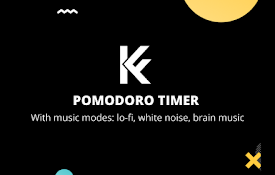
Kaizen Flow - Pomodoro Timer (new tab)
Replace your new tab page with a dashboard for get

Habitica Pomodoro SiteKeeper
Pomodoro Timer and Site Blocker that Plugs into Ha
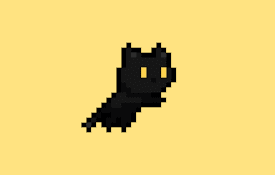
Tiny Timer
The Cutest Study Timer in the WestTiny timer is a

Purrfect Pomodoro Timer: Productivity & Time Management
Purrfect Pomodoro TimerIntroducing the "Purrf
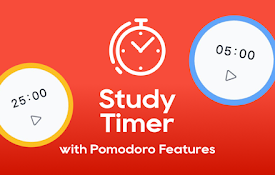
学习计时器
使用学习计时器:通过番茄工作法和任务计时器提升时间专注,实现最高生产力,使用我们的应用程序。学习计时