
YouChat AI for Google Chrome 插件, crx 扩展下载
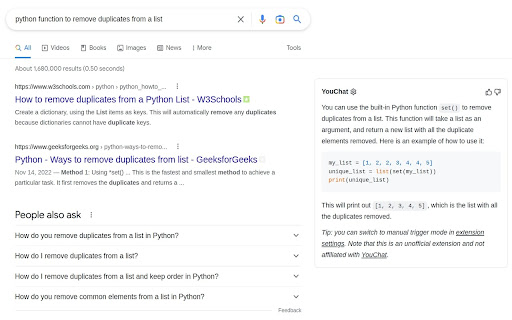
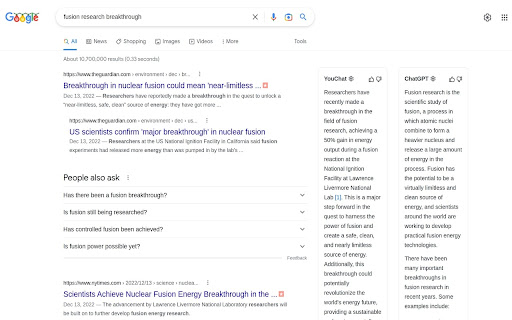
Display YouChat AI response alongside Google Search results
A browser extension to display YouChat response - like ChatGPT, but with knowledge of recent events and source citation - alongside Google and other search engines results, supports Chrome/Edge/Firefox
Features:
* Supports all popular search engines
* Markdown rendering
* Code highlights
* Custom trigger mode
Troubleshooting:
Please check out https://github.com/fedebotu/youchat-google-extension for troubleshooting. Feel free to submit issues there!
Changelog:
1.0.1
- Fix error due to API change
- Better documentation and troubleshooting solutions
1.0.0
- Dynamics links: numbering of links is done automatically
- Reference listing: for each reference in the main response, there is now the corresponding source link!
- Update to latest YouChat API
0.1.1
- Fix Cloudflare 403 error
- Add copy button
0.1.0
- First release
Source code: https://github.com/fedebotu/youchat-google-extension
Also check out: https://github.com/wong2/chat-gpt-google-extension
| 分类 | 📝工作流程与规划 |
| 插件标识 | fadggkehmhkhahfcdeoghpepnpnhilhg |
| 平台 | Chrome |
| 评分 |
★★★★★
5
|
| 评分人数 | 11 |
| 插件主页 | https://chromewebstore.google.com/detail/youchat-ai-for-google/fadggkehmhkhahfcdeoghpepnpnhilhg |
| 版本号 | 1.0.1 |
| 大小 | 218KiB |
| 官网下载次数 | 3000 |
| 下载地址 | |
| 更新时间 | 2023-02-23 00:00:00 |
CRX扩展文件安装方法
第1步: 打开Chrome浏览器的扩展程序
第2步:
在地址栏输入: chrome://extensions/
第3步: 开启右上角的【开发者模式】
第4步: 重启Chrome浏览器 (重要操作)
第5步: 重新打开扩展程序管理界面
第6步: 将下载的crx文件直接拖入页面完成安装
注意:请确保使用最新版本的Chrome浏览器
同类插件推荐

ChatGPT: Your Google's Assistant.
Query ChatGPT with Google and View Answer alongsid

YouChat AI for Google
Display YouChat AI response alongside Google Searc
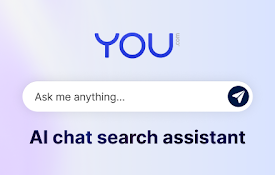
You.com: AI Search Assistant
Get more done while you browse⚡️ Increase Your Pro

AI Anywhere for ChatGPT
ChatGPT enhancer - adds context menu, keyboard sho

GPTx
ChatGPT-powered Chrome Extension, Elevates Browsin

Writesonic: AI Writing, SEO, and Keywords
ChatGPT for content creation and SEO. Write anywhe

Superchat - AI Powered note taking for free
Take Notes faster, sync with Notion right on the b

Javy: GPT-4 powered assistant
GPT-4 powered tool for quick access to the answer

Beyond - Gemini™ AI 聊天适用于任何网站
总结或分析 Youtube™ 视频,使用 Gemini™ 增强 Google™ 和 Bing™ 搜索

Luna - ChatGPT for Chrome
ChatGPT for ChromeUnlock a seamless ChatGPT experi

Vibn AI - ChatGPT: AI驱动的浏览
通过ChatOnAI解锁ChatGPT的力量,我们提供从#SEO、#内容、#视频到您最喜欢的诗的提示

Writingmate:适用于 Chrome 的 GPT-4 和 ChatGPT
由 ChatGPT 驱动的 Copilot,由 GPT-4 提供动力,回答您的问题并撰写您的电子邮件

Perplexity - AI Companion
Ask anything while you browseEver found yourself b