
ChatGPT for Chrome - Search AI Chrome 插件, crx 扩展下载




Add AI response on base ChatGPT alongside search engine results.
ChatGPT for Chrome is a AI-powered browser extension that supercharges your search engine capabilities. This extension, powered by ChatGPT, works flawlessly with Google, Bing, Yahoo, and DuckDuckGo, presenting AI-generated responses right beside your standard search results.
Moreover, with ChatGPT for Chrome, you can swiftly access the GPT-4 and GPT-4o model through a popup window.
This free tool combines the advanced capabilities of AI and the convenience of your web browser. Pose any question and receive accurate, succinct answers in real-time.
---
Here's a brief features of ChatGPT for Chrome:
- readily access to GPT-4 and GPT-4o from extension popup
- identifies and highlights code snippets within your conversation
- dark mode for a more comfortable viewing experience in low-light conditions, reducing eye fatigue
- easy copying of text from the chat to your clipboard, particularly useful when transferring information to other apps or documents
- summarizing webpages or YouTube videos is as easy as right-clicking and selecting 'summary'.
---
How ChatGPT for Chrome Outshines the Competition?
- Supports all popular search engines: Google, Bing, DuckDuckGo and other search engines
- Supports official API (GPT-4, GPT-4 Turbo, Bard)
- Code highlights
- Dark mode
- Custom trigger mode
- Custom content text size
- Supports 50+ languages
We are certain you'll find our ChatGPT-powered extension incredibly beneficial! We eagerly look forward to your reviews and feedback. If you stumble upon any issues or find that something isn't functioning properly, please don't hesitate to get in touch with us.
| 分类 | 📝工作流程与规划 |
| 插件标识 | fbbjijdngocdplimineplmdllhjkaece |
| 平台 | Chrome |
| 评分 |
★★★★☆
4.3
|
| 评分人数 | 160 |
| 插件主页 | https://chromewebstore.google.com/detail/chatgpt-for-chrome-search/fbbjijdngocdplimineplmdllhjkaece |
| 版本号 | 1.0.7 |
| 大小 | 876KiB |
| 官网下载次数 | 2000000 |
| 下载地址 | |
| 更新时间 | 2025-02-19 00:00:00 |
CRX扩展文件安装方法
第1步: 打开Chrome浏览器的扩展程序
第2步:
在地址栏输入: chrome://extensions/
第3步: 开启右上角的【开发者模式】
第4步: 重启Chrome浏览器 (重要操作)
第5步: 重新打开扩展程序管理界面
第6步: 将下载的crx文件直接拖入页面完成安装
注意:请确保使用最新版本的Chrome浏览器
同类插件推荐
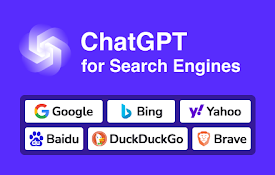
ChatGPT for Chrome - Search AI
Add AI response on base ChatGPT alongside search e

YouChat AI for Google
Display YouChat AI response alongside Google Searc

ChatGPT for Google cloudHQ
在谷歌搜索结果旁边生成ChatGPT回复这个扩展可以让你在谷歌搜索引擎结果旁边得到ChatGPT的查

ChatGPT for Google
Display ChatGPT response alongside search engine r