
GitZip for github Chrome 插件, crx 扩展下载
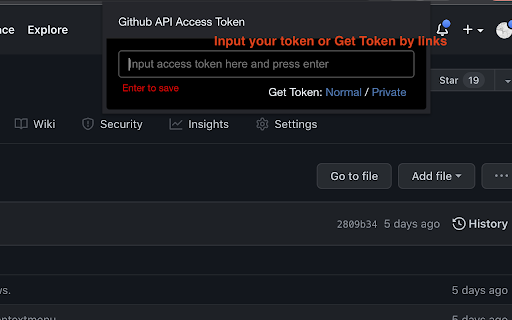
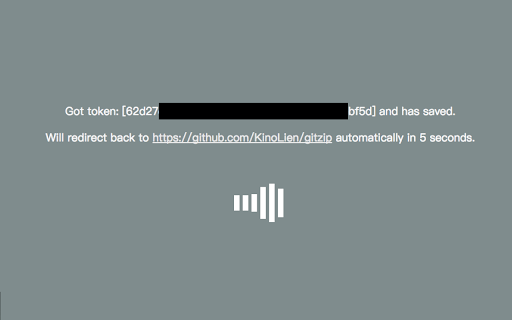
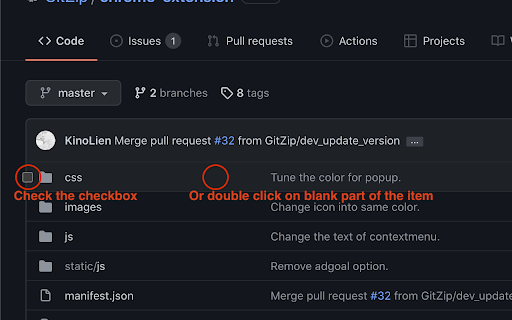
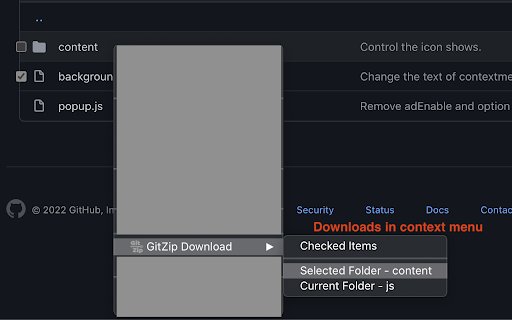
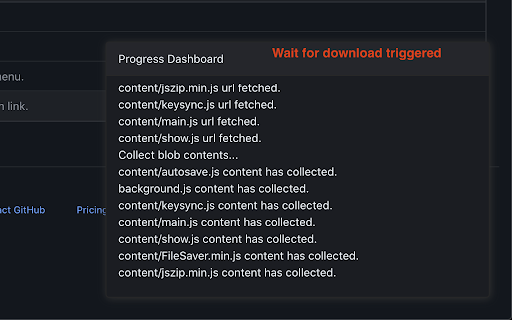
It can make the sub-directories and files of github repository as zip and download it
Why GitZip:
- You DO NOT have to download the whole project just for those few files/folders you need.
Usage:
1. Browse any Github repository page.
2. Two ways to download:
2.1. Choose the items:
2.1.1. In default, you can double click on items or check the checkbox on the front of items.
2.1.2. Click download button at the bottom-right of the page.
2.2. In context menu:
2.2.1. Click "GitZip Download" > "Whole Repository" or "Current Folder".
2.2.2. Move the mouse cursor on the item and click "GitZip Download" > "Selected Folder/File".
2.2.3. Click "GitZip Download" > "Checked Items" after doing 2-1-1.
3. See the progress dashboard and wait for browser trigger download.
4. Get the ZIP file.
Options:
"How to select" for item selecting behaviour and "theme" for dark or light themes.
Get Token:
- If you see the "Rate Limit" warning message on progress dashboard, you should get the Github API access token for upgrade rate limit. GitZip provide a convenient way for it:
1. Click GitZip Extension icon on your browser.
2. Click "Normal" or "Private" link beside "Get Token".
3. Authorize GitZip permission on Github auth page.
4. Back to repo page automatically.
5. Continue to use.
About GA usage:
Default GA (Google Analytics) collection. Technically, now we are unable to collect any other informations in Manifest V3 spec.
Support Us by donate:
https://www.buymeacoffee.com/gitzip
Revision:
1.0.4:
1. Fix item selection in root view.
2. Disable whole project download in contextmenu.
1.0.3:
Fix checkbox position in table cell.
1.0.2:
1. Compatible with new UI (In feature preview called: New Code Search and Code View)
2. Fix a bug about saving personal token.
1.0.1:
1. Enhance popstate detection.
2. Deprecate ".repository-content" selector for items detection.
1.0.0:
1. More download ways in context menu.
2. Can change settings in options page for item selecting behaviour and theme.
3. Can use checkbox to select item.
4. Migrate to Manifest V3 spec.
| 分类 | 💻开发者工具 |
| 插件标识 | ffabmkklhbepgcgfonabamgnfafbdlkn |
| 平台 | Chrome |
| 评分 |
★★★★☆
4.8
|
| 评分人数 | 2110 |
| 插件主页 | https://chromewebstore.google.com/detail/gitzip-for-github/ffabmkklhbepgcgfonabamgnfafbdlkn |
| 版本号 | 1.0.4 |
| 大小 | 367KiB |
| 官网下载次数 | 100000 |
| 下载地址 | |
| 更新时间 | 2024-03-11 00:00:00 |
CRX扩展文件安装方法
第1步: 打开Chrome浏览器的扩展程序
第2步:
在地址栏输入: chrome://extensions/
第3步: 开启右上角的【开发者模式】
第4步: 重启Chrome浏览器 (重要操作)
第5步: 重新打开扩展程序管理界面
第6步: 将下载的crx文件直接拖入页面完成安装
注意:请确保使用最新版本的Chrome浏览器
同类插件推荐

GitHub Downloader
Download single files from GitHubChrome extension

GitZip for github
It can make the sub-directories and files of githu

GitHub Hovercard
Neat hovercards for GitHub.GitHub Hovercard provid
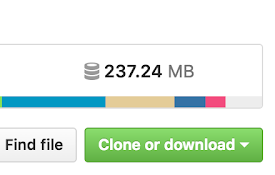
GitHub Repository Size
Automatically adds repository size to GitHub's

Refined GitHub
Simplifies the GitHub interface and adds useful fe
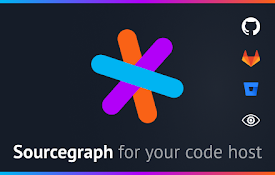
Sourcegraph
Adds code intelligence to GitHub, GitLab, and othe

Enhanced GitHub
Display repo size, size of each file, download lin

GitHub Web IDE
Open GitHub repositories in online web IDEStreamli

Gitako - GitHub file tree
File tree for GitHub, and more than that.Features

Octotree - GitHub code tree
GitHub on steroidsBrowser extension that enhances

稀土掘金
为程序员、设计师、产品经理每日发现优质内容。在新标签页展示聚合内容,包含前端、Android、iOS

CCFrank
在dblp、Google学术、Connected Papers和WoS的搜索结果中显示中国计算机学会

简悦 - SimpRead
让你瞬间进入沉浸式阅读的 Chrome 扩展,类似 Safari 的阅读模式。❖❖❖ 【Price