
Efficiency Split Screen Chrome 插件, crx 扩展下载
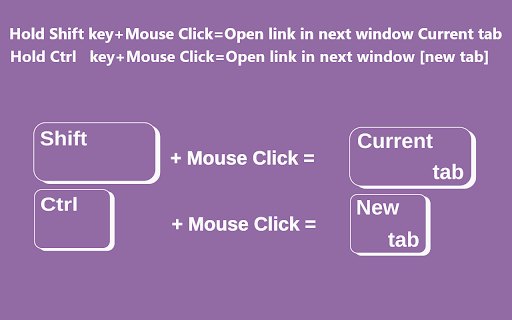

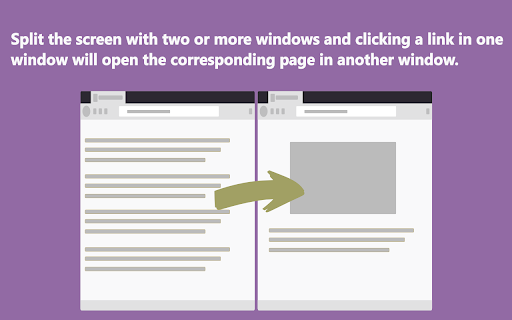
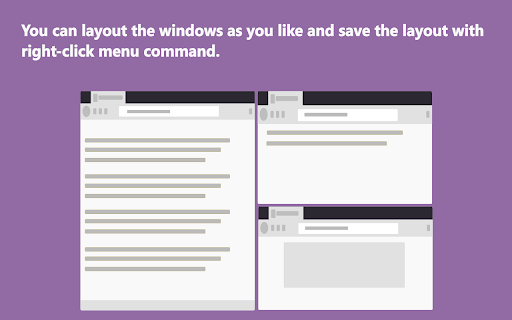
Split screen to improve search efficiency. Click search link in one window and open it in another.
Features:
1. Split screen, display multiple windows on the screen at the same time.
2. Click a link in one window, the link will open in another window.
Advantage:
1. You don't have to leave the search page and wait for a new page to load.
2. You don‘t have to switch tabs or click the go back button.
3. You will not forget the original search purpose in the maze of links.
Operation:
Ctrl+Mouse Click --> Open link in next window [new tab]
Shift+Mouse Click--> Open link in next window current tab
Click the action icon to enable or disable functions of the extension.
Shortcut key:
default: Ctrl+Shift+A
mac: Command+Shift+A
---
This addons doesn't collect any user data.
---
Change list:
2.0.10
Add:
Ctrl+Mouse Click --> Open link in next window [new tab]
Shift+Mouse Click--> Open link in next window current tab
1.1.9
fix: This extension may have been corrupted.
1.1.4
Add: "Open link in next window current tab" in right-click menu.
Fix: There are no events, When a website uses history.pushState to change address.
1.0.3
Improve user experience
Fix: 'show all windows' leads to too many pop-up windows.
1.0.2
Features:
1. Add collect all tabs in context menu.
2. Add save all windows layout (You can specify the layout of windows yourself)
Fix:
1. Some of Amazon sites don't split screen automatically.
| 分类 | 🛠️工具 |
| 插件标识 | ffickclfdcokegoihgmdlhcpfpeiklfa |
| 平台 | Chrome |
| 评分 |
★★★★☆
4.2
|
| 评分人数 | 5 |
| 插件主页 | https://chromewebstore.google.com/detail/efficiency-split-screen/ffickclfdcokegoihgmdlhcpfpeiklfa |
| 版本号 | 2.0.10 |
| 大小 | 290KiB |
| 官网下载次数 | 180 |
| 下载地址 | |
| 更新时间 | 2023-01-12 00:00:00 |
CRX扩展文件安装方法
第1步: 打开Chrome浏览器的扩展程序
第2步:
在地址栏输入: chrome://extensions/
第3步: 开启右上角的【开发者模式】
第4步: 重启Chrome浏览器 (重要操作)
第5步: 重新打开扩展程序管理界面
第6步: 将下载的crx文件直接拖入页面完成安装
注意:请确保使用最新版本的Chrome浏览器
同类插件推荐
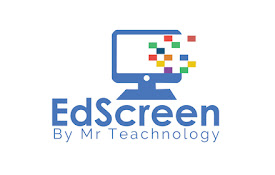
EdScreen
Make multiple webpages visible on the same screen.

MultiView: Split Screen Tab Extension
> Overview Multiview is a transformative Chrom
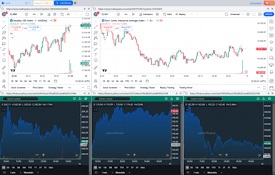
Split Screen in Tab - ChatGPT Sidebar
Split View in One Tab! Multitask with ChatGPT Side

Split Tab
Split tabs, supercharge productivity with multitas

Stimulating Split Screen
Watch satisfying videos next to anything you want!

Asider
轻松把浏览器窗体放入自定义栏格内,可储存,并支持多屏幕!新加入自定义排版,随意分行列,随意切合,随意
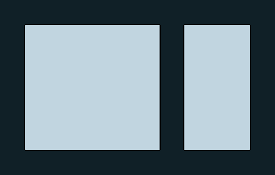
Sideview Plus: Multitask w/o Second Monitor
Super charge multitasking on a single screenv.2.0.

Efficiency Split Screen
Split screen to improve search efficiency. Click s

Mac上的分屏
在Mac上使用分屏:无缝调整标签页大小。让您的MacBook实现分屏,提升生产力!? 使用 Mac

Enhanced Tab Splitter
Split the active tab and all tabs to it's righ

Win Win
Balanced windows for multitasking.Win Win is a sim

Dual Windows (Updated)
Dual monitor in one machine. ?⬇️Easy to set up ⬇️:

Split Screen for Google Chrome
You can easily split and separate tabs, split inte