
Crayon Field Intel Chrome 插件, crx 扩展下载

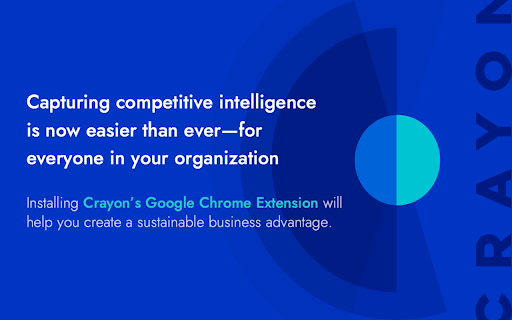
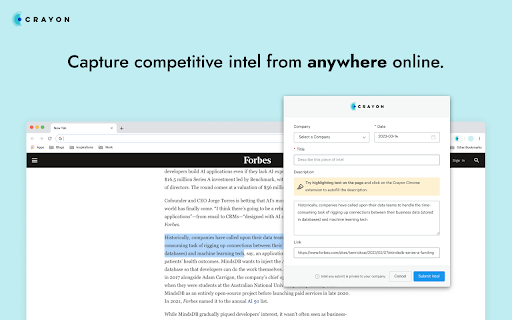
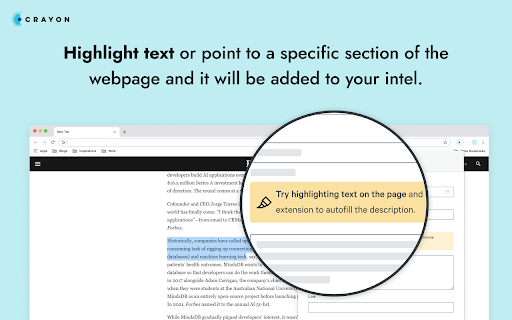
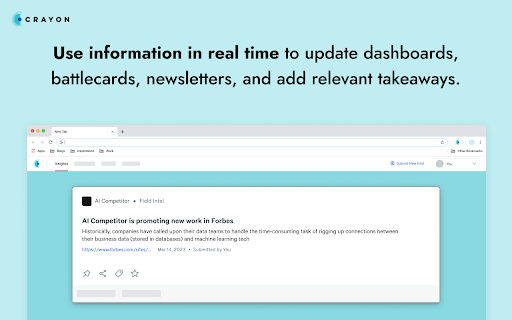
Collect competitor intel as you come across it in your browser.
✅ Capture Competitive Intel from Anywhere Online
Using Crayon's Chrome extension, you can submit field intelligence instantly—regardless of where you're browsing—and all without leaving your active window or tab.
? Stay Engaged with your Company's Competitive Intelligence Program
Share articles and other competitive content online with just a few clicks. Simply highlight text or point to specific sections of the webpage and the information will be loaded instantly.
⏩ The Fastest Way to Submit Field Intelligence
As you submit field intel, it will be accessible to your Cl expert’s stream of competitive insights in real-time, where they can add comments, key takeaways, and relevant information to battlecards, dashboards, newsletters and more.
----------------------
About Crayon
Crayon’s mission is to provide enterprise and mid-sized businesses with a complete, real-time picture of what their competitors are up to—delivering valuable insights to key departments in a range of accessible formats.
Founded in 2015, Crayon is the established leader in the CI software space, using AI and machine learning to provide customers with the data and insights they need to make real-time decisions and create a sustainable competitive advantage in their market.
Compete like you mean it, with Crayon.
Learn more at Crayon.co.
| 分类 | 📝工作流程与规划 |
| 插件标识 | fginiicifdhhkgnmklegggndiaggofof |
| 平台 | Chrome |
| 评分 |
★☆☆☆☆
1.8
|
| 评分人数 | 79 |
| 插件主页 | https://chromewebstore.google.com/detail/crayon-field-intel/fginiicifdhhkgnmklegggndiaggofof |
| 版本号 | 0.9.1.2 |
| 大小 | 802KiB |
| 官网下载次数 | 662 |
| 下载地址 | |
| 更新时间 | 2025-02-07 00:00:00 |
CRX扩展文件安装方法
第1步: 打开Chrome浏览器的扩展程序
第2步:
在地址栏输入: chrome://extensions/
第3步: 开启右上角的【开发者模式】
第4步: 重启Chrome浏览器 (重要操作)
第5步: 重新打开扩展程序管理界面
第6步: 将下载的crx文件直接拖入页面完成安装
注意:请确保使用最新版本的Chrome浏览器
同类插件推荐

Crayon Field Intel
Collect competitor intel as you come across it in

Harvestr
Harvestr Chrome extensionUse the Harvestr Feedback

Gong Anywhere
Streamline pipeline growth workflows by bringing G

Truly for Chrome
TrulyTruly for Chrome extends your Truly app exper

Seismic for Gmail
With the NEW Seismic for Gmail, users can send Sei

Guru
Your team’s collective knowledge and process docum

Clari Groove for G-Suite and Microsoft 365
Sales Engagement Platform For Salesforce, G-Suite,

Sendoso
The Official Sendoso Chrome Extension. We source,

ChiliCal Co-Pilot: Smart Scheduling Links
The only smart scheduler built for customer-facing

Salesloft Connect
Salesloft Connect enables users to more easily tra

Outreach Everywhere
Maximize your sales potential, anywhere you go!The

ZoomInfo Chrome Extension
Access ZoomInfo's best-in-class contact and co

Nooks
Connect your sales apps with NooksNooks Chrome Ext