
Harvestr Chrome 插件, crx 扩展下载
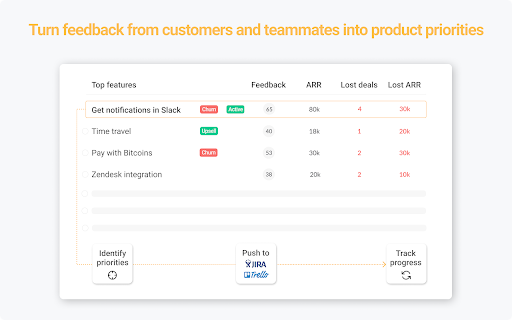
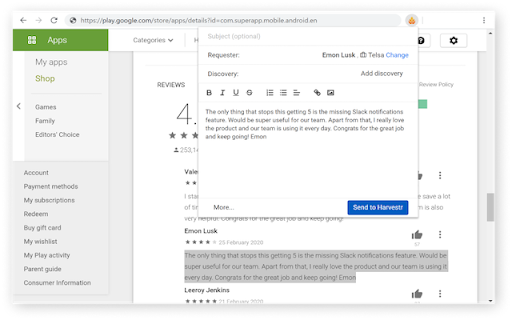
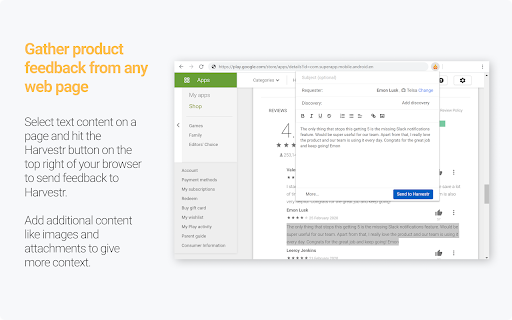
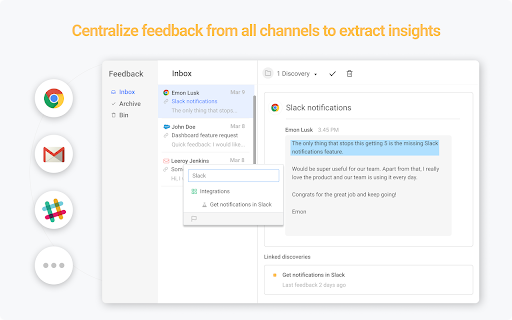
Harvestr Chrome extension
Use the Harvestr Feedback Clipper to gather feedback from all teams and turn it into outstanding product experiences.
Harvestr is a product management platform that helps you leverage customer feedback and revenue data to build successful products. Track feedback, prioritize your backlog, and communicate on your roadmap - all in one place.
Our Feedback Clipper makes it easy for everyone to escalate product feedback from any web page to a central repository. From there, product teams can analyze the voice of the customer and identify unique insights to build the right features.
From the Feedback Clipper, everyone can also keep track of the status of their feedback and even search for feedback sent by specific customers.
Note: a Harvestr account is required to use this extension. Join your team or sign up for a free trial at
https://app.harvestr.io/register
★ HOW TO ESCALATE FEEDBACK TO HARVESTR
Do you have some valuable feedback you would like to share with your product team to influence the roadmap?
- select some text content on the page you're currently on
- hit the Harvestr button on the top right of your browser
- add additional text content or images
- add a feedback requester if any
- link your feedback to a Discovery (optional)
- press send
If you do not choose any specific Discovery, your feedback is sent to the Harvestr feedback inbox for later processing.
★ USE CASES
- gather feedback from customer-facing teams, app stores, or online user communities
- send feedback from your product's interface while you are using it
- capture fresh product ideas when browsing the web
- close the feedback loop by giving teams visibility on feedback statuses
Happy building!
| 分类 | 📝工作流程与规划 |
| 插件标识 | jfpjdflfhdepbejldkmakbfpicpgnjjj |
| 平台 | Chrome |
| 评分 |
★★★★★
5
|
| 评分人数 | 2 |
| 插件主页 | https://chromewebstore.google.com/detail/harvestr/jfpjdflfhdepbejldkmakbfpicpgnjjj |
| 版本号 | 4.4.2 |
| 大小 | 2.61MiB |
| 官网下载次数 | 896 |
| 下载地址 | |
| 更新时间 | 2024-02-19 00:00:00 |
CRX扩展文件安装方法
第1步: 打开Chrome浏览器的扩展程序
第2步:
在地址栏输入: chrome://extensions/
第3步: 开启右上角的【开发者模式】
第4步: 重启Chrome浏览器 (重要操作)
第5步: 重新打开扩展程序管理界面
第6步: 将下载的crx文件直接拖入页面完成安装
注意:请确保使用最新版本的Chrome浏览器
同类插件推荐

Crayon Field Intel
Collect competitor intel as you come across it in

PathFactory Chrome Extension
PathFactory Chrome ExtensionThe PathFactory Chrome

Conveyor
Accurate, tailored answers to every customer's

Claap - Meeting & Screen Recording
Summarize meetings on Google Meet 50x faster, reco

Trello Card History
View a Trello card's description, name, and po

productboard: Make products that matter
The all-in-one product management tool for teams s

Modjo Chrome extension - Notes & Recorder
Take notes, save them automatically in your CRM an

Cycle: Turn feedback into customer love!
Collect feedback from anywhere on the webCycle con

Lytics Dev Tools
Chrome extension for exploring and debugging the L

Jimo
Build Jimo pokes and tours while on your website.B

Quill Video Conferencing Notifier
Automatically start Quill from your Web Video call

Harvestr
Harvestr Chrome extensionUse the Harvestr Feedback

AI Prompt Lab
Chrome Extension for AI Tool Prompts: Enhanced Int