
PathFactory Chrome Extension Chrome 插件, crx 扩展下载
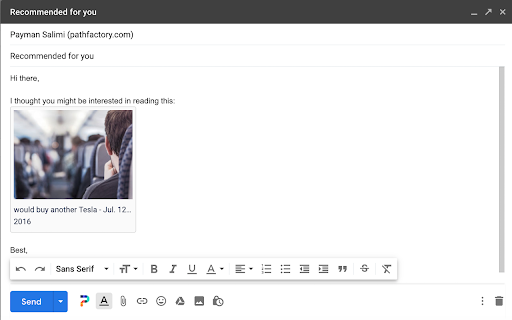

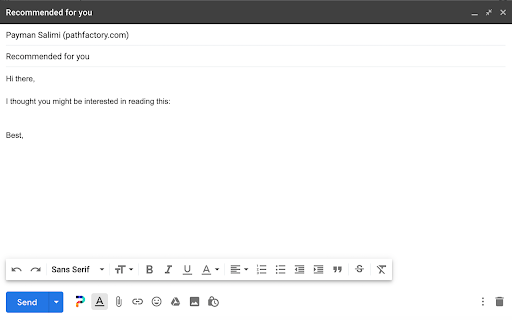
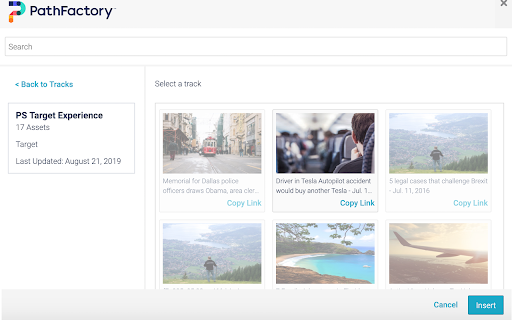
PathFactory Chrome Extension
The PathFactory Chrome extension makes it easy for Sales teams to quickly find and share bingeable Content Tracks in emails sent via Gmail. Just hit the PathFactory logo while you’re composing an email, and embed a tile or link in your draft.
Marketers can curate streams of content for various personas, industries, and use cases that help Sales reps deliver a compelling content journey every time.
Sharing bingeable Content Tracks (as opposed to single assets) helps educate prospects quicker, leading to more qualified leads and shorter sales cycles.
The PathFactory platform puts Sales and Marketing on the same page by surfacing one unified content consumption data set—whether that content was sent out by the Sales or Marketing. This makes it extremely clear to both Sales and Marketing which people and accounts are the most ready to buy.
| 分类 | 📝工作流程与规划 |
| 插件标识 | mhhpkoilfamiipddihngolbcjboodcjf |
| 平台 | Chrome |
| 评分 |
★★★★☆
4.5
|
| 评分人数 | 84 |
| 插件主页 | https://chromewebstore.google.com/detail/pathfactory-chrome-extens/mhhpkoilfamiipddihngolbcjboodcjf |
| 版本号 | 3.0 |
| 大小 | 634KiB |
| 官网下载次数 | 186 |
| 下载地址 | |
| 更新时间 | 2025-02-15 00:00:00 |
CRX扩展文件安装方法
第1步: 打开Chrome浏览器的扩展程序
第2步:
在地址栏输入: chrome://extensions/
第3步: 开启右上角的【开发者模式】
第4步: 重启Chrome浏览器 (重要操作)
第5步: 重新打开扩展程序管理界面
第6步: 将下载的crx文件直接拖入页面完成安装
注意:请确保使用最新版本的Chrome浏览器
同类插件推荐

PathFactory Chrome Extension
PathFactory Chrome ExtensionThe PathFactory Chrome

Chrome Dice
A simple dice rolling extension for Google ChromeC

Relume Chrome Extension for Webflow
Boost your productivity in Webflow with the Relume

Easy Extension Manager
Effortlessly Manage Your Chrome ExtensionsEasy Ext