
AliSave - Download AliExpress Images & Videos Chrome 插件, crx 扩展下载
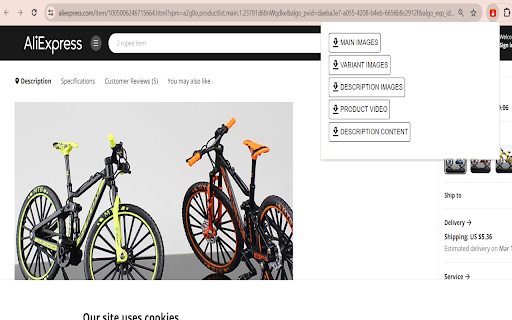
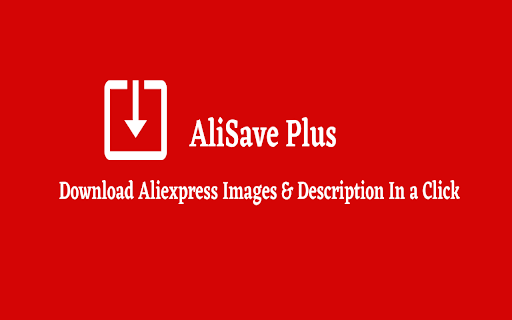
Download Aliexpress Product Images,Videos & description. The most popular tool for AliExpress Dropshipping Business
Download AliExpress Product Images & Description for Your Drop shipping business in one click!
AliSave: The Ultimate AliExpress Download Tool for Dropshippers and Online Sellers.
Struggling to download high-quality product images and videos from AliExpress? Introducing AliSave, the must-have Chrome extension that simplifies your dropshipping and online selling workflow.
▬▬▬▬▬With AliSave, you can:▬▬▬▬▬
Download all product images and videos in one click, including variations, descriptions. (Save hours of manual downloading!)
Get the highest quality images possible, ensuring your listings look professional and trustworthy.
Organize your downloads effortlessly with automatic files and subfolders.
Save product descriptions in HTML format for easy copy-pasting into your store.
▬▬▬▬▬AliSave is perfect for:▬▬▬▬▬
Dropshippers: Quickly download product content for your online store without copyright worries.
eBay sellers: Enhance your listings with high-quality visuals and detailed descriptions.
Bloggers and content creators. Find stunning product images and videos for your articles and reviews.
Anyone who wants to save time and effort when shopping or sourcing products on AliExpress.
▬▬▬▬▬ FEATURES ▬▬▬▬▬
Here's why AliSave is the ultimate AliExpress download tool.
Get all the essential features you need without paying a dime. Easy to use: Simple and intuitive interface, perfect for beginners.
Lightweight and fast: Doesn't slow down your browsing experience.
Safe and reliable: Trusted by thousands of users worldwide.
Stop wasting time and effort downloading AliExpress content manually. Install AliSave today and experience the power of automation!
| 分类 | 🛍️购物 |
| 插件标识 | fgnjjjimchlhfpaejiaeliciieklhdfj |
| 平台 | Chrome |
| 评分 |
★★★★☆
4.1
|
| 评分人数 | 421 |
| 插件主页 | https://chromewebstore.google.com/detail/alisave-download-aliexpre/fgnjjjimchlhfpaejiaeliciieklhdfj |
| 版本号 | 5.2.2 |
| 大小 | 72.26KiB |
| 官网下载次数 | 1000 |
| 下载地址 | |
| 更新时间 | 2024-09-13 00:00:00 |
CRX扩展文件安装方法
第1步: 打开Chrome浏览器的扩展程序
第2步:
在地址栏输入: chrome://extensions/
第3步: 开启右上角的【开发者模式】
第4步: 重启Chrome浏览器 (重要操作)
第5步: 重新打开扩展程序管理界面
第6步: 将下载的crx文件直接拖入页面完成安装
注意:请确保使用最新版本的Chrome浏览器
同类插件推荐

AliSave - Download AliExpress Images & Videos
Download Aliexpress Product Images,Videos & de

AliSave - Download AliExpress Images & Videos
Download AliExpress product description, images an

AliSave Plus - Download AliExpress Images
Download Aliexpress Product Images & Videos. T