
LambdaTest Chrome 插件, crx 扩展下载





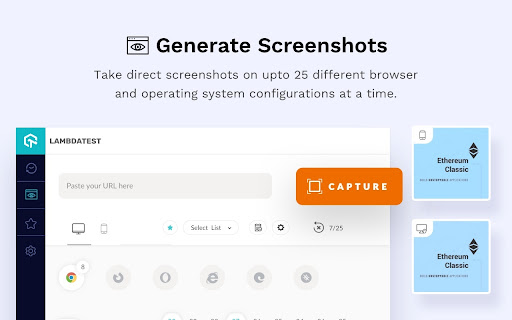
Perform Live Interactive and Automated Cross Browser Testing on 2000+ Real Browsers and Operating Systems
LambdaTest Chrome Extension helps you run cross browser tests on our cloud platform faster and easier. Choose configurations faster, select your favorite configurations, most used lists and launch tests directly from your browser tab.
What you can do with LambdaTest Chrome Extension?
This extension helps users to increase productivity, reduce time in testing, achieve faster time to market and increased collaboration. Here are the new and exciting features, 👇
Faster Real Time Tests: With LambdaTest chrome extension installed, you can just tap in, turn in the url, select the browsers and its launched. Test your websites in real time across 2000+ browsers 🚀
Run Tests on the fly with Favourites: No need to repeat the process of selecting realtime browsers everytime. Add your favorite configurations, and one click is all you need from your browser tab. 🔥
Generate Screenshots: Take direct screenshots on upto 25 different browser and operating system configurations at a time. 🖼️
Schedule Screenshots: No need to run the screenshot tests manually every time. Simply schedule the screenshots with preferred date, time and configurations. LambdaTest will automatically run the tests and Screenshots will be delivered to you 🚚
Geolocation Tests: Test how your website looks or behaves across different locations. Select the location and browser combinations and let LambdaTest do the work for you 🌎
We keep updating the features are per your feedback 😎
About LambdaTest:
LambdaTest is a cross browser testing platform where developers and testers can perform manual and automation tests at scale. With the robust cloud infrastructure, LambdaTest supports 2000+ browsers and browser versions that are consistently updated to help you reduce the time in testing.
| 分类 | 💻开发者工具 |
| 插件标识 | fjcjehbiabkhkdbpkenkhaahhopildlh |
| 平台 | Chrome |
| 评分 |
★★★★☆
4.90
|
| 评分人数 | 947 |
| 插件主页 | https://chromewebstore.google.com/detail/lambdatest/fjcjehbiabkhkdbpkenkhaahhopildlh |
| 版本号 | 3.1.1 |
| 大小 | 629KiB |
| 官网下载次数 | 8000 |
| 下载地址 | |
| 更新时间 | 2024-11-23 00:00:00 |
CRX扩展文件安装方法
第1步: 打开Chrome浏览器的扩展程序
第2步:
在地址栏输入: chrome://extensions/
第3步: 开启右上角的【开发者模式】
第4步: 重启Chrome浏览器 (重要操作)
第5步: 重新打开扩展程序管理界面
第6步: 将下载的crx文件直接拖入页面完成安装
注意:请确保使用最新版本的Chrome浏览器
同类插件推荐

Devo
GitHub Trending, Hacker News and Product Hunt, on

CrossBrowserTesting GO
Instantly test any site on over a thousand platfor

Comparium ultimate cross browser testing tool
Check how your website looks and works under any o

Browserling - Cross-browser testing
Cross-browser test websites in the most popular br

LambdaTest
Perform Live Interactive and Automated Cross Brows

BrowserStack Bug Capture: Report & resolve bugs faster
Bug reporting tool with shareable screen recording

Site Palette
Site Palette generates a color palette from any we
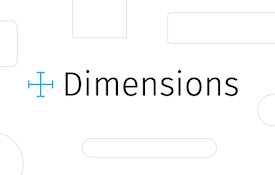
Dimensions
A tool for designers to measure screen dimensionsT

BrowserStack
Instantly test your webpage on any desktop or mobi

Exploratory Testing Chrome Extension
Exploratory testing session using ChromeA Chrome e

Responsive Viewer
Show multiple screens once, Responsive design test

Checkbot: SEO, Web Speed & Security Tester 🚀
Test SEO/speed/security of 100s of pages in a clic

Bug Magnet
Right-click context menu to help with exploratory