
Virtual Power Networking Chrome 插件, crx 扩展下载
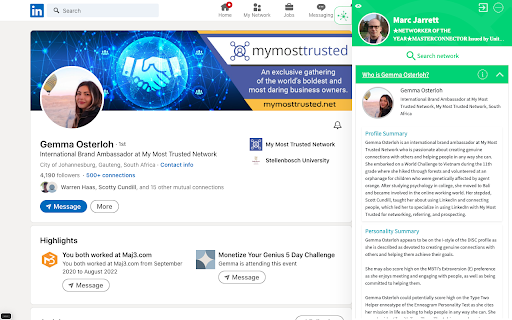
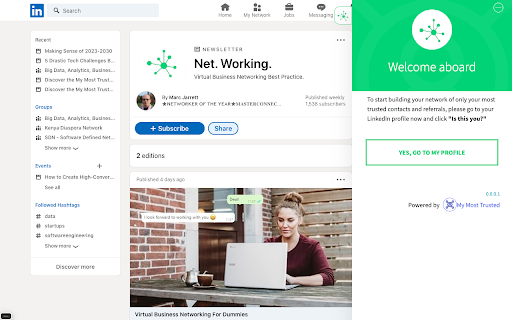
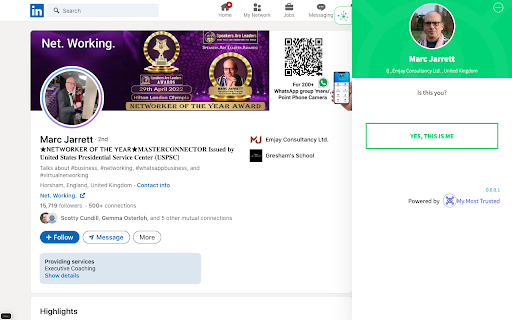
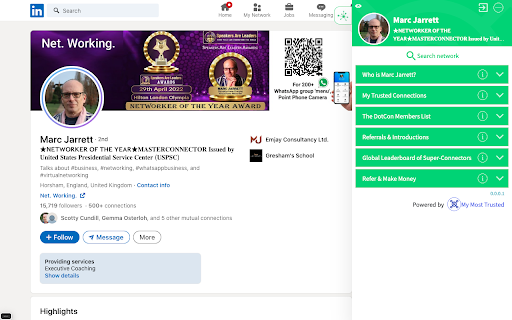
Connect with your most trusted contacts.
Virtual Power Networking allows tribe members to connect and introduce each other on LinkedIn.
This app is a tool that facilitates connections, introductions, and conversations between entrepreneurs.
This fantastic application is powered by the original My Most Trusted application and is available free of charge to all the members of Marc Jarrett’s network..
The extension makes it incredibly easy for entrepreneurs to keep track of their trusted ‘inner circle’ connections.
It also facilitates continued conversation between trusted connections - making it easy to build relationships, keep in touch and share valuable resources and information.
It also facilitates introductions between trusted connections - assisting entrepreneurs in giving and getting introductions, referrals and connections.
There is no easier way to keep track of your inner circle. And no easier way to facilitate messaging and conversation, as well as introductions and referrals between entrepreneurs.
This app is a game changer because it facilitates the “Coffee First, Business Later” culture of this network in a way that is easily managed and maintained and wildly productive.
If you’re still struggling with finding enough connections to sustainably grow your access to opportunities, this app is for you. It will assist you with filling your pipeline with virtual coffee’s with entrepreneurs from all over the world - ensuring that you keep talking, having coffee, and growing your business, in a sustainable manner.
Coffee with entrepreneurs make the world go round. So book yours today using Virtual Power Networking powered by My Most Trusted.
| 分类 | 👥社交 |
| 插件标识 | fkdncooeaoioahpjinnoackjafhajpgf |
| 平台 | Chrome |
| 评分 |
★★★★★
5
|
| 评分人数 | 1 |
| 插件主页 | https://chromewebstore.google.com/detail/virtual-power-networking/fkdncooeaoioahpjinnoackjafhajpgf |
| 版本号 | 93 |
| 大小 | 3.54MiB |
| 官网下载次数 | 44 |
| 下载地址 | |
| 更新时间 | 2025-02-21 00:00:00 |
CRX扩展文件安装方法
第1步: 打开Chrome浏览器的扩展程序
第2步:
在地址栏输入: chrome://extensions/
第3步: 开启右上角的【开发者模式】
第4步: 重启Chrome浏览器 (重要操作)
第5步: 重新打开扩展程序管理界面
第6步: 将下载的crx文件直接拖入页面完成安装
注意:请确保使用最新版本的Chrome浏览器
同类插件推荐

思科网络设置助理
思科网络设置助理是用于使用思科身份服务引擎建立设备与网络的安全连线。Cisco Network Se

Evolvepreneur
The Evolvepreneur®: Where Our Members come togethe

Virtual Power Networking
Connect with your most trusted contacts.Virtual Po

GHL Connect
Facilitates connections, introductions, and conver

My Most Trusted Network
Connect with genuine, supportive business owners v

Network Defence
Boost productivity with scheduled site blocking,cu

Network Chunks
Track the chunks fetched over the NetworkCapture t

The Weave Networker
A simple extension to help you make meaningful con

LeadHERship Global
LeadHERship Global enhances the leadership bluepri

Grand Connection Networking Referral App
Unlock trusted, grand connections and collaboratio

EngagePro
A proven AI-enabled personal relationship building

HUB Network Connector
Find the right connections, at the right time, and

Circle of Trust
LinkedIn business networking extension for entrepr