
Fast Fill - Fill the form only with one click Chrome 插件, crx 扩展下载
Fill the forms with one click
Sometimes, we need to input a large amount of text into a form, such as an article or a set of data. In the traditional way, we have to copy and paste the text into each input box of the form one by one, which is time-consuming, laborious, and error-prone. With the Fast Fill Chrome extension, we can easily fill in all the input boxes of the form with a large amount of text at once, greatly improving efficiency and accuracy.
Specifically, the Chrome extension can achieve this function through the following steps:
1. Open the form page that needs to be filled in the browser.
2. Click the Chrome extension icon, enter the text that needs to be filled in the pop-up extension window. Fast Fill will automatically divide the text into different input box contents.
3. Click the "Fill into the form" button, and the extension will automatically fill in all the form input boxes with the text at once, eliminating the trouble of filling them in one by one.
| 分类 | 📝工作流程与规划 |
| 插件标识 | fkkjpkjghkoifdielbommckgjlbgemoo |
| 平台 | Chrome |
| 评分 |
★★★★☆
4.3
|
| 评分人数 | 11 |
| 插件主页 | https://chromewebstore.google.com/detail/fast-fill-fill-the-form-o/fkkjpkjghkoifdielbommckgjlbgemoo |
| 版本号 | 1.0.0 |
| 大小 | 1.64MiB |
| 官网下载次数 | 553 |
| 下载地址 | |
| 更新时间 | 2023-03-13 00:00:00 |
CRX扩展文件安装方法
第1步: 打开Chrome浏览器的扩展程序
第2步:
在地址栏输入: chrome://extensions/
第3步: 开启右上角的【开发者模式】
第4步: 重启Chrome浏览器 (重要操作)
第5步: 重新打开扩展程序管理界面
第6步: 将下载的crx文件直接拖入页面完成安装
注意:请确保使用最新版本的Chrome浏览器
同类插件推荐

Form Autofill
Extension that fills the formThe Form Autofill Chr

Form filler
Automatically fills inputs with random dataFill fo

Easy Fill
Quickly fill a form on any website in some clicks

fill-form
LLENADOR DE FORMULARIOSNuestra extensión ofrece un
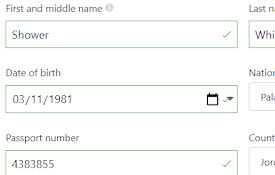
Form Filler
Automatically fill the form on the website.This ex

File form filler
Extension to form filling by uploaded excel or csv

Fast Fill - Fill the form only with one click
Fill the forms with one clickSometimes, we need to

SimpleFill
Simply fill forms with SimpleFill. The simplest an

QuickForm - Autofill Forms Quickly
Speed up form filling online with QuickForm – perf

Auto Form Filler
This extension will help delvelopers to fill rando

Quick Form Filler
Provides a context menu to fill forms quickly.Vers
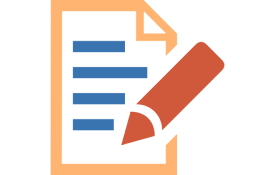
Simple Form Fill
Enter text into input fields by choosing items fro

AutoFill Forms
一键式表格填充器,支持多个配置文件和正则表达规则“自动填充表单”扩展程序是一个易于使用的自动Web表