
KeePass Tusk - Password Access and Autofill Chrome 插件, crx 扩展下载



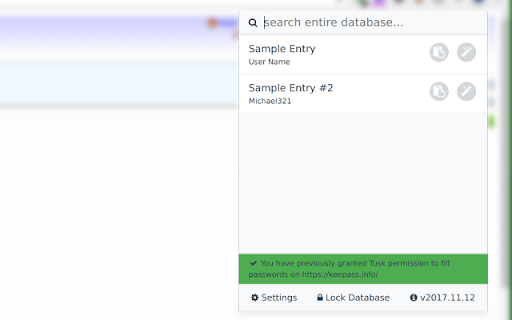
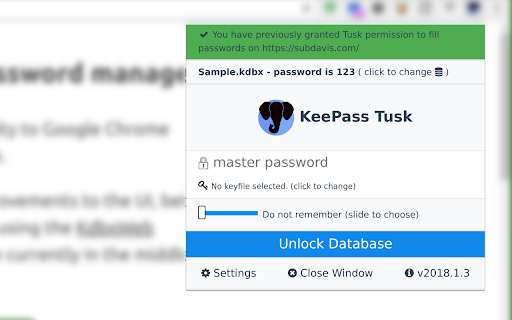
Readonly KeePass password database integration for Chrome and Firefox
Tusk adds KeePass functionality to your browser. It does not require KeePass to be installed, and is suitable for using KeePass with Chromebooks. Tusk is read-only and can be configured without granting the extension access to manage your cloud storage accounts. It can be used with these cloud providers.
* Google Drive (somewhat reliable)
* Dropbox (recommended)
* OneDrive (unreliable)
* OwnCloud and NextCloud via WebDav (somewhat reliable)
It includes:
* KDBX Version 4 Support
* WebDAV support
* OTP support
* Shared Link support
* HTTP fetch support
* Better security practices and updates.
Tusk is a fork of CKP and seeks to provide improvements to the UI, better security practices, and KDBX version 4 support. Visit https://subdavis.com/Tusk for more information.
Tusk is Open Source and provided under an MIT license.
** UPDATE LOG **
================
v2024.8.12 - Google Drive permissions regression fix
---------------
v2024.8.10 - Fixes for OTP and Credential caching
---------------
v2024.8.7 - Fixes for non-Chrome browsers.
---------------
v2024.8.2 - Updates Google Drive integration, fixes for shared URLs.
----------------
v2024.07.30 - Upgrade to manifest v3, various bug fixes. Removes PCloud. Updates many dependencies.
----------------
v2018.9.27 - Bugfix #257
----------------
v2018.9.16 - UI Update, new settings, bug fixes.
----------------
v2018.6.27 - Bug fixes
----------------
v2018.6.16 - CRL+SHIFT+SPACE opens popup, other fixes.
----------------
v2018.5.19 - Pcloud and hotkey navigation!
----------------
v2018.2.25 - WebDAV support!
----------------
v2018.2.17 - KDBXv3.1 (chacha20+AES KDF)
----------------
v2018.2.12 - Solve race condition when opening before cache expires.
----------------
v2018.1.31 - TUSK_URLS custom field
----------------
v2018.1.23 - KeeOTP support; clipboard timeout preferences.
----------------
v2018.1.16 - solve #64, add Hotkeys Ctrl+Shift+Space
----------------
v2018.1.8 - fix bug with XML-based keyfiles
----------------
v2018.1.7 - use persistent background page
----------------
v2018.1.5 - Tusk! A ground-up rewrite of the UI + major bugfixes.
| 分类 | 🛠️工具 |
| 插件标识 | fmhmiaejopepamlcjkncpgpdjichnecm |
| 平台 | Chrome |
| 评分 |
★★★★☆
4.7
|
| 评分人数 | 7 |
| 插件主页 | https://chromewebstore.google.com/detail/keepass-tusk-password-acc/fmhmiaejopepamlcjkncpgpdjichnecm |
| 版本号 | 2024.8.12 |
| 大小 | 1.8MiB |
| 官网下载次数 | 30000 |
| 下载地址 | |
| 更新时间 | 2024-08-13 00:00:00 |
CRX扩展文件安装方法
第1步: 打开Chrome浏览器的扩展程序
第2步:
在地址栏输入: chrome://extensions/
第3步: 开启右上角的【开发者模式】
第4步: 重启Chrome浏览器 (重要操作)
第5步: 重新打开扩展程序管理界面
第6步: 将下载的crx文件直接拖入页面完成安装
注意:请确保使用最新版本的Chrome浏览器
同类插件推荐

Strongbox AutoFill
Strongbox Browser AutoFill ExtensionStrongbox Auto

KeePass Tusk - Password Access and Autofill
Readonly KeePass password database integration for
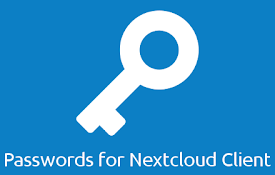
Nextcloud 密码的浏览器扩展
Nextcloud 密码的官方浏览器扩展This is the official browser e

Buttercup
Browser extension for Buttercup, the secure and ea

Passman
Passman - NextCloud / ownCloud的密码管理器Password synch

KeePassXC-Browser
KeePassXC 与现代 Web 浏览器的集成Official browser plugin fo

Enpass Password Manager
Enpass extension autofills logins, passwords, cred

KeePassHttp-Connector
KeePass integration for browsers using KeePassHttp

ChromeKeePass
Extension for automatically entering logins from K

Add URL To Window Title
Add full URL or hostname of the current page to th

KeePassHelper Password Manager
KeePass的帮助扩展,用于查找和插入凭证、生成密码或保存新的登录信息,无需手动复制和粘贴KeeP

Kee - Password Manager
Kee adds private, secure and easy password managem

xBrowserSync
Browser syncing as it should be: secure, anonymous