
SKK Japanese Input Chrome 插件, crx 扩展下载
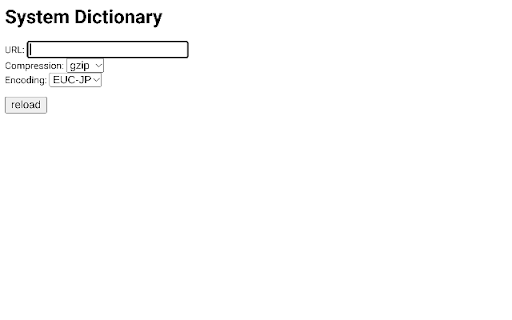
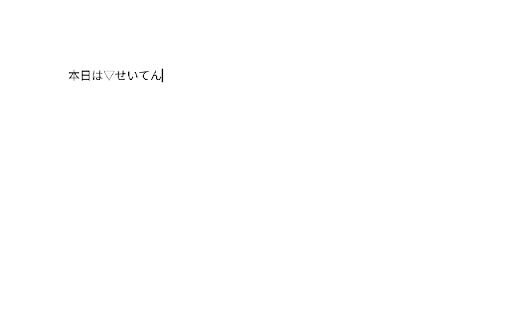
SKK implementation for ChromeOS Input Method API
SKK Japanese IME that works on ChromeOS. The extension provides a custom IME (Input Method Editor) that allows users to input Japanese text using SKK on ChromeOS.
SKK stands for Simple Kana to Kanji conversion program (https://ja.wikipedia.org/wiki/SKK) and there are many implementations on various platforms such as DDSKK on Emacs, AquaSKK on macOS or fcitx-skk on Linux. The extension adds another variation of SKK to ChromeOS.
After installing the extension, follow the steps below to enable the input method.
1. Go to Settings → Show advanced settings → Languages
2. Click on “Language and inputs” button
3. Click on "Add input methods"
4. Select "SKK(for [your keyboard layout])"
5. Click on "Add"
6. Click on "SKK" to switch the input method to SKK you added
To load a dictionary file in skk-jisyo format, you can go to Options menu and input the URL of the dictionary file and click on "reload". The dictionaries are distributed on some public website.
This ChromeOS SKK provides the basic SKK functionality. For the basic usage of SKK, please refer the documentation of other SKKs.
Please check out our support page for the latest information:
https://github.com/hkurokawa/chrome-skk
| 分类 | 📝工作流程与规划 |
| 插件标识 | gdfnmlnbnmgdliccidmiphhpicaecffj |
| 平台 | Chrome |
| 评分 |
★★★★★
5
|
| 评分人数 | 1 |
| 插件主页 | https://chromewebstore.google.com/detail/skk-japanese-input/gdfnmlnbnmgdliccidmiphhpicaecffj |
| 版本号 | 1.5.0 |
| 大小 | 26.49KiB |
| 官网下载次数 | 240 |
| 下载地址 | |
| 更新时间 | 2025-01-19 00:00:00 |
CRX扩展文件安装方法
第1步: 打开Chrome浏览器的扩展程序
第2步:
在地址栏输入: chrome://extensions/
第3步: 开启右上角的【开发者模式】
第4步: 重启Chrome浏览器 (重要操作)
第5步: 重新打开扩展程序管理界面
第6步: 将下载的crx文件直接拖入页面完成安装
注意:请确保使用最新版本的Chrome浏览器
同类插件推荐

Kanakiri: Romaji to Kana
Turns regular romaji characters into Hiragana or K

JK日语小键盘
提供电脑没有日文键盘时,也可以轻松的输入日文 http://project.kimx.info/20

SKK Japanese Input
SKK implementation for ChromeOS Input Method APISK
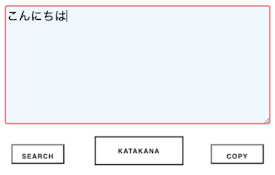
Type Japanese
Lets the user type in Japanese using Hiragana and

Kanjidex
A simple extension for looking up kanji characters

Kanji Typer
Look up and input a kanji character via keywords a

Japanese Translate & Dictionary Mazii じしょ日本語
For learn japanese, work in all website. Select te

10ten Japanese Reader (Rikaichamp)
日语划词翻译。Quickly look up Japanese words on any text

Migaku: Really Learn Languages
Transform anything into the ultimate learning reso
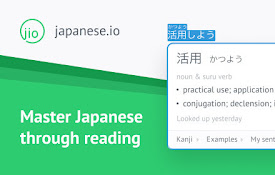
Japanese IO
Helps you read Japanese textThis Chrome extension

Furigana
Convert japanese text (kanji, kana) to latin (roum

Jisho On The Fly
Unofficial Jisho.org extension, to look up Japanes
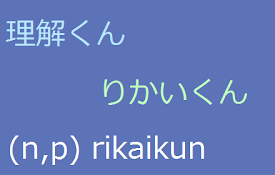
rikaikun
rikaikun shows the reading and English definition