
Hide Latest Video Performance - YT Chrome 插件, crx 扩展下载
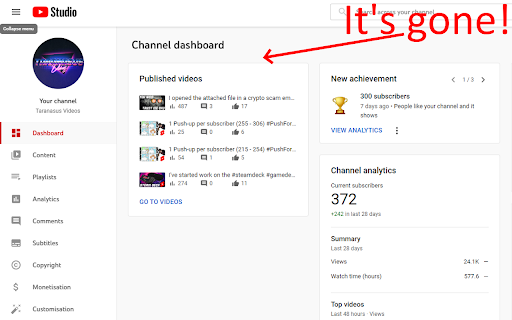
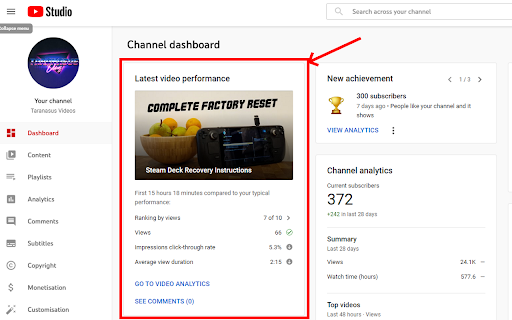

Hides the "Latest video performance" widget within the YouTube Studio dashboard.
A lot of YouTube creators find the "Latest Video Performance" widget in the YouTube creator studio less that useful - that is, they actually find it harmful to their mental health. As a small-time creator myself, I agree! So I've made this extension that completely hides that widget from the channel dashboard and a creator will never have to deal with it again.
Link to video presentation: https://youtu.be/59Jkn1YSMFw
Link to my channel: https://www.youtube.com/c/TaranasusVideos
Source code can be found in video presentation description.
| 分类 | 📝工作流程与规划 |
| 插件标识 | gebhkpihpgicbbclaldmmkpnccbnfhfe |
| 平台 | Chrome |
| 评分 |
★★★★☆
4.3
|
| 评分人数 | 33 |
| 插件主页 | https://chromewebstore.google.com/detail/hide-latest-video-perform/gebhkpihpgicbbclaldmmkpnccbnfhfe |
| 版本号 | 1.0 |
| 大小 | 12.36KiB |
| 官网下载次数 | 7000 |
| 下载地址 | |
| 更新时间 | 2022-07-24 00:00:00 |
CRX扩展文件安装方法
第1步: 打开Chrome浏览器的扩展程序
第2步:
在地址栏输入: chrome://extensions/
第3步: 开启右上角的【开发者模式】
第4步: 重启Chrome浏览器 (重要操作)
第5步: 重新打开扩展程序管理界面
第6步: 将下载的crx文件直接拖入页面完成安装
注意:请确保使用最新版本的Chrome浏览器
同类插件推荐

YouTube Sub Hider
Extension that hides specified subscriptionsSimple

Thumb blocker
Block thumbnails on youtube, get your attention ba

Hide Youtube Likes/Dislikes
Hides ratings information on Youtube videos.UPDATE

YouTube Blur
Avoid distractions on YouTube by blurring the thum

Blurred thumbnails
Blur thumbnails on YT page for whatever reasonExte

Hide Latest Video Performance - YT
Hides the "Latest video performance" wid

hide youtube thumbnails
The extension for hide youtube thumbnailshide yout

DF Tube (Distraction Free for YouTube™)
Allow yourself to focus while using YouTube™ for w

Hide YouTube Thumbnails
Hide YouTube Thumbnails for less clickbaity browsi

View Count Hider for YouTube.com
Hides video view counts for YouTube.com.The amount

Unhook - Remove YouTube Recommended & Shorts
Hide YouTube related videos, shorts, comments, sug

Dopamine Blocker
A Tool to help break your social media addictions.

Hide Youtube Viewers and Ratings
This app hide the number of watching now, rating,