
Bibli-O-Matic Chrome 插件, crx 扩展下载
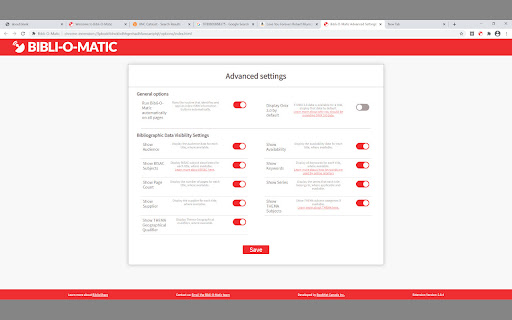
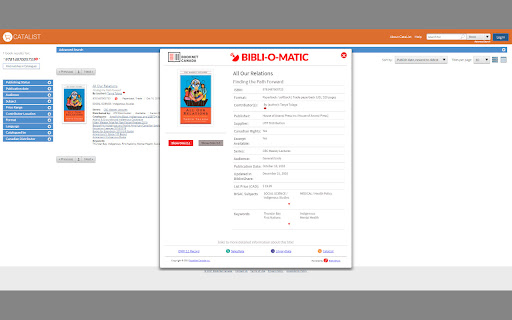
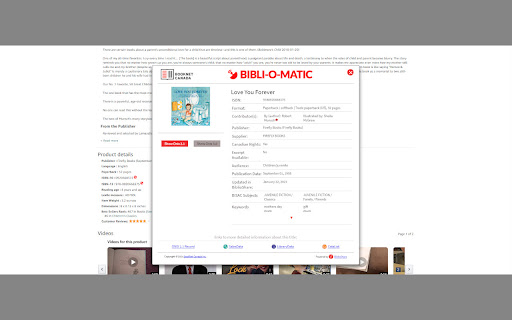
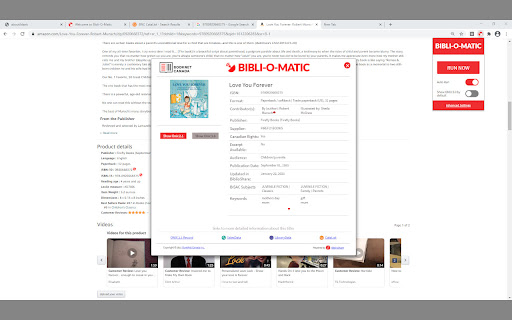
The Bibli-O-Matic extension provides an icon beside any ISBN online and shows information about it using BiblioShare webservices
Bibli-O-Matic displays bibliographic data for any ISBN that appears on any web page.
Bibli-O-Matic automatically detects valid ISBNs (both ISBN-10 and ISBN-13) and applies a small, red icon next to them that allows you, with one click, to pull up detailed information about that title. Find title, subtitle, author, and format information; images; metadata keywords; and more. Switch between ONIX 2.1 and 3.0 records, where available.
All bibliographic information is pulled from BookNet Canada’s BiblioShare Web Services.
| 分类 | 🛠️工具 |
| 插件标识 | gggkfjokoepiblflomjbjjffjoejplom |
| 平台 | Chrome |
| 评分 |
★★★★★
5
|
| 评分人数 | 1 |
| 插件主页 | https://chromewebstore.google.com/detail/bibli-o-matic/gggkfjokoepiblflomjbjjffjoejplom |
| 版本号 | 2.2 |
| 大小 | 1.56MiB |
| 官网下载次数 | 1000 |
| 下载地址 | |
| 更新时间 | 2024-07-30 00:00:00 |
CRX扩展文件安装方法
第1步: 打开Chrome浏览器的扩展程序
第2步:
在地址栏输入: chrome://extensions/
第3步: 开启右上角的【开发者模式】
第4步: 重启Chrome浏览器 (重要操作)
第5步: 重新打开扩展程序管理界面
第6步: 将下载的crx文件直接拖入页面完成安装
注意:请确保使用最新版本的Chrome浏览器
同类插件推荐

Bookmanager Stockchecker
Adds a popup for ISBN and UPC codes on pages, givi
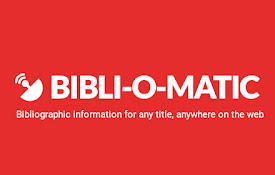
Bibli-O-Matic
The Bibli-O-Matic extension provides an icon besid

MicroStrategy HyperIntelligence
直接在 Web 浏览器中呈现相关的上下文业务信息。借助 MicroStrategy HyperInt

ISBN Converter
Convert 13 Digit ISBN to 10 Digit and vice versaTh

Open ISBN
Lets one highlight text or a link containing an IS

ISBN Express
Allows you to quickly find ISBNs by right-clicking
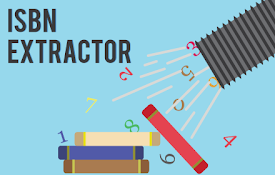
ISBN Extractor
Automatically extract all ISBN from a webpage.This
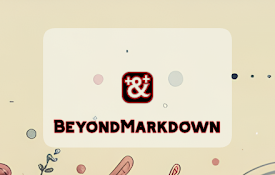
BeyondMarkdown
Enhance your D&D Beyond experience by seamless

RetractOMatic
Highlights retracted papers in Google Scholar™ and

HintEd Smart Manuals Editor
Build an interactive onboarding and training exper

ISBN Search
Replaces ISBNs with appropriate links to gen.lib.r

Harvard Library & DOI Search
Enables Harvard affiliates to easily gain access t