
尺寸 Chrome 插件, crx 扩展下载
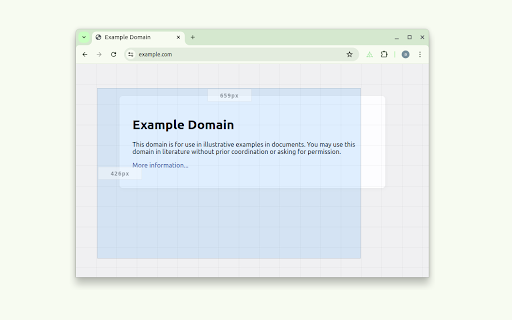
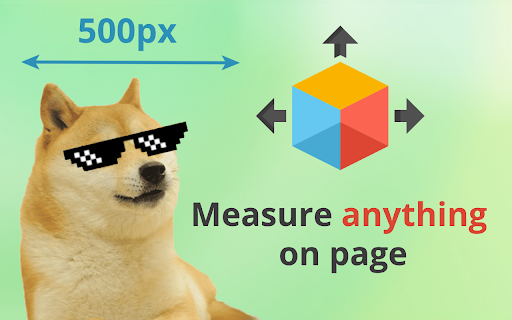
您会喜欢 Dimensions,因为它允许您以像素为单位测量页面上的元素,就像一个页面标尺。
??️ Introducing "Dimensions" ? – your ultimate companion for precision in the digital realm. This Google Chrome extension is not just another tool; it's your virtual measuring tape, empowering you to dissect and quantify every pixel on a webpage. With Dimensions, harness the power to decode the intricate geometry of web design effortlessly.
✨ Unlock the potential of pixel-perfect precision with our intuitive interface. Gone are the days of guesswork and approximation; Dimensions brings accuracy to your fingertips, allowing you to measure distances with unparalleled ease. Whether you're a seasoned developer, a meticulous designer, or simply curious about the inner workings of your favorite websites, this extension is your gateway to the world of digital dimensions.
? At its core, Dimensions (or Page Ruler) functions as a dynamic page ruler, providing you with a comprehensive suite of measurement tools tailored for the web. Seamlessly integrated into your browsing experience, it offers a streamlined solution for gauging distances in pixels. Say goodbye to cumbersome manual calculations and hello to instant insights at a glance.
Here's what Dimensions brings to the table:
1️⃣ Effortless Precision: With a simple click and drag, effortlessly measure the dimensions of any element on a webpage. From buttons to banners, every pixel is within your grasp, ensuring pixel-perfect perfection in your digital endeavors.
2️⃣ Interactive Guidance: Our measure ruler doesn't just stop at static measurements. It provides real-time feedback, guiding you with interactive overlays that highlight the dimensions as you explore the page. Navigate with confidence, knowing that every move is met with instant clarity.
3️⃣ Customizable Units: Tailor your measurements to suit your workflow with customizable units. Whether you prefer pixels, ems, or percentages, Dimensions adapts to your preferences, ensuring seamless integration with your existing toolkit.
4️⃣ Multi-dimensional Insights: Dive deep into the intricacies of web design with multi-dimensional insights. Measure not only the width and height but also the margins, paddings, and everything in between. Uncover the hidden structure beneath the surface, unraveling the mysteries of pixel placement with ease.
5️⃣ Cross-platform Compatibility: Wherever the web takes you, Dimensions follows. Enjoy cross-platform compatibility that extends beyond Chrome, ensuring that you're never without your trusty measure ruler, whether you're on desktop or mobile.
? With dimensions, every pixel tells a story. Whether you're fine-tuning a responsive layout, conducting a thorough accessibility audit, or simply satisfying your curiosity, this extension empowers you to explore the page with newfound clarity. ?️
But Dimensions isn't just a tool; it's a catalyst for creativity. Beyond its practical applications, it serves as a canvas for experimentation and innovation. Break free from the confines of conventional design constraints, and let your imagination run wild as you navigate the digital landscape with newfound precision.
Imagine the possibilities:
▸ Crafting pixel-perfect prototypes with surgical precision.
▸ Optimizing user interfaces for maximum impact and accessibility.
▸ Uncovering design secrets hidden in plain sight, waiting to be discovered.
In a world where every pixel counts, Dimensions gives you the power to make them count. Join the ranks of developers, designers, and digital enthusiasts who rely on Dimensions to elevate their craft and unlock new dimensions of possibility. Whether you're a seasoned pro or a curious newcomer, this extension is your key to unlocking the true potential of the web.
Experience the future of digital dimensionality.
Install Dimensions today and see the web in a whole new light. ✨
| 分类 | 🛠️工具 |
| 插件标识 | ghifpalhpojnjfnlielmknaoogcfaccd |
| 平台 | Chrome |
| 评分 |
★★★★☆
4
|
| 评分人数 | 89 |
| 插件主页 | https://chromewebstore.google.com/detail/尺寸/ghifpalhpojnjfnlielmknaoogcfaccd |
| 版本号 | 1.0.1 |
| 大小 | 153KiB |
| 官网下载次数 | 1000 |
| 下载地址 | |
| 更新时间 | 2024-05-05 00:00:00 |
CRX扩展文件安装方法
第1步: 打开Chrome浏览器的扩展程序
第2步:
在地址栏输入: chrome://extensions/
第3步: 开启右上角的【开发者模式】
第4步: 重启Chrome浏览器 (重要操作)
第5步: 重新打开扩展程序管理界面
第6步: 将下载的crx文件直接拖入页面完成安装
注意:请确保使用最新版本的Chrome浏览器
同类插件推荐
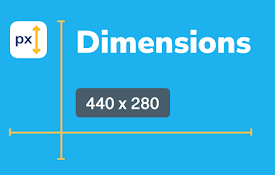
Dimensions
Dimensions: Measure CSS background image dimension

Element Size Measurement
A Chrome extension that measures the size of eleme

尺寸
您会喜欢 Dimensions,因为它允许您以像素为单位测量页面上的元素,就像一个页面标尺。??️

Viewport Dimensions Pixels
Displays the current viewport size in the bottom r
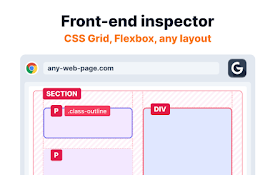
尺寸检查 | Gridman
前端开发人员的瑞士军刀Gridman 是每个前端开发者必备的 Chrome 扩展程序。这套工具包旨在

Measure-it
Draw a ruler across any webpage to check the width

Image Dimensions
Get current page image dimensions (width x height)

Banner Dimensions
Use the Banner Dimensions tool to accurately measu

Measure Everything
Element distance measurement tool.Measure Everythi

Measuremate
The ultimate measuring tool for the webMeasureMate

Screen Ruler - Measure The Web
Measure sizes, distances, margins and paddings of
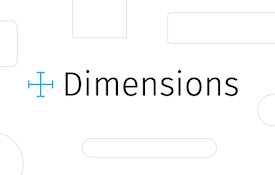
Dimensions
A tool for designers to measure screen dimensionsT

Page Ruler
Measure page elements size in pixel with an easy-t