
Amazon reviews downloader Chrome 插件, crx 扩展下载
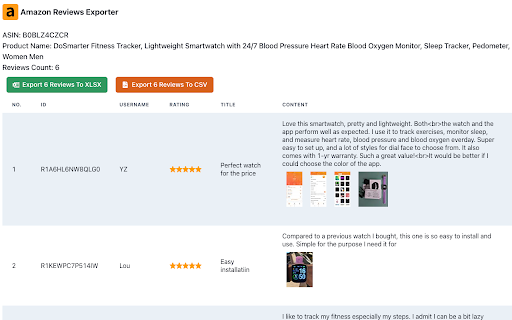
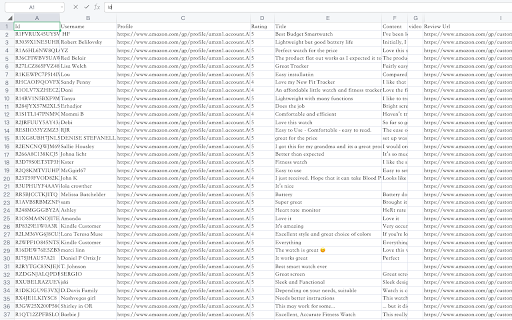

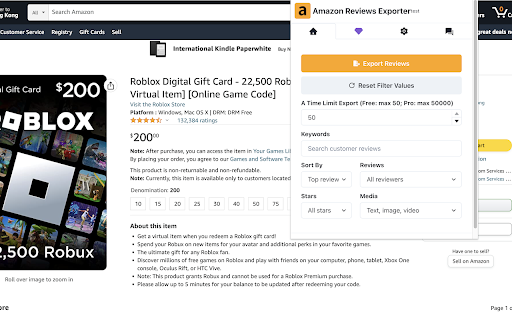
Download Amazon product reviews. Export comments, ratings, images, videos and so on to CSV or XLSX format.
Download Amazon product reviews to your computer. Including comments, ratings, images, videos and so on.
Download Amazon product reviews to CSV or XLSX format.
# Getting Started
1. Install the extension by clicking the “Add to chrome” button.
2. Open an Amazon product page.
3. Open the extension and start downloading
4. Export reviews to CSV or XLSX
# Features
1.Download product reviews to CSV or XLSX
2.Include reviews images and videos info
3.Sort by most recent
4.Filter by keywords
5.Filter by stars rating
6.All reviews filters
# It's free?
Yes, Amazon Reviews Exporter is free.
# Data Privacy
All the data you process is on your local computer and never passes through our servers.
# Statement
Amazon is a trademark of Amazon Inc. Amazon Reviews Exporter is not affiliated with, endorsed, sponsored, or otherwise related to Amazon, Inc. or any of its affiliates or subsidiaries.
# Contact Us
[email protected]
| 分类 | 🛠️工具 |
| 插件标识 | gjlienkehlkklgjgfjbmcaekccbbpnbj |
| 平台 | Chrome |
| 评分 |
★★★☆☆
3.9
|
| 评分人数 | 10 |
| 插件主页 | https://chromewebstore.google.com/detail/amazon-reviews-downloader/gjlienkehlkklgjgfjbmcaekccbbpnbj |
| 版本号 | 1.7.6 |
| 大小 | 941KiB |
| 官网下载次数 | 978 |
| 下载地址 | |
| 更新时间 | 2024-12-25 00:00:00 |
CRX扩展文件安装方法
第1步: 打开Chrome浏览器的扩展程序
第2步:
在地址栏输入: chrome://extensions/
第3步: 开启右上角的【开发者模式】
第4步: 重启Chrome浏览器 (重要操作)
第5步: 重新打开扩展程序管理界面
第6步: 将下载的crx文件直接拖入页面完成安装
注意:请确保使用最新版本的Chrome浏览器
同类插件推荐

Amazon reviews downloader
Download Amazon product reviews. Export comments,

Amazon video downloader
Download videos from Amazon. Its batch download fe

Amazon Review Exporter
Export reviews from amazon product page to a CSV f

AMZReviews - Amazon Review Scraper
One click to export/scrape Amazon product reviews

Amazon Reviews Downloader
Download Amazon Product Reviews automaticallyWould

Amazon reviews exporter
Amazon reviews exporter, Scrape Amazon reviews and

Amazon商品评论一键导出CSV
不需要任何编程知识,一键导出Amazon商品的用户评论到CSV/JSON/Excel文件,方便好用的

Fast Amazon Reviews Export
Fast Export Amazon Product Reviews To CSVFast Amaz

Amz Scraper & Review Exporter | EcomStal
Amazon Scraper & Amazon Review Exporter Tool b

Amazon Review Scraper - Export to CSV
Scrape Amazon reviews and export them to CSV with

Amazon Review Export New V3
This is a simple and reliable tool for exporting p

Amazon Reviews Exporter | CSV & Images
App descriptionExport Amazon product reviews to CS

Shopify Spy & Dropship Tool - Koala Inspector
Shopify spy and Dropshipping tool for eCommerce &a