
Amazon Reviews Exporter | CSV & Images Chrome 插件, crx 扩展下载


App description
Export Amazon product reviews to CSV format.
▬▬▬▬ GETTING STARTED ▬▬▬▬▬
1. Install the extension by clicking the “Add to chrome” button.
2. Open an Amazon product page.
3. Open the extension and start downloading !
▬▬▬▬▬ FEATURES ▬▬▬▬▬
FREE version:
- Download product reviews to CSV
PRO version:
- Unlimited review downloads
- Download reviews images
- Sort by most recent
- Filter by keywords
- Filter by stars rating
- All reviews filters
| 分类 | 📝工作流程与规划 |
| 插件标识 | njlppnciolcibljfdobcefcngiampidm |
| 平台 | Chrome |
| 评分 |
★★★★☆
4.1
|
| 评分人数 | 421 |
| 插件主页 | https://chromewebstore.google.com/detail/amazon-reviews-exporter-c/njlppnciolcibljfdobcefcngiampidm |
| 版本号 | 2.1.3 |
| 大小 | 121KiB |
| 官网下载次数 | 10000 |
| 下载地址 | |
| 更新时间 | 2024-12-21 00:00:00 |
CRX扩展文件安装方法
第1步: 打开Chrome浏览器的扩展程序
第2步:
在地址栏输入: chrome://extensions/
第3步: 开启右上角的【开发者模式】
第4步: 重启Chrome浏览器 (重要操作)
第5步: 重新打开扩展程序管理界面
第6步: 将下载的crx文件直接拖入页面完成安装
注意:请确保使用最新版本的Chrome浏览器
同类插件推荐

Amazon reviews downloader
Download Amazon product reviews. Export comments,

Rivyo-Shopify App Review Importer
This extension import reviews from Amazon to your

Easy AliExpress Review Downloader
Download product reviews from AliExpressDownload A

Amazon Reviews Downloader
Download Amazon Product Reviews automaticallyWould

Amazon Review Scraper - Export to CSV
Scrape Amazon reviews and export them to CSV with

Amazon Reviews Exporter | Images & Videos
Scrape Amazon product reviews and download to Exce

Amazon Review Export New V3
This is a simple and reliable tool for exporting p

Amazon Reviews Exporter | CSV & Images
App descriptionExport Amazon product reviews to CS

Air Reviews - Amazon Reviews Import
Air Review extensions for importing Amazon reviews

Amazon review export
Export amazon product review in csv file with imag

Ryviu - Import reviews
It helps to import product reviews from AliExpress
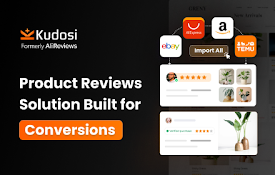
Kudosi (formerly Ali Reviews)
Import Reviews Directly from Temu, AliExpress, eBa

AliSave | Download AliExpress Images & Videos
Save Aliexpress Images & Videos. The most popu