
Chikamichi - Quickly find a page - Chrome 插件, crx 扩展下载

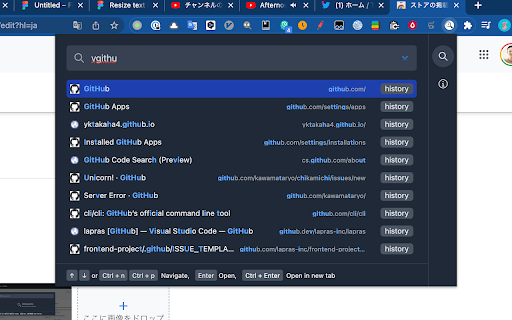
Command pallet for the browser. Enables fuzzy search for histories, tabs and bookmarks.
Chikamichi is an extension that makes it very easy to navigate pages in Chrome or Firefox. You can search and navigate across browser history, bookmarks, and tabs. Simple shortcuts and a simple interface make it easy to use.
The Japanese meaning of `chikamichi` is a shorter way.
# ? Usage
- "Option(Alt) + k" Open search dialog
- "↓ or ↑ (Ctrl + n or Ctrl + p)" Select history
- "Enter" Open the selected history url
- "Ctrl + Enter" Open the selected history url in new tab
- "Ctrl + f" Add to the favorite
- "Ctrl + c" Copy URL to the clipboard
- Enter "\h" or "\b" or "\t" in the input field to enter the specific search mode
# ✨ Features
⚡️ Fuzzy search your browsing history and bookmark and tab. powered by Fuse.js
? All processing is done within the browser. No history data will be sent to the any server.
| 分类 | ♿无障碍访问 |
| 插件标识 | gkhobepjbiepngbeikhbpnfgjcjgmgha |
| 平台 | Chrome |
| 评分 |
★★★★☆
4.3
|
| 评分人数 | 24 |
| 插件主页 | https://chromewebstore.google.com/detail/chikamichi-quickly-find-a/gkhobepjbiepngbeikhbpnfgjcjgmgha |
| 版本号 | 3.4.0 |
| 大小 | 153KiB |
| 官网下载次数 | 2000 |
| 下载地址 | |
| 更新时间 | 2022-11-30 00:00:00 |
CRX扩展文件安装方法
第1步: 打开Chrome浏览器的扩展程序
第2步:
在地址栏输入: chrome://extensions/
第3步: 开启右上角的【开发者模式】
第4步: 重启Chrome浏览器 (重要操作)
第5步: 重新打开扩展程序管理界面
第6步: 将下载的crx文件直接拖入页面完成安装
注意:请确保使用最新版本的Chrome浏览器
同类插件推荐
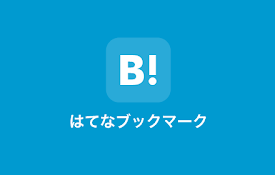
はてなブックマーク ブックマーク機能
気になるWebページを簡単にブックマークできる、はてなブックマーク公式の拡張機能です。記事のブックマ

Search on Bookmark
Incremental search Bookmarks from Toolbar Button.I
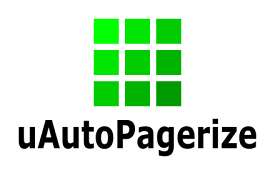
uAutoPagerize
A browser Extension for auto loading paginated web

Google search results shortcuts
Keyboard shortcuts for google search resultsJ/K(Do

Simple URL Copy
Helps to copy url with various formatsThis extensi

Acid Tabs
Auto-Grouping Magic for your TabsAcid Tabs makes o

Mark tab manager
Automatically group tabs by domainMark is a minima

ato-ichinen
Activeにしている間、Google検索結果を1年以内のものに限定します。Activeにしている間

Create Link
Copy current page URL to clipboard in various form

Chikamichi - Quickly find a page -
Command pallet for the browser. Enables fuzzy sear

Omni - Bookmark, History, & Tab Manager
Supercharge Chrome with commands, shortcuts, and m

Copy Title and Url as Markdown Style
Copy the title and url of the page as Markdown sty

はてなブックマーク
はてなブックマークを Google Chrome でより便利に使える、はてなオフィシャルの拡張ですブ