
Tab Shelf - Side panel vertical tabs Chrome 插件, crx 扩展下载






Vertical tab management from your side panel with support for tab groups, multiple windows, and much more.
Tab Shelf is a minimal, yet versatile, vertical tab manager for Chrome.
? WHY VERTICAL TABS?
Whether you're frantically doing research for a paper, queuing up articles to read, or you just love hoarding tabs, tab management can be a pain. Having all your tabs squeezed at the top of your window makes it hard to remember what tabs you have and to quickly navigate between them.
Being able to persistently view all your tabs in a convenient, colorful, and customizable vertical view takes that headache away!
⭐️ FEATURES
- View and manage your tabs conveniently from the side panel.
- Use rules to automatically group tabs from specific websites.
- Choose from amongst 20 colors to differentiate your tab groups.
- Quickly search or filter your tabs by group, window, or whether they've got audio playing.
- Sleep your tabs to save memory and energy.
- Sync your settings and grouping rules via your Google account across your other computers.
- Light and dark themes to match your browser, plus 20 accent colors to give your Tab Shelf some flair.
? TRANSLATIONS
Tab Shelf is available in 17 languages.
? PRIVACY POLICY
Please read Tab Shelf's privacy policy (which can be found at: https://www.tabshelf.com/privacy-policy) to understand how Tab Shelf prioritizes responsible permissions usage and user privacy. Tab Shelf does not and will never collect your data.
?️ USAGE
You can launch Tab Shelf in a number of ways:
1. Opening the Chrome side panel via the toolbar button (on the right-hand side, next to your profile button) and selecting Tab Shelf.
2. Pinning the Tab Shelf extension button to the toolbar. This allows you to open Tab Shelf in a single click.
You can also use the default keyboard shortcut to quickly open Tab Shelf:
* On Windows/Linux: Ctrl + Shift + O
* On macOS: Command + Shift + O
For a more detailed user guide, please visit:
https://tabshelf.com/user-guide
Disclaimer: This extension requires at least Chrome 114 in order for side panel integration to work.
=======================
CHANGELOG - v2024.5.0
=======================
NEW FEATURES
- Save tab groups and windows (including menu to manage saved tab groups and windows).
- New tab button below the last tab in the tab list (optional).
- Click on the active tab to switch back to the last active tab (optional).
| 分类 | ⚙️功能性 |
| 插件标识 | gkiobnohamhihbaipacecjfljepjjlmg |
| 平台 | Chrome |
| 评分 |
★★★★☆
4.3
|
| 评分人数 | 27 |
| 插件主页 | https://chromewebstore.google.com/detail/tab-shelf-side-panel-vert/gkiobnohamhihbaipacecjfljepjjlmg |
| 版本号 | 2024.5.0 |
| 大小 | 3.59MiB |
| 官网下载次数 | 5000 |
| 下载地址 | |
| 更新时间 | 2024-11-27 00:00:00 |
CRX扩展文件安装方法
第1步: 打开Chrome浏览器的扩展程序
第2步:
在地址栏输入: chrome://extensions/
第3步: 开启右上角的【开发者模式】
第4步: 重启Chrome浏览器 (重要操作)
第5步: 重新打开扩展程序管理界面
第6步: 将下载的crx文件直接拖入页面完成安装
注意:请确保使用最新版本的Chrome浏览器
同类插件推荐

NaviTab-侧边栏树状Tab管理
标签管理1.3.2 版本修复标签页读取失败的问题 增加快捷键: Windows Art+x 呼出

Vertical Tabs - 垂直标签
侧面板中的垂直选项卡管理器? 如何开始: 只需单击扩展程序图标即可激活垂直标签页。将其固定以便快速访

SideTab Pro - Vertical Tabs
Vertical Tab Manager in Side PanelWhat's New:

Sidebar Tab - pin Chat GPT-4o Gemini Claude in side bar
pin ChatGPT-4o Gemini Claude in side barSidebar Ta

VertiTab - 侧边栏垂直标签页
在侧边栏管理浏览器标签页,具有可配置、美化和许多其他功能# VertiTab - 浏览器侧边栏垂直标

Side Space - Vertical Tab Manager
Your vertical tabs manager located in the side pan

Tab Shelf - Side panel vertical tabs
Vertical tab management from your side panel with

Polychrome: Vertical Tab Groups & Search
Groupable side tabs, window management, search and

Vertical Tabs Side Panel
★ Simplicity defines us - NOW WITH TREE VIEW and A

tabWindow - multi window vertical tabs
Multi-window vertical tab manager. save and restor
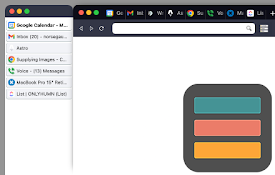
Vertically Listed Tabs
Manage your tabs vertically and browse quicker!Bef
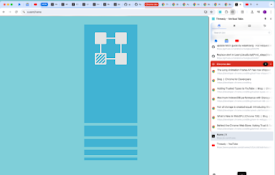
Thready - Vertical Tabs
Vertical tabs, bookmarks, history and readling lis
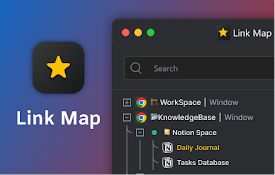
Link Map
⭐Link Map - 专业标签管理工具,构建自己的链接收藏夹Link Map是一个浏览器标签侧边栏