
Copy URL And Title Chrome 插件, crx 扩展下载
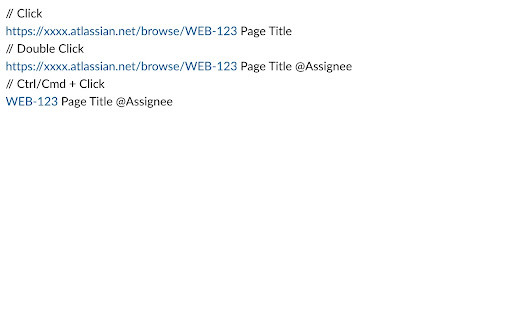
Copy page URL and title with different format
Copy both page URL and page title together.
Variations:
[Click]: Copy Link + Title
[Double Click]: Copy Link + Title + JIRA Assignee
[Ctrl/Cmd(⌘) + Click]: Short Link + Title
If you copy to Rich Text Editor like MS Word, Google Docs, YouDao Note, it will keep the href of the URL
Customization:
[Jira]: It will process the jira link, remove the prefix '[ticket number]' and the suffix '- JIRA' from page title.
| 分类 | 💻开发者工具 |
| 插件标识 | hccpddblgkmpaboaibeijeijhpmddefg |
| 平台 | Chrome |
| 评分 |
★★★★☆
4.2
|
| 评分人数 | 17 |
| 插件主页 | https://chromewebstore.google.com/detail/copy-url-and-title/hccpddblgkmpaboaibeijeijhpmddefg |
| 版本号 | 1.15 |
| 大小 | 29.26KiB |
| 官网下载次数 | 99 |
| 下载地址 | |
| 更新时间 | 2024-04-25 00:00:00 |
CRX扩展文件安装方法
第1步: 打开Chrome浏览器的扩展程序
第2步:
在地址栏输入: chrome://extensions/
第3步: 开启右上角的【开发者模式】
第4步: 重启Chrome浏览器 (重要操作)
第5步: 重新打开扩展程序管理界面
第6步: 将下载的crx文件直接拖入页面完成安装
注意:请确保使用最新版本的Chrome浏览器
同类插件推荐

Copy URL And Title
Copy page URL and title with different formatCopy

URL in title
Reformats the title of each tab according to its U

CopyTabTitleUrl
Copy the title and URL to the clipboard.You can cu

Copy Rich Link
Copy the page title and URL as rich text.Copy the