
URL in title Chrome 插件, crx 扩展下载
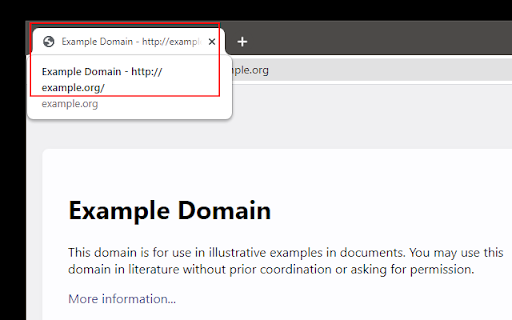
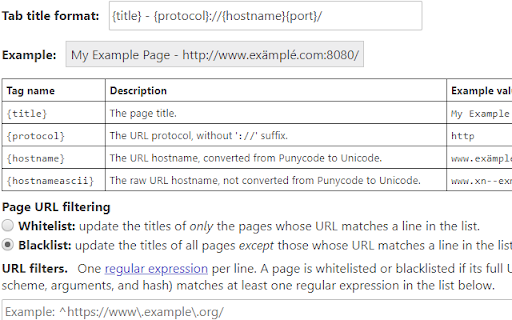
Reformats the title of each tab according to its URL.
This allows using utilities such as KeePass that auto-fill passwords according to the title of the current window.
By default, only the protocol and domain name are appended to the title, but the options page allows full customization.
Source code: https://github.com/guilryder/chrome-extensions/tree/main/urlintitle
Release notes:
v4.0.0: restored suffix preservation logic broken in previous version; migrated to Manifest V3; cleaned up the code
v3.0.2: added a mechanism to disable the extension (<head urlintitle="disabled">); added support for pages that delete the <title> element
v3.0.1: added icons
| 分类 | ⚙️功能性 |
| 插件标识 | ignpacbgnbnkaiooknalneoeladjnfgb |
| 平台 | Chrome |
| 评分 |
★★★★☆
4.5
|
| 评分人数 | 222 |
| 插件主页 | https://chromewebstore.google.com/detail/url-in-title/ignpacbgnbnkaiooknalneoeladjnfgb |
| 版本号 | 4.0.0 |
| 大小 | 14.57KiB |
| 官网下载次数 | 10000 |
| 下载地址 | |
| 更新时间 | 2023-12-24 00:00:00 |
CRX扩展文件安装方法
第1步: 打开Chrome浏览器的扩展程序
第2步:
在地址栏输入: chrome://extensions/
第3步: 开启右上角的【开发者模式】
第4步: 重启Chrome浏览器 (重要操作)
第5步: 重新打开扩展程序管理界面
第6步: 将下载的crx文件直接拖入页面完成安装
注意:请确保使用最新版本的Chrome浏览器
同类插件推荐

ActivityWatch Web Watcher
Log the current tab and your browser activity with

KeePassHttp-Connector
KeePass integration for browsers using KeePassHttp

ChromeKeePass
Extension for automatically entering logins from K

Add URL to page title
Simply adds the URL to the title bar.This put the

Copy URL+
Copy a short URL, title, and selected text in any

Add URL To Window Title
Add full URL or hostname of the current page to th

KeePassHelper Password Manager
KeePass的帮助扩展,用于查找和插入凭证、生成密码或保存新的登录信息,无需手动复制和粘贴KeeP

URL in title
Reformats the title of each tab according to its U

Kee - Password Manager
Kee adds private, secure and easy password managem
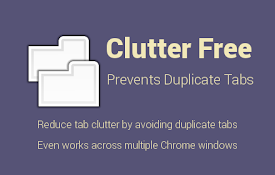
Clutter Free - Prevent duplicate tabs
Reduce tab clutter - prevent duplicate tabs, quick

Minimal Bookmarks Tree
Display a tree of bookmarks under a toolbar button
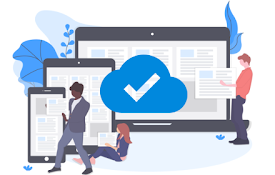
floccus bookmarks sync
跨浏览器和设备私下同步您的书签跨浏览器和设备同步书签。如果你愿意,可以通过 Nextcloud、Li

Copy Title and Url as Markdown Style
Copy the title and url of the page as Markdown sty