
Web Table Extractor Chrome 插件, crx 扩展下载



Effortlessly extract table data from websites and export it to Excel files.
Transform the way you handle online data with the Web Table Extractor, the ultimate tool for efficiently extracting and managing table data from any website. This powerful extension allows you to quickly select, download, and manipulate table data straight from your browser, making it indispensable for professionals and students alike who deal with vast amounts of web-based information.
Features:
Easy Extraction: Instantly extract tables from any webpage with just a click. Whether it’s a simple HTML table or a complex data grid, Web Table Extractor handles it seamlessly.
Versatile Export Options: Export the captured data directly into Excel format (.xlsx), ensuring compatibility and ease of use with spreadsheet applications.
Customizable Viewing: Toggle view options allow you to either display all rows or focus on specific segments of the data for clarity and ease of analysis.
Clipboard Support: Copy the data directly to your clipboard, making it simple to paste into other applications or documents.
Real-time Feedback: Instantly know if a page contains extractable table data with our dynamic content script that communicates directly with the popup interface.
Streamlined Interface: A user-friendly popup interface equipped with clear, actionable buttons and minimalistic design ensures a smooth user experience.
Lightweight and Fast: Built to be both lightweight and efficient, ensuring that your browsing speed remains fast and unaffected.
Whether you're a data analyst needing to transfer data to a spreadsheet, a student gathering information for a research project, or just someone who regularly works with online tables, Web Table Extractor is designed to enhance your productivity and save you time.
Embrace the simplicity of extracting and managing web table data with Web Table Extractor – your tool for smarter data handling!
| 分类 | 💻开发者工具 |
| 插件标识 | hdhmambhdgkcfkfonkkmlljiahfdiaab |
| 平台 | Chrome |
| 评分 |
★★★★☆
4.9
|
| 评分人数 | 5339 |
| 插件主页 | https://chromewebstore.google.com/detail/web-table-extractor/hdhmambhdgkcfkfonkkmlljiahfdiaab |
| 版本号 | 1.0 |
| 大小 | 358KiB |
| 官网下载次数 | 1000 |
| 下载地址 | |
| 更新时间 | 2025-01-25 00:00:00 |
CRX扩展文件安装方法
第1步: 打开Chrome浏览器的扩展程序
第2步:
在地址栏输入: chrome://extensions/
第3步: 开启右上角的【开发者模式】
第4步: 重启Chrome浏览器 (重要操作)
第5步: 重新打开扩展程序管理界面
第6步: 将下载的crx文件直接拖入页面完成安装
注意:请确保使用最新版本的Chrome浏览器
同类插件推荐

RowsX
RowsX is your go-to tool for efficiently extractin

Web Table Extractor
Effortlessly extract table data from websites and
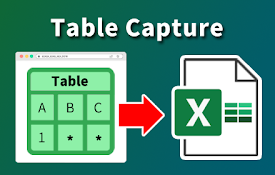
表捕获 - 表格数据到电子表格
捕获网站上的表格数据。 导出到 Microsoft Excel、Google Sheets、CSV
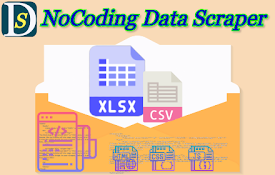
迷你派采集器-最简单网页自动采集监控
技术小白网页采集器,免费赠送积分!自动识别,中英文网页采集。京东亚马逊淘宝虾皮拼多多电商价格采集监控