
RowsX Chrome 插件, crx 扩展下载




RowsX is your go-to tool for efficiently extracting tables and lists from web pages and move that data to Rows.
RowsX: Scrape tables and lists from thousands of websites instantly.
Developed by Rows.com, RowsX is your go-to tool for efficiently extracting tables and lists from web pages, be it a Wikipedia article or LinkedIn search results. Just a click on the RowsX icon, and you're set to go.
➤ How it Works
With RowsX, importing data from the web is easy. Click on the extension icon while browsing a webpage, and RowsX leaps into action:
- Automated Detection: It automatically identifies all tables and lists on the page.
- Preview and Choose: You get a preview of each detected data set, giving you control over what to extract.
- Seamless Data Export: Choose to copy data to the clipboard or open it directly in Rows.
➤ Key Features
- User-Friendly Interface: Simple, intuitive, and accessible for everyone.
- No Login Required: Use it straight away without any sign-ups or logins.
- Broad Website Compatibility: Works across a diverse range of websites, such as Wikipedia, LinkedIn, Our World in Data.
- Support for New Sites: Request support for sites where it’s not yet functional.
- Easy Installation: Quick setup and ready to use in moments.
- Non-Intrusive: Operates smoothly without disrupting your browsing.
➤ Free
RowsX is free to use and includes:
- Automated data detection and preview
- Direct data export options
- Compatibility with numerous websites
- Simple, intuitive user interface
- Support & Feedback
Continuously improving, RowsX values your feedback. Encounter a website where RowsX isn’t working? Let us know, and we'll work on adding support for it.
Transform the way you handle web data today with RowsX, where simplicity meets efficiency.
| 分类 | 📝工作流程与规划 |
| 插件标识 | abkccndhocmfdombbpmnhfjidcdcjjeo |
| 平台 | Chrome |
| 评分 |
★★★☆☆
3.7
|
| 评分人数 | 87 |
| 插件主页 | https://chromewebstore.google.com/detail/rowsx/abkccndhocmfdombbpmnhfjidcdcjjeo |
| 版本号 | 1.29.0 |
| 大小 | 114KiB |
| 官网下载次数 | 2000 |
| 下载地址 | |
| 更新时间 | 2024-12-07 00:00:00 |
CRX扩展文件安装方法
第1步: 打开Chrome浏览器的扩展程序
第2步:
在地址栏输入: chrome://extensions/
第3步: 开启右上角的【开发者模式】
第4步: 重启Chrome浏览器 (重要操作)
第5步: 重新打开扩展程序管理界面
第6步: 将下载的crx文件直接拖入页面完成安装
注意:请确保使用最新版本的Chrome浏览器
同类插件推荐

Airtable web clipper
Clip web content to your Airtable bases.Clip text,

RowsX
RowsX is your go-to tool for efficiently extractin

Airtable Extractor by Table Capture
Allows you to extract data from an Airtable shared

Web Table Extractor
Effortlessly extract table data from websites and

Attio
Bring relationship insights into Attio from Linked

Taplio X
Supercharge your LinkedIn experience: find post in

Browse AI: Fast Web Scraping & Monitoring
Scrape, monitor, and automate any website in 2 min

Fabric web clipper – save anything from the web
? All your stuff in one place. ? Collaborate on an

AnyPicker - A.I. powered No Code Web Scraper
AnyPicker is a free web data scraper. Powered by A
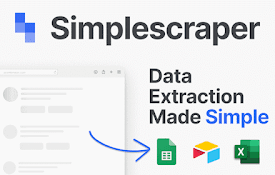
Simplescraper — a fast and free web scraper
A web scraper that's fast, free and simple to

Browserflow - Web Scraping & Web Automation
Automate your work on any website.Imagine if you c

Clay for Chrome
Turn the entire internet into a data source and pu

folkX
folkX lets you add contacts to your folk from anyw